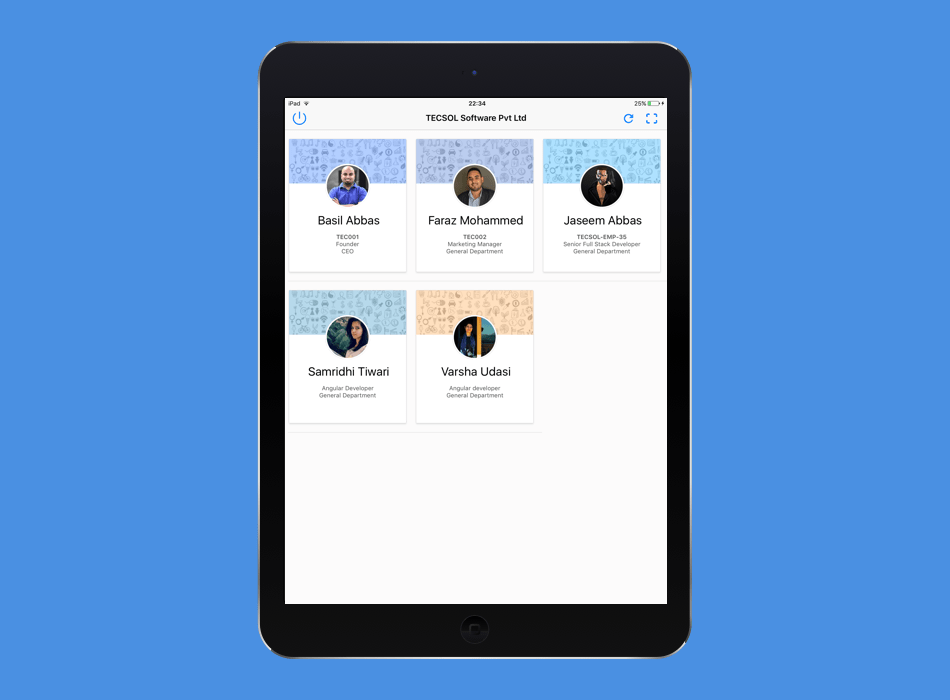04 Oct The Best Time Tracking App for Freelancers
Posted at 19:32h
in Time Clock
Time-tracking apps can be a challenge for freelancers. It’s not something you can do in five minutes before heading off to meet a client. Tracking time is an ongoing and essential process, but it’s also one of the most tedious and challenging aspects of being your boss. , some great apps help you keep on top of things, so you don’t have to stress about time management as much. Here are some of our favorite apps if you work as a freelancer.
What are Time Tracking Apps?
Time tracking is the process of recording how you spend your time. It can be helpful for many reasons, such as keeping track of billable hours, tracking productivity, and ensuring you don’t spend too much time on any task. Tracking your time can be done with pen and paper, an excel spreadsheet, or a time tracking app. A time tracking app can make the process easier by automating some features. Time-tracking apps will allow you to log your activities and see how long they take. You can then use this data to make changes to your workflow or improve how you spend your time. Time tracking apps can also make it easier to log your hours.
Free Time Tracking App for Freelancers
HoursTracker is a free time tracking app for iOS, Android, and the web that allows you to log your billable hours from anywhere. It also helps you track your earnings and project progress with integrated time tracking, invoicing, and expenses. –
- Automatic time tracking: Start and stop timers with a single tap. With the integration of Apple Health, you can even track your health-related activities like exercise or meditation.
- Many timers: Create as many timers as you need, and switch between them. And with recurring timers, you can log hours against many clients or projects.
- Integrated expenses: Keep track of your business-related expenses and get reimbursed when you submit your expenses.
- Sync with the desktop: TimeTracker is also available on the web. You can log your hours from your laptop or desktop computer.
- Real-time collaboration: With the integrated collaboration feature, you can invite clients to review time entries, approve time entries, and make payments against time entries.
How do Contractors Track Billable Hours and Hourly Rates?
When tracking billable hours, you can use a simple spreadsheet to log each task’s start and end times. That way, you can estimate how long similar tasks will take in the future. –
- If you have a more complicated project with many clients, you can use a time tracking app. With these apps, you can log hours against each project and client.
- To track your hourly rates, you can create a spreadsheet to enter the number of hours worked and the rate per hour for each task. Log your hours worked against each project and client in the same spreadsheet.
- To get even more accurate, you can use two spreadsheets: one for tracking hours and one for tracking rates.
- If you are tracking many projects and clients in a single spreadsheet, it can get complicated to read.
- You can also manually track billable hours by logging hours worked on paper.
- If you choose to track hours, make sure you log start and end times for each task.
Freelance Time Tracking and Invoicing.
There are plenty of ways to track and invoice your clients. You can use a simple spreadsheet and manually enter data into an invoice if you work for a few clients. However, if you work for multiple clients and need to create separate invoices, you’ll need to find a different solution.
- With a time tracking app, you can create an invoice from your logged hours.
- You can also use a time tracking app to send an invoice after the project ends.
- If you have a complicated process for creating invoices, you can use a time tracking app to automate the process. You can create a form with custom fields based on the project and client and track the data in the app.
- With a time tracking app, you can create an invoice based on the logged hours.
- You can also add the invoice to the client’s project page.
- With the invoice in the project view, the client can review the hours, approve them, and make payment against the invoice.
- You can invoice your clients before the project ends, but before sending them the final product. This will help you get paid faster because they’ll see the invoice.
Track Earnings and Project Progress.
Tracking your time is just one part of time tracking. It would be best to track your project progress to ensure you don’t get behind.
- With a time tracking app, you can track project progress by logging hours against the project.
- You can also track project progress by setting a Gantt chart in the app.
- The Gantt chart shows the project timeline, including tasks, milestones, and hours.
- You can use the Gantt chart to track project progress and see if you’re on track to complete the project on time.
- If you’re behind, you can use the Gantt chart to see where you fall short. You can then adjust your hours to make up for the time lost.
- Alternatively, you can track project progress by creating project management software like Basecamp.
How does the Time Tracking App Work for Freelancers?
A time tracking app can help you keep track of your hours spent on different tasks. With the tracking data, you can estimate the hours needed to complete the project.
- With the logged hours, you can calculate the hours needed to complete the project. And if you know the total project hours, you can estimate the hours needed for each task.
- With this information, you can create a Gantt chart for the project. The Gantt chart can help you track project progress, visualize the timeline, and see how many hours each task will take.
- You can also create project management software to plan your project. This will help you stay organized and keep track of your progress.
- You can use the project management software to create a Gantt chart, assign tasks, and track project progress.
Export Reports for Insight.
Once you’ve finished tracking your hours and project progress, you can find a lot of helpful insights.
- Use the time tracking app to export your time data and create graphs for time distribution. This will help you understand where you spend your time, which tasks take more time than others, and how much time you spend on each project.
- The time distribution data will help you find ways to improve your productivity. You can use the data to find ways to reduce procrastination and get more done in a day.
- The time distribution data will also help you estimate project hours, primarily if you work with many projects.
- You can use the data to create a project estimate. You can use this estimate to bid on new projects and price them.
- With the project data, you can also create a project bill. You can use the data to create graphs, charts, and tables.
- You can use the data to create a client report, which will help you understand how your clients use the project.
Bottom line: Best Time Tracking App for Freelancers
Managing your time can be challenging, primarily if you work for multiple clients and projects. A time tracking app can help you keep up with your hours, project progress, and more. With an app, you can track your hours from anywhere, create estimates, and log project data to see where you can improve.