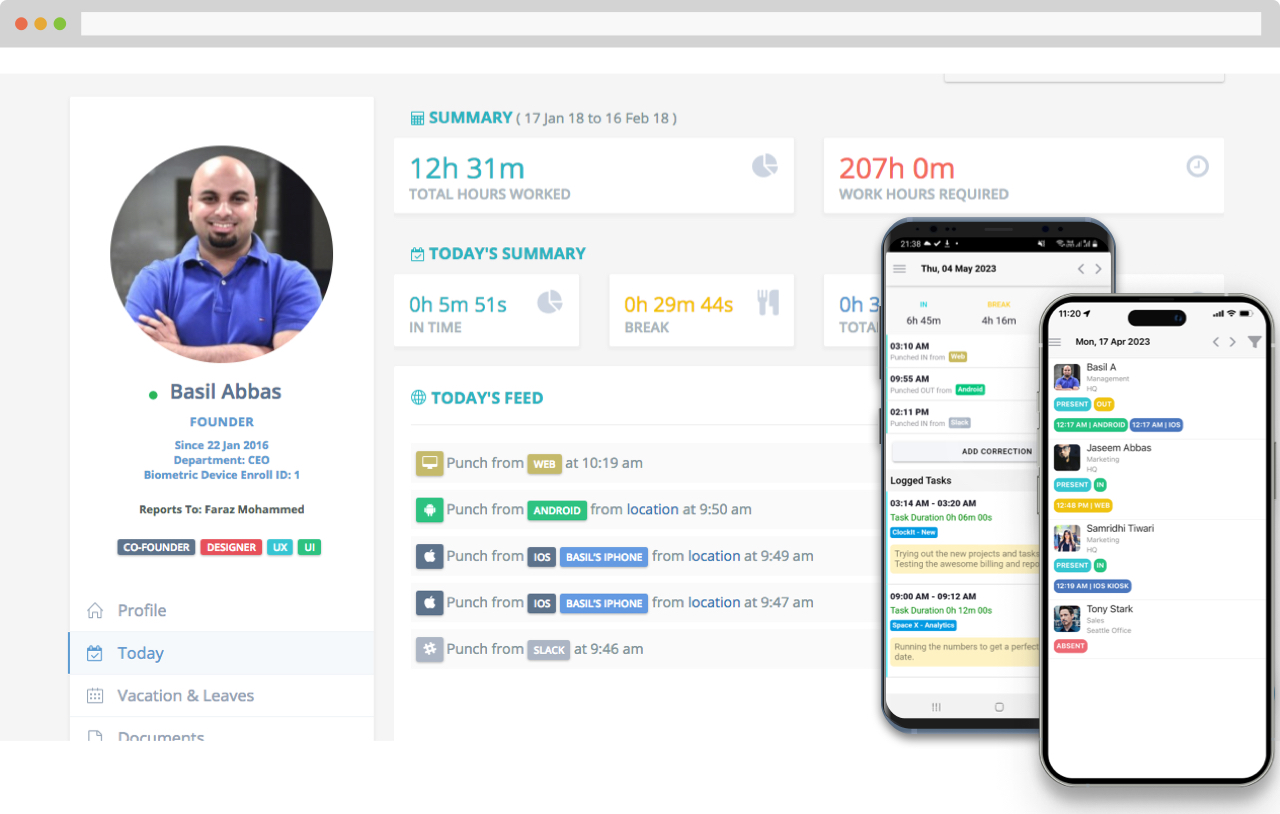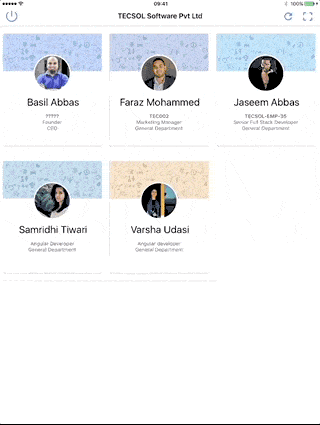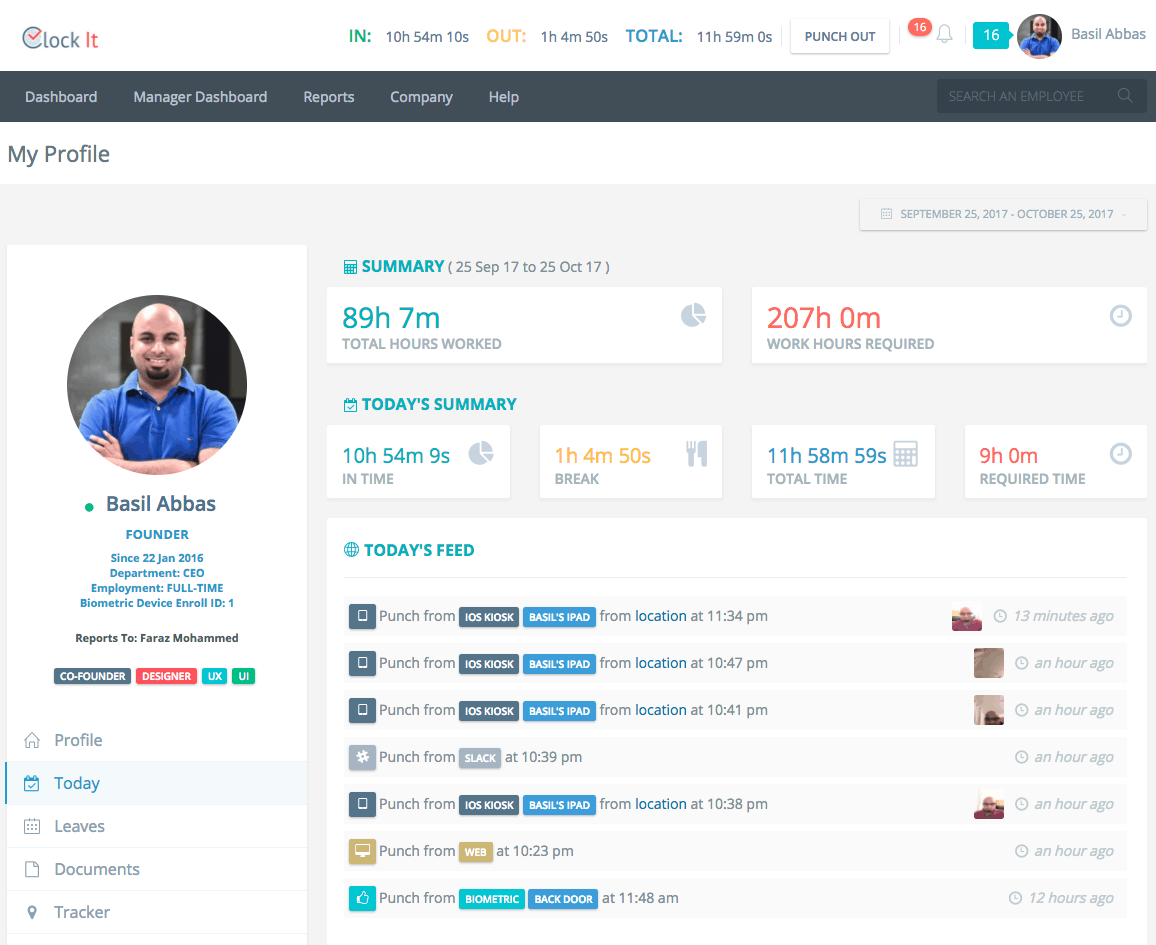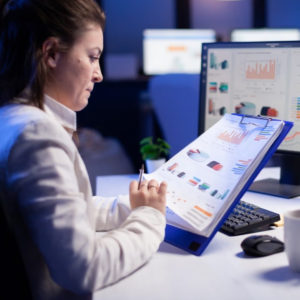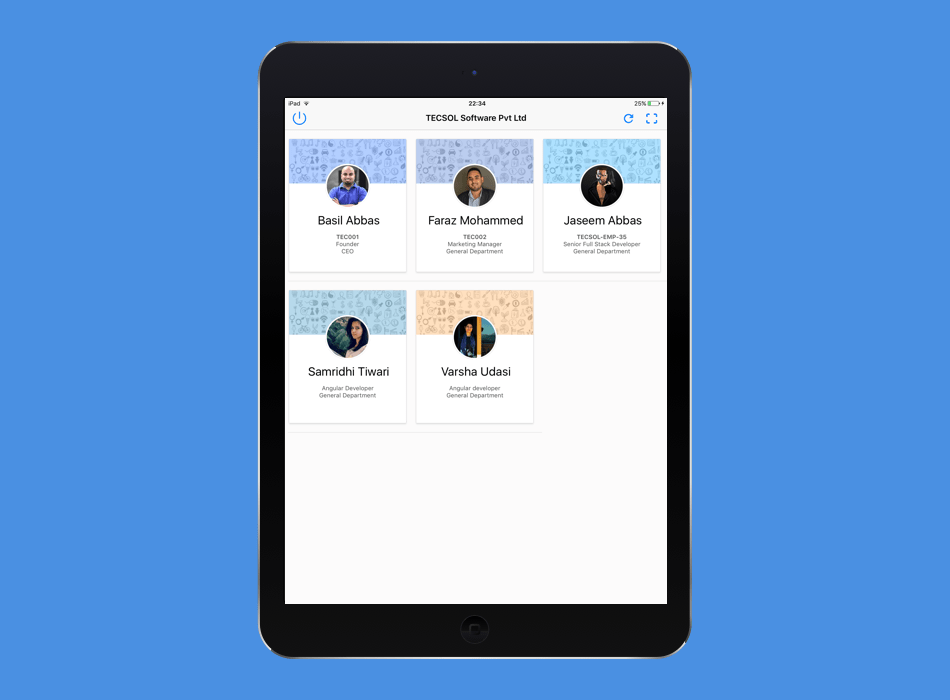
26 Oct Kiosk Time Clock
What is a kiosk time clock?
A kiosk time clock app like ClockIt is essentially a digital tool that allows employees to clock in and out of work, thus keeping track of their working hours. It’s designed to replace the traditional method of time tracking, such as punch cards or manual time sheets.
The kiosk setup makes it convenient to be placed at the entry or exit points in the workplace, enabling employees to clock in and out as they come and go.
The main features of the ClockIt Kiosk Time Clock app include:
Easy Clock In/Out:
Employees can clock in or out with just a tap on the screen. This offers a simple and efficient way to keep track of work hours.
Facial Recognition with the kiosk time clock:
For added security and to avoid buddy punching (when one employee clocks in or out for another), our system integrates facial recognition technology.
Geo-location Tracking:
If your business has multiple locations, ClockIt can use GPS to track where employees are clocking in and out from.
Real-time Sync:
Data is synced in real time with ClockIt’s cloud-based system. This allows for immediate access to data from anywhere, at any time.
Overtime Tracking:
The app keeps track of any overtime hours worked, ensuring accurate pay for your employees.
Breaks and Lunch Tracking:
Employees can also clock in and out for breaks and lunch, ensuring precise work hour calculations.
Compliance:
The app helps businesses comply with labor laws by providing accurate record-keeping and overtime tracking.
Reporting:
Detailed reports can be generated showing work hours, overtime, late clock-ins, early departures, and more.
The ClockIt Kiosk Time Clock app is designed to run smoothly on both Apple iPads and Android tablets. For iPad users, you simply download the app from the Apple App Store. For Android users, you can find the app on the Google Play Store. Simply sign into your account once downloaded and you are ready to clock in clock out and start tracking time.
Kiosk Time Clock with Easy to use interface.
The user interface is designed to be user-friendly and intuitive, allowing even those with limited tech skills to navigate the app easily. The real-time syncing feature means that data is instantly updated and stored on the cloud, ensuring that no matter where you are, you have immediate access to this data. With high-quality cameras on both Apple and Android devices, the app’s facial recognition feature works seamlessly for added security and authenticity. The ClockIt Kiosk Time Clock app turns any iPad or Android tablet into a powerful time-tracking tool that simplifies timekeeping and improves overall business efficiency.
GPS Location Capture and Geo-Fencing.
The ClockIt Kiosk Time Clock app has robust geolocation and geofencing capabilities, transforming an Apple iPad or Android tablet into a powerful time and location tracking tool. Once an employee clocks in or out, the app captures the device’s GPS coordinates, providing real-time, accurate location data. This feature is particularly useful for businesses with multiple locations or for those who employ remote or field workers.
Additionally, the app also supports geofencing, a technology that creates a virtual geographic boundary, enabling software to trigger a response when a mobile device enters or leaves a particular area. With ClockIt, you can set up geofences around your workplace or other specified locations. Whenever an employee clocks in or out within these predefined zones, the system validates it as a legitimate entry. If someone tries to clock in or out outside of these zones, an alert can be generated. This is a powerful tool for ensuring employees are actually at the required location when they begin and end their work shifts. The combination of GPS location capture and geofencing adds an extra layer of accountability and transparency to your workforce management.
Admin Dashboard and Admin Mobile Apps
The impressive real-time feature distinguishes the ClockIt Kiosk Time Clock app. Administrators, using the ClockIt web dashboard or the admin mobile app, can instantly view and manage the geofences, location data, and detailed reports.
The moment an employee clocks in or out, the system captures and syncs their GPS location to the cloud. This updated information immediately becomes available on the admin dashboard, allowing managers to track the precise timing and location of employee clock-in and clock-out events.
Real-time management also applies to the geofencing feature. Administrators can actively create, modify, or delete geofences as required. If an employee tries to clock in or out outside these predefined zones, the system immediately generates an alert and displays it on the admin dashboard.
Moreover, the admin dashboard and mobile app actively generate comprehensive real-time reports. These reports cover work hours, overtime, late arrivals, early departures, and more. Admins can customize these reports by date ranges, employee groups, or specific individuals, providing an active snapshot of workforce performance and attendance trends.
This immediate access and control over workforce data can actively transform the management of your employees and their time, boosting efficiency, productivity, and accountability across your organization.
With the kiosk app, employees clock in and clock out into a kiosk rather than opening the web browser.
Clock in clock out with QR code.
The ClockIt Kiosk Time Clock app includes a unique QR code feature for quick and easy clock-in and clock-out events. Each employee gets their own individual QR code through the app. When it’s time to clock in or out, the employee simply presents their QR code to the device’s camera. The app quickly scans the QR code and immediately registers the clock-in or clock-out time, providing a seamless and efficient process. ‘
This method is not only fast and user-friendly, but it also further reduces the risk of buddy punching since each QR code is unique to the individual employee. With this feature, ClockIt leverages technology to provide a streamlined, secure, and hassle-free timekeeping experience for both employees and administrators.
Photo Capture Feature
The ClockIt Kiosk Time Clock app actively enhances workplace accountability with its optional photo capture feature. To discourage and prevent buddy punching – a scenario where one employee clocks in or out for another – the app can take a photo each time an employee clocks in or out.
When an employee approaches the device to register their work time, they simply tap to clock in or out, and the app immediately captures a photo using the device’s front camera. This photo is then stored along with the time-stamped record. By tying a visual confirmation to each time event, the app offers a straightforward way to verify that the right employee is clocking in or out at the right time.
Administrators can review these photos anytime in real-time, providing an extra layer of authenticity and security in tracking work hours. This photo capture feature is optional and can be enabled or disabled based on company policy or preference.