FREE Time Tracking App for Faster Payroll and Better Workforce Management
All-in-one time tracking app to help you track work duration, overtime, and PTO/Vacation days, and much more. No more spreadsheets and paper. Run Payroll reports within 5 minutes in real time.
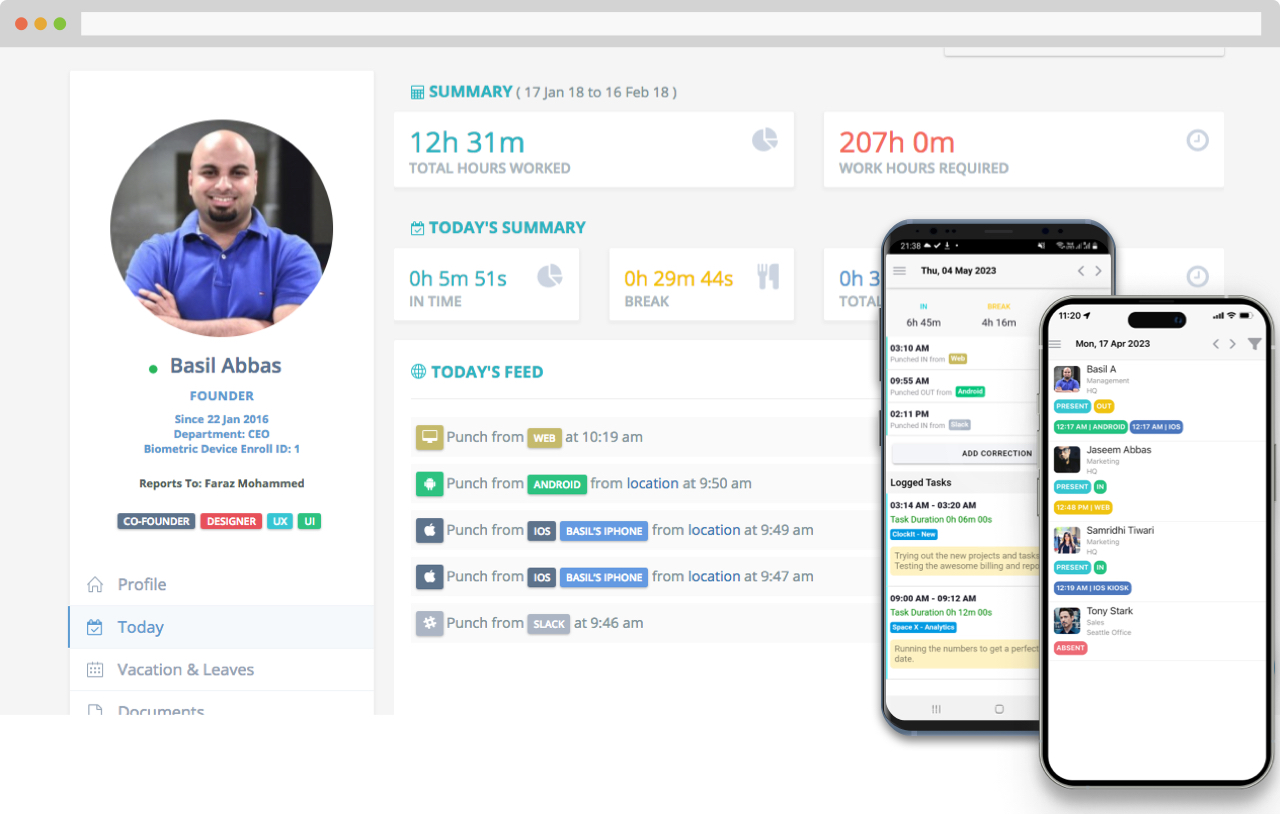
17,000+ Customers Since 2015

5 Minute Setup
STEP 1
Create Your Account.
Setting up your time tracking app is super easy and can be done in a few minutes! We are always there to help and have tons of video tutorials and help available. Click on the bottom right to chat with us or schedule a call.
Step 3
Generate Payroll Reports
Use the ClockIt Reports to generate work duration, overtime and PTO reports with one click export to CSV and Excel. So your next payroll should take you less than 5 minutes. Say goodbye to paper time sheets and spreadsheets.
AWARDS

Many ways to track time.
Choose any method to clock in clock out and ClockIt will sync your timesheet.
ClockIt syncs time clock data between devices and apps. This means you can clock in and clock out from any device, and we will sync the data in real time.
Time clock apps on iOS and Android.
Time clock app integrations within Slack, Microsoft Teams, Zoom and Google Chat.
Time clock kiosk apps for Android Tablets and iPads.
Time clock biometric time clocks that support Fingerprint, RFID and Facial Recognition.
Desktop time clock app that tracks projects, billable hours and screenshots.
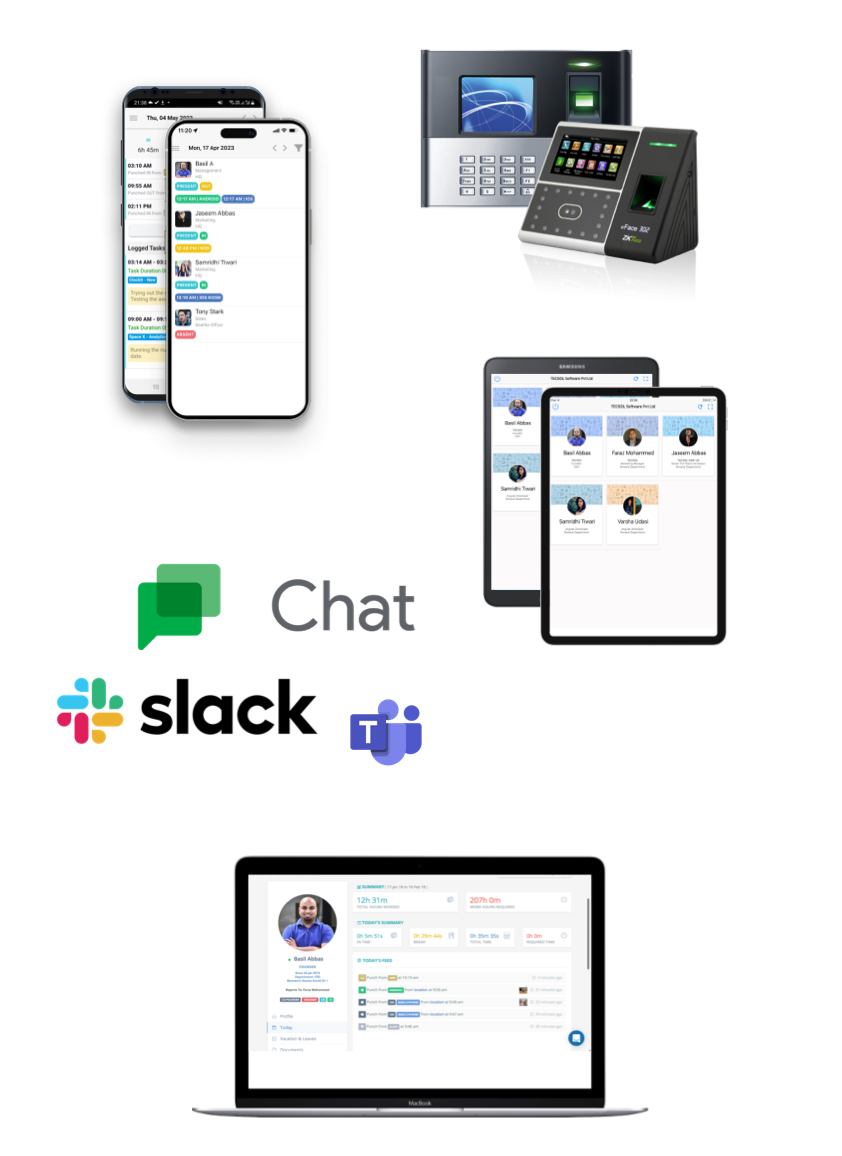
Complete Control
Time clock app with several options to control clock in clock out.
With ClockIt you can set geo fences and capture punch-in punch-out locations for accurate attendance. You also have the option to white list IPs and capture photos to avoid buddy punching.
Capture location and set geofences.
Whitelist IPs to clock in and clock out.
Enable photo capture and avoid buddy punching.
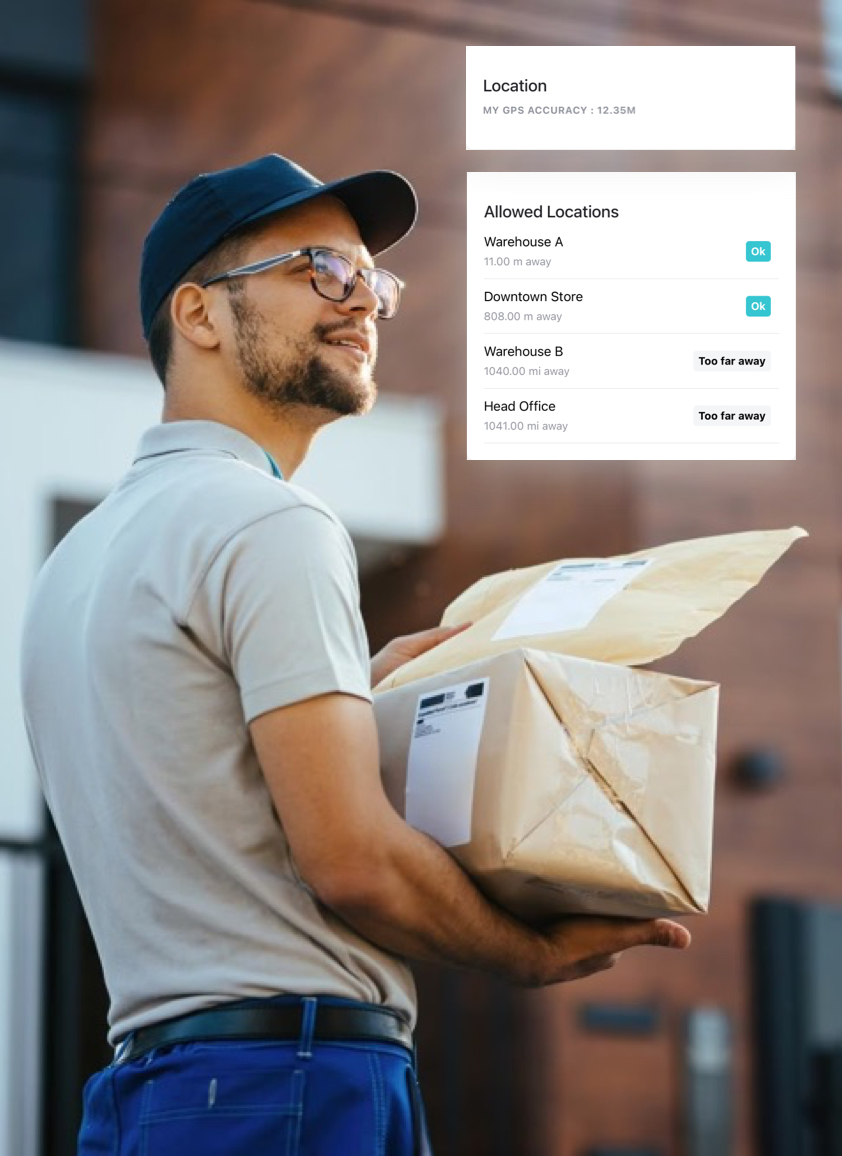
Get realtime attendance
Know who is in and who is out on a single screen.
The attendance view is updated in real-time every time your team members clock in and out. You can track time and see all attendance information on a single screen.
Realtime clock in clock out information.
View time clock data for all your job sites and locations in a single screen.
Shows employees that are on leave and holidays.
Captures Punch location and IP address.
Share screen with users with permissions.
View historical time clock data.
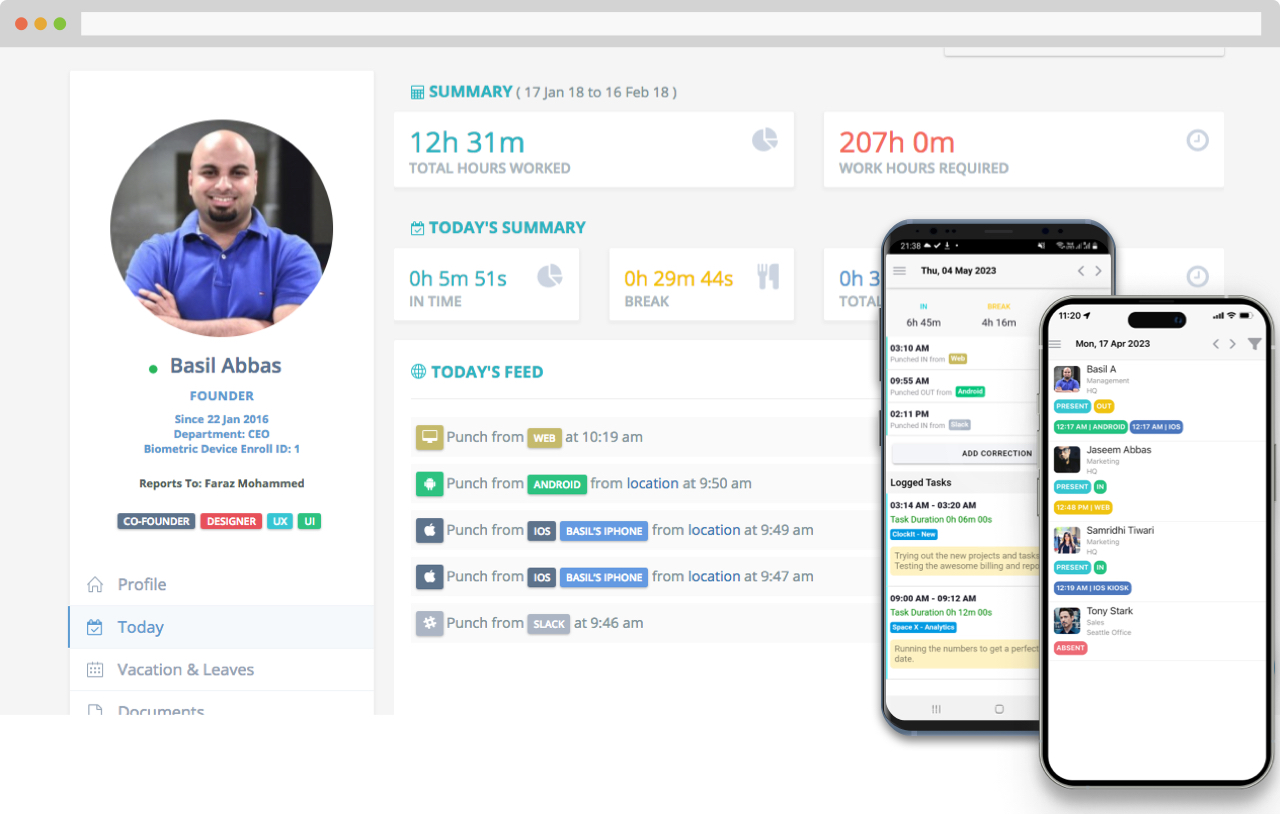
Smart time clock notifications
Time Clock Notifications
ClockIt time clock notifications inform you about your time clock events in real-time. Get notifications on your mobile app, email, directly to Microsoft Teams and Slack. Easy time card calculations and real-time timesheets.
Early, Late, Absent Notifications
Notifications for Admins, Managers and Employees.
Over 15 types of custom notifications.
Notifications for iOS, Android, Slack and Microsoft Teams.
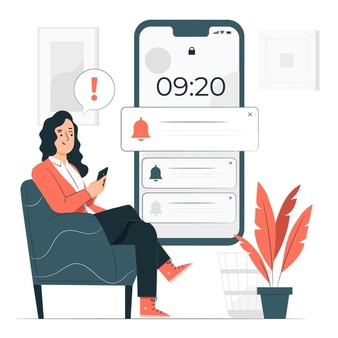
Automated PTO Tracking
PTO, Holidays and Vacation Tracking with Accruals
ClockIt time clock solution also includes PTO (paid time off) accruals, holiday tracking, and leave tracking. Setup your accrual rules, and employees can apply for vacation days within the mobile app or the web app.
Track multiple PTO.
Supports multiple job sites.
Weekly, Bi-Weekly, Monthly and Annual accruals.
Realtime PTO balance for employees and admins.
Setup approval flows.
Powerful PTO Reports
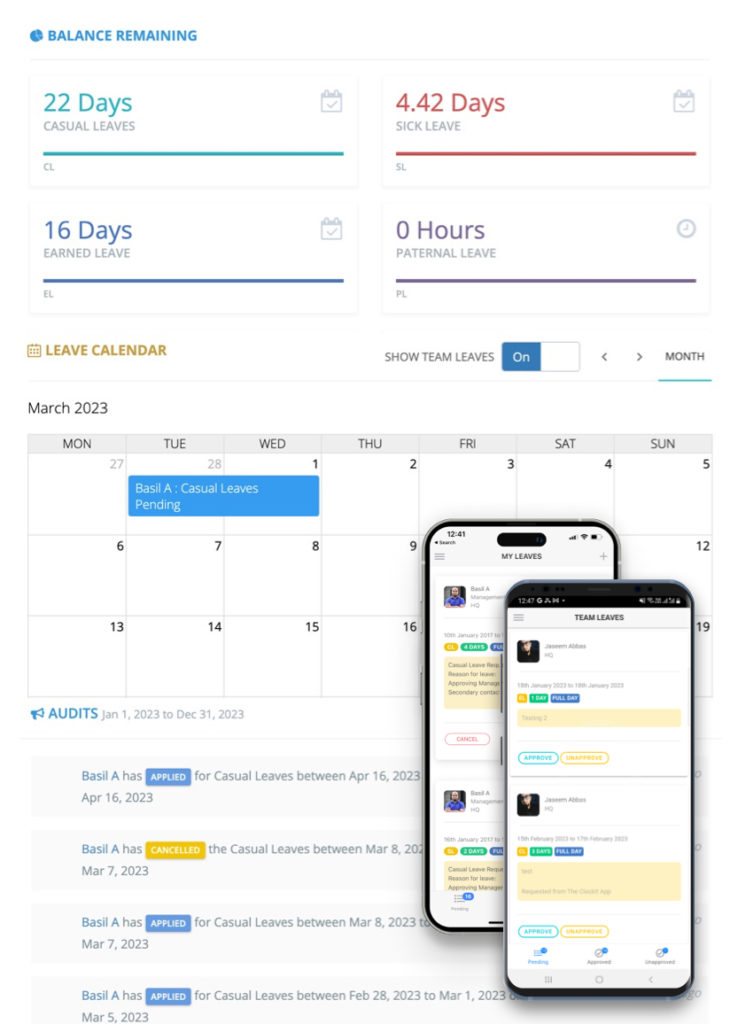
Shifts and Employee Scheduling
Shiftplanning
Easily schedule employees with ClockIt. Create custom schedules and specify your break and work times.
Custom shifts and schedules.
Shift notifications for employees.
Easily assign work duration and break duration.
Unlimited schedules and shifts.
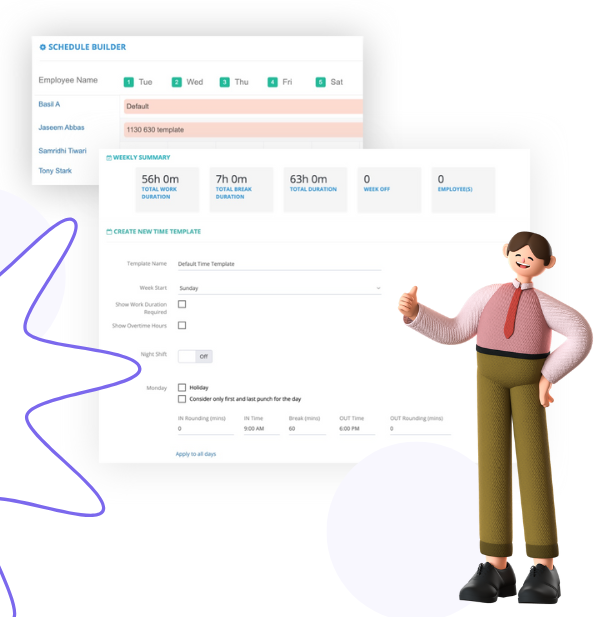
Task and Project Time Tracking
Easily track time spent on all your tasks and projects for easy client billing.
ClockIt’s task time tracking feature offers precise monitoring of time spent on individual projects, enabling teams to optimize productivity and manage resources efficiently. With real-time analytics and detailed reports.
