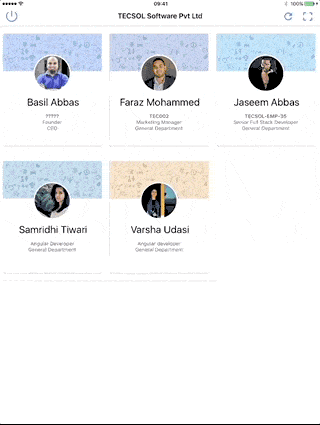General Questions
What is ClockIt’s Kiosk Time Clock App?
ClockIt’s Kiosk Time Clock App is a mobile application designed to turn Apple and Android tablets into effective and efficient time clock systems. Employees can use this app to clock in and out, ensuring accurate tracking of work hours.
On which devices does the ClockIt’s Kiosk Time Clock App work?
ClockIt’s Kiosk Time Clock App works on both Apple and Android tablets. You can also use phones that have a large screen. The tablet apps are also designed to work on mobile phones.
Setup and Installation
How do I install the Kiosk Time Clock App on my tablet?
You can download ClockIt’s Kiosk Time Clock App from either the Apple App Store or the Google Play Store, depending on your tablet’s operating system. After downloading, follow the on-screen instructions to install and set up the app.
Can I integrate the Kiosk Time Clock App with other ClockIt products?
Yes, the Kiosk Time Clock App integrates smoothly with other ClockIt products and services, allowing you to analyze data from multiple sources for a complete overview of employee time and attendance.
Usage and Functionality
How many employees can use the Kiosk Time Clock App?
ClockIt’s Kiosk Time Clock App supports multiple users. You can set up the app to recognize and record time and attendance information for all your employees.
How can I access the data from the Kiosk Time Clock App?
The data collected by the Kiosk Time Clock App can be accessed via ClockIt’s web portal or its mobile application. Both platforms offer secure login and the ability to view, analyze, and export data.
Security and Privacy
How secure is ClockIt’s Kiosk Time Clock App?
ClockIt prioritizes user security. All data transmitted from the Kiosk Time Clock App to our servers is encrypted and securely stored. Furthermore, data access is strictly limited to authorized personnel.
Does ClockIt’s Kiosk Time Clock App comply with privacy laws?
Yes, ClockIt’s Kiosk Time Clock App adheres to all relevant privacy laws. We are committed to safeguarding user privacy, and we have stringent measures in place to protect personal data.