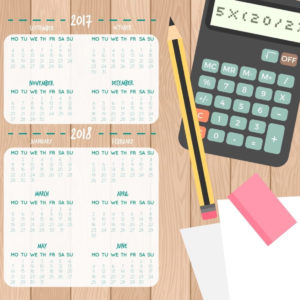13 Jul Military Time Chart and Conversions
Military Time Chart
Military Time
|
12-Hour Clock Format
|
|---|---|
| 00:00 | 12:00 AM |
| 01:00 | 1:00 AM |
| 02:00 | 2:00 AM |
| 03:00 | 3:00 AM |
| 04:00 | 4:00 AM |
| 05:00 | 5:00 AM |
| 06:00 | 6:00 AM |
| 07:00 | 7:00 AM |
| 08:00 | 8:00 AM |
| 09:00 | 9:00 AM |
| 10:00 | 10:00 AM |
| 11:00 | 11:00 AM |
| 12:00 | 12:00 PM |
| 13:00 | 1:00 PM |
| 14:00 | 2:00 PM |
| 15:00 | 3:00 PM |
| 16:00 | 4:00 PM |
| 17:00 | 5:00 PM |
| 18:00 | 6:00 PM |
| 19:00 | 7:00 PM |
| 20:00 | 8:00 PM |
| 21:00 | 9:00 PM |
| 22:00 | 10:00 PM |
| 23:00 | 11:00 PM |
What is Military time?
Military time, also known as the 24-hour clock or the 24-hour system, is a timekeeping format that represents the time in a 24-hour cycle. It is commonly used by the military, emergency services, and in some countries as the standard time format. In military time, the hours are represented from 00 to 23, where 00:00 (midnight) is the start of the day and 23:59 (11:59 PM) is the last minute of the day.
Here’s a quick reference guide to converting between military time and the more commonly used 12-hour clock format:
12-Hour Clock Format: 1:00 AM to 12:59 PM Military Time Format: 01:00 to 12:59
12-Hour Clock Format: 1:00 PM to 11:59 PM Military Time Format: 13:00 to 23:59
To convert from military time to the 12-hour clock format, you generally subtract 12 from the military hour if it is 13 or greater. For example, 14:00 in military time would be 2:00 PM in the 12-hour clock format. Conversely, to convert from the 12-hour clock format to military time, you add 12 to the hour if it is PM (afternoon).
How to convert military time using Microsoft Excel?
Assuming the military time is in cell A1 in Microsoft Excel, you can use the following formula in another cell to convert it to the 12-hour clock format:
=TEXT(A1,"hh:mm AM/PM")
This formula uses the TEXT function in Excel to format the time in cell A1 as “hh:mm AM/PM,” which represents the 12-hour clock format with AM or PM.
For example, if you have military time “14:30” in cell A1, applying the formula =TEXT(A1,"hh:mm AM/PM") in cell B1 will give you the result “02:30 PM”.
Download: Free Military Time Conversion Excel Template
How to convert military time using Google Sheets?
Assuming the military time is in cell A1 in Google Sheets, you can use the following formula in another cell to convert it to the 12-hour clock format:
=TEXT(A1,"hh:mm AM/PM")
This formula uses the TEXT function in Excel to format the time in cell A1 as “hh:mm AM/PM,” which represents the 12-hour clock format with AM or PM.
For example, if you have military time “14:30” in cell A1, applying the formula =TEXT(A1,"hh:mm AM/PM") in cell B1 will give you the result “02:30 PM”.
Download: Free Military Time Conversion Google Sheet Template
Frequently asked questions about military time.
What time is midnight in military time:
Answer: 00:00
How do you say midnight in military time?
Answer: Zero Hundred Hours.
What is 12 midnight in military time?
Answer: 00:00
Differences between 24-hour clock and military time:
- No separator between hours and minutes
- Leading zeros used in military time (e.g., 0945)
- Leading zeros are pronounced when saying military time.
- No use of “thousands” when pronouncing military time (e.g., 2000 is “twenty hundred” or “twenty zero zero” or “two zero zero zero”)
To convert minutes to hours and minutes, follow this tutorial.
To convert time to decimal, follow this tutorial.