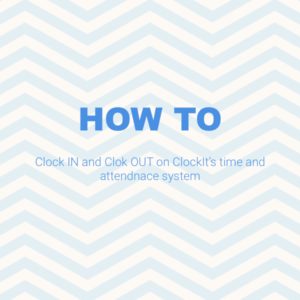26 Sep How to Choose Best Time Tracking Software in 7 Steps
Posted at 03:33h
in How To
Best Time tracking software can help you more manage your team and projects. But that’s only true if the software is convenient and meets your team’s needs. There are many time-tracking options out there, and your team’s needs will vary depending on what kind of projects you take on and the structure of your organization. This article covers seven steps to choosing the best time tracking software for your company or department. Time tracking software can be helpful whether you work alone or with a team because it helps you create more productive and accountable workflows to get more done in less time. That being said, different groups have different needs for time-tracking software. Some people prefer manual methods, while others prefer automated solutions. Some teams need a lot of accountability, while others need something they can turn off without affecting their workflow. If you identify with any of these examples, keep reading to learn how to choose the best time tracking software for your company or department!
Step 1: Determine your team’s current workflow and needs.
Every team is different. Some sections need a lot of time tracking detail to improve accountability, while others need simple tracking to help them work more. Time tracking software might not be a good fit for what you need right now. This is a great time to try out different time-tracking methods if you’re starting as a team. This way, you can get a feel for what your team needs while staying flexible enough to change as your team grows and evolves. For example, you might want to try the Pomodoro technique. Pomodoro is an easy-to-use productivity method that helps you focus on work for 25 minutes, followed by a 5-minute break. You can track how much time you spend on tasks with pen and paper. This is a great way to keep track of your time, but it doesn’t allow for any accountability to others.
Step 2: Identify the core problems you want to solve
Before shopping for time tracking software, make a list of problems you want to solve. It will help you identify the right Time Tracking Software for your team. Depending on your business or department, you might have different core problems to solve. Some examples are: – Employee productivity – Ensure employees are using their time to get more done in less time with fewer mistakes. – Project management – Keep track of project timelines and deadlines, resource use, and task dependencies to avoid missed dates and deliverables. – Cycle times – Improve productivity by reducing the time required to get things done. – Resource use – Make sure everyone on your team is working toward the right goals and handling the right tasks.
Step 3: Determine the essential features you need in a solution
Once you’ve identified the core problems you want to solve, it’s time to start looking for solutions that can solve those problems. To do this, you’ll want to examine each candidate solution’s essential features. For example, when evaluating time-tracking software, you want to ensure the software has an interface that works for your team. It should be easy to use and understand. It should also be easy to integrate with your team’s other tools. Again, every team has different needs, so you must ensure that the software you select has the features you need.
Step 4: Assess the usability of each candidate
Usability has been around since the early days of computers, and it’s as important today. If your team members aren’t able to use the software or have to spend excessive time and effort learning how to use it, the solution might not be effective. This can be a tricky problem to solve because it’s subjective. What one person finds easy to use, another person might see difficult. When you assess the usability of a candidate solution, you want to look for things like the interface, onboarding ease, and user reviews.
Step 5: Assess integrations and onboarding ease
While you want to ensure a solution is easy to use, you also don’t want to lose functionality because you’re trying to use one key with another. If you’re using many software tools, you might feel like you’re swimming in data. In that case, you must ensure the time tracking software you select has the right integrations to tie everything together. For example, if you’re using project management software, you’ll want to ensure the time tracking solution you select has the right integrations to tie into your project management software. At the same time, you also want to make sure any software you choose has intuitive user onboarding. It ensures that even new hires can learn how to use the software, , and without help from other team members.
Step 6: Assess user reviews for reliability and quality
When choosing a time-tracking solution, you want to ensure it has decent user reviews. After all, you want to provide the solution you select that is reliable and stable. Need to if you’re working with clients because clients might not be satisfied with a solution that’s having issues. When selecting a time-tracking solution, you want to make sure you’re looking at user reviews from the past year or so. New studies aren’t always reliable because they’re not yet verified. You also might want to look at the distribution of the reviews. Are they concentrated at the top or bottom of a 5-star rating? Or do they seem to spread out? If most studies are at the top of a 5-star rating, then you know that most people are delighted with the solution. If most reviews are at the bottom of a 5-star rating, it’s not a good fit for your team.
Step 7: Confirm your decision with a trial or paid subscription!
Once you’ve selected the best time tracking solution, it’s time to take action. When you’re picking a solution, the best thing you can do is select one that you can try for free for 30 days. This way, you can ensure it’s the right solution for your team before you commit to paying for it. If you’re unsure which time tracking solution to choose, this article will help you learn how to choose the best time tracking software for your company or department. This article covers seven steps to selecting the best time tracking software for your company or department. Time tracking software can be helpful whether you work alone or with a team because it helps you create more productive and accountable workflows to get more done in less time. This article covers seven steps to choosing the best time tracking software for your company or department.