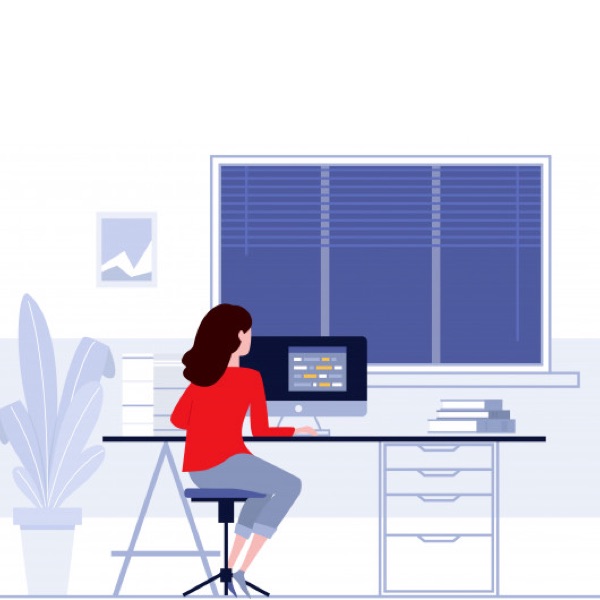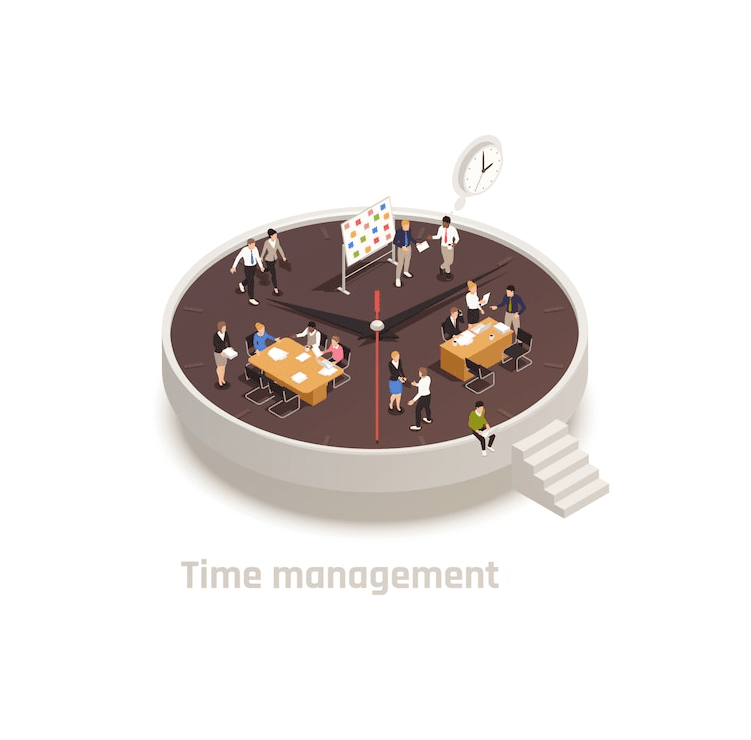
15 Sep 7 Tips to Help You Save Time With 15 Minute Clock Rounding: Rules and Practices.
Everyone is always looking for ways to save time in 15 Minute Clock Rounding and be more productive. But, time can also be a challenging aspect of the job for many people. Some processes within accounting are tedious and take up a lot of time. One such method that often takes up a lot of time is clock rounding— or figuring out how much time an employee has worked during the day and then recording it in their timesheet as “9:43 AM-5:19 PM” instead of “9:40-5:16” or some other variation on that theme. Several methods you can use to speed up this process and make it less cumbersome so you can get back to focusing on more critical tasks.
1. How to save time with 15-minute clock rounding.
When rounding, you’ll need to know when the employee clocked in and when they clocked out. You’ll first need to ask the employee to record their start and end times each day. It will allow you to round their times the next day and keep their times recorded. Depending on the way your company records times, the employee may log their times in the software, or they may use a paper timesheet. A paper timesheet means they will write the start and end times in the appropriate boxes.
2. Record the start and end times first.
If your employees record their start and end times each day in the software, ask them to record those times before they forget. If they use a paper timesheet, record the start and end times in the appropriate boxes. If you are an employee logging your times in a paper timesheet, it’s easy to forget to record the start and end times. Make it a habit to record those times at the top of the page. If you or your employees are using a paper timesheet, record the start time in the first box and the end time in the last box of the day. Don’t write anything in the middleboxes, as that will only cause confusion and take time later when you’re trying to record the hours.
3. Use Excel to do the math for you.
If you are recording times in the software, you can use Excel to save time by rounding the hours to the nearest 15-minute interval. Create a template with the rounding rule that you use. Here’s an example of how it would work: For the standard in the image above, log the employee’s times and enter them into the spreadsheet. The “END” column will show the rounding rule applied to the log times, and the “HOURS” column will show the rounded hourly times. The “HOURS” column will show the rounded times as accurate and will take the math out of rounding for you.
4. Have your employees use a mic or stopwatch
If your company records times using voice recognition software, you can have employees use the mic to record their start and end times each day. Using a mic or stopwatch is an easy way to record times and will allow you to round the hours. The mic will record the times and store them in the software. You can also let employees use a stopwatch to record their start and end times. They can use the stopwatch to start and stop the timer at the appropriate times throughout the day. The times can be entered into the software and rounded.
5. Record the hours worked in a different column.
If you are recording times in the software, instead of rounding the hours, records the hours as they are logged. You can create a new column in the software to record the hours worked. It will ensure the hours are logged. When rounding, you’re not logging the hours. You’re rounding them to the nearest 15-minute interval. This method is not recommended.
6. Add shortcuts for any words or phrases you use.
Are there any words you or your employees type? If so, consider adding them to the software’s keyboard shortcuts. This can save time on typing and help avoid errors. Vendors, customers, and employees can all be added to the keyboard shortcuts. They can be added with their names as a shortcut or with the terms of their accounts. An excellent shortcut to add is the word “hours.” This will allow you to type the word “hours” followed by the number of hours worked, and the software will record the hours in the timesheet.
7. Add a function that will convert minutes to hours for you.
If you are recording times in the software, you can add a function that will round minutes to hours. This will save time rounding the hours and ensure the hours are recorded. This function can be added when creating the columns for the timesheet. The formula for rounding minutes to hours is: where n = the number of minutes and H = the number of hours. This function will round the minutes in the timesheet to the nearest 15-minute interval and record the hours.
Conclusion
Clock rounding is a necessary part of accounting and keeping accurate employee times. But, rounding can be tedious and take up a lot of time. Several ways to speed up the clock rounding process and make it less cumbersome so you can get back to focusing on more critical tasks. Clock rounding is the process of using an employee’s start and end times to round the hours to the nearest 15-minute interval. This is necessary because the hours recorded in the timesheet must be exact: The timesheet cannot say 9:40-5:16; it must be 9:43 AM-5:19 PM. Having accurate hours allows the company to pay employees, keep track of time worked for overtime, and help with payroll calculations such as taxes and insurance.