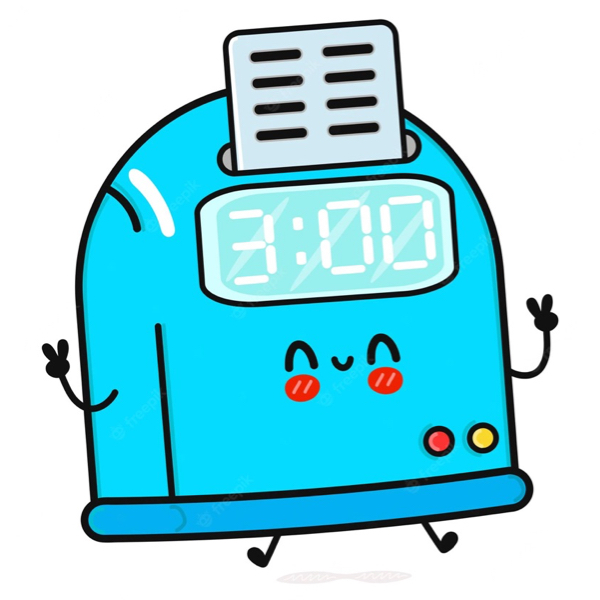
21 Jun What is a clock in clock out system? Types, benefits and more!
What is a clock in clock out system?
A clock in, clock out system is a method used by businesses to track their employees’ hours worked. The system works by recording the exact time an employee starts work (clocks in) and finishes work (clocks out).
The system can be manual or automated. In manual systems, employees might physically clock in and out using a punch clock. They insert a card into a machine that stamps the time and date.
In automated systems, employees might use a digital time clock or even an application on their phone or computer. Some advanced systems use biometric data, such as fingerprints or facial recognition, to ensure accuracy.
This system not only helps to ensure that employees are compensated accurately for the time they have worked, but it also assists with workforce management, enabling managers to track tardiness, excessive breaks, and overtime.
It is worth noting that these systems need to comply with privacy laws and regulations, as they gather personal data about employees. Therefore, companies implementing such a system should be careful to maintain their employees’ privacy rights.
How do you punch time on a clock in clock out system?
Here are general steps on how to punch time on a traditional, manual clock in clock out system using a punch card:
- At the start of your shift, take your punch card. This might be a paper card that you’re given or one that is stored in a rack or box near the time clock.
- Insert your punch card into the time clock machine. There’s usually a slot designed for this.
- The machine will record the current time on the card by stamping or printing it. This is known as clocking in.
- Take your card out of the machine and put it back in its designated place.
- At the end of your shift, repeat the process to clock out. The machine will again record the current time on your card, showing when you finished work.
For digital systems, the process can vary but often involves:
- At the start of your shift, log into the system. This could be a physical terminal or a computer, smartphone, or tablet app. You might use a username, password, RFID card, or biometric data to log in.
- Select the option to clock in. The system will record the current time as your start time.
- At the end of your shift, log into the system again and select the option to clock out. The system will record the current time as your end time.
Remember, these are general instructions. The exact process may vary depending on the specific clock-in, clock-out system your employer uses. Always follow your employer’s instructions or guidelines for using these systems.
What are the types of clock in clock out digital systems?
Several different types of digital clock-in, clock-out systems are available, each with its unique features. Here are some of the most common types:
Biometric Time Clocks:
These use unique biological traits to identify employees. This could include fingerprints, facial recognition, or even retinal scans. These systems help prevent “buddy punching,” which is when one employee clocks in or out for another.
Proximity Card Time Clocks:
These use RFID (Radio Frequency Identification) or other types of proximity cards or fobs. Employees hold their card or fob near the reader to clock in or out. These systems are quick and easy to use, but unlike biometric systems, they don’t prevent buddy punching.
Mobile Applications:
Many businesses use mobile apps for time tracking. These are convenient because employees can clock in or out from anywhere using their smartphones. Some apps include GPS tracking or geofencing to ensure employees are at a designated work site when they clock in or out.
Web-based Systems:
These systems allow employees to clock in or out from any device with an internet connection. This is useful for businesses with remote workers or employees who travel frequently.
Time Clock Kiosks:
This system is a dedicated device, similar to a traditional punch clock, but with digital technology. Employees can clock in or out using a unique identifier like an ID number, RFID card, or even a biometric identifier.
Telephone Time Clocks:
Some systems allow employees to clock in or out by making a phone call. This can be useful for workers who do not have access to a computer or smartphone during their shifts.
Smart Assistant Integration:
Some modern digital clock-in, clock-out systems integrate with smart assistants like Alexa, Google Assistant, or Siri. Employees can use voice commands to clock in or out.
Each type of system has its own advantages and disadvantages, and the best choice depends on the specific needs of the business and its employees.
What the benefits of using a clock in clock out system?
A clock in, clock out system offers numerous benefits to businesses and their employees. Some of these include:
Accuracy:
These systems provide a precise record of when an employee starts and ends their work, reducing the chance of errors that can occur with manual time tracking. This accuracy is essential for ensuring employees are paid correctly for their work.
Efficiency:
Automating the process of tracking work hours can save significant time compared to manual methods. This frees up time for HR and management to focus on other tasks.
Compliance:
Accurate time records can help businesses comply with labor laws and regulations, such as ensuring employees are paid for overtime and given required breaks. In the event of a labor dispute or audit, having detailed time records can be invaluable.
Productivity:
Tracking work hours can provide useful data on productivity. For instance, managers can see if certain shifts, days, or times of year are more productive than others and adjust schedules or resources accordingly.
Accountability:
A clock in, clock out system holds employees accountable for their work hours. It can discourage behaviors like arriving late, leaving early, or taking long breaks, since these will be clearly recorded.
Cost Savings:
By accurately tracking work hours, businesses can ensure they are not overpaying for hours not worked. It can also help in identifying overtime trends and managing it effectively to avoid unnecessary expenses.
Flexibility:
Modern digital systems allow employees to clock in or out from different locations, making it easier to manage remote workers or employees who travel.
Elimination of “Buddy Punching”:
Using unique identifiers like biometrics or personal login credentials can prevent buddy punching, where one employee clocks in or out for another.
Remember, to reap these benefits, it’s important to choose a system that fits well with your business operations and to use it consistently and correctly.




