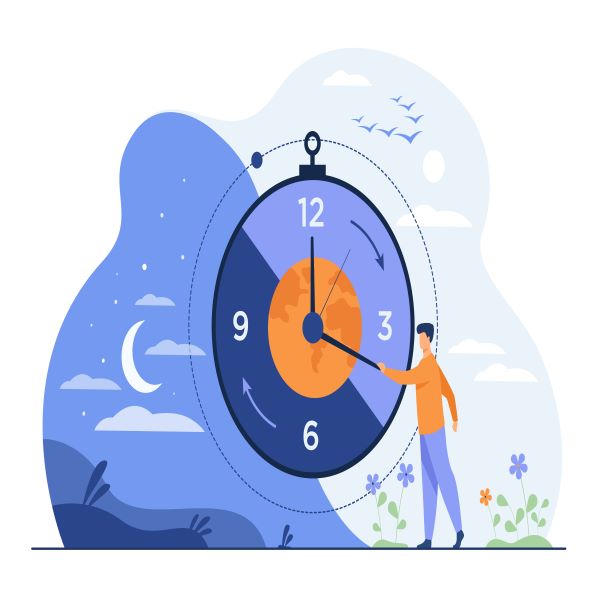
30 Sep The Best Free Time Recording Apps for Productivity
Posted at 13:26h
in Task Tracking
When it comes to employee time recording apps, you have a lot of choices. Some are free, and others cost money. There are also different types of software, ranging from stand-alone desktop apps to cloud-based programs. Many businesses use free time tracking tools before moving on to more robust systems as their needs change and grow. Luckily, there is no shortage of free time tracking software options, making it easy to find the perfect one that fits your company’s budget and needs. These free-time tracking applications offer the same features as paid versions, except they’re free! Read on to discover which of these top-notch programs may suit your business.
What is a Time Recorder App?
Time recorder apps are software programs that allow users to track the time they spend on different tasks. Many time recording applications include other features such as project management, employee tracking, and analytics. Time tracking applications are used in an organization’s HR department to record employee hours. Project managers also use the software to log the time spent on various tasks related to a project. While most time tracking applications allow employees to record their time and then view their hours logged, time recorder apps are geared toward recording staff time. Time recorder apps are often used in combination with a time clock. The device sits on an employee’s desk. It has two buttons, one for punching in and one for punching out.
Is Time Recorder and Time Tracking App are Same?
No. Time recorder apps are used to record time spent on an activity and are a feature of time-tracking apps. Time-tracking apps are software programs that allow users to track their time on different tasks. They also can be used to record the hours an employee works and often include other features such as project management and analytics. Time tracking apps are used in an organization’s HR department to record employee hours. Project managers also use the software to log the time spent on various tasks related to a project. Time-tracking apps can also be used to record the hours spent on a job outside the office. For example, landscape designers can record their hours on each project with an app with GPS functionality.
Best for running profitable projects
- Time Doctor – Time Doctor is a time tracking app focused on helping teams get more done and create profitable projects. It includes automated time tracking and scheduling, task dependencies, and workflow automation. Users can assign tasks to team members, set due dates, and track progress. Time Doctor offers personalized, one-on-one coaching and online training to help your team get the most out of the software.
- Harvest – Harvest is another time-tracking app focusing on maximizing business profitability. This tool provides everything your team needs to maximize productivity and project profitability. Harvest also makes accounting easy by letting you track payments, create invoices, and use your phone or computer.
Best for simple time tracking
ClockIt – If you’re looking for an easy way to track time against project tasks, you’ll want to check out ClockIt. This time tracking app is designed to integrate closely with project management tools, letting you track time against project tasks with ease. It also integrates with a number of other productivity apps, making it easy to collect data from a variety of sources. ClockIt also features a built-in time estimator, making it easy to forecast project completion times. If you need a time tracking app that works closely with project management systems, ClockIt is a good option. This app is best for Teams who need a time tracking app that integrates closely with project management systems.
ClockIt Pricing – Free for 14 Days, $29/month for teams.
Signup Now – No Credit Card Required.
Best for invoicing time & material
- Harvest – This is one of the best tracking apps for invoicing time and material. This time tracking app has features like automated emails and messages to team members. It also has an easy report builder that makes it easy to create custom reports based on the data you’ve logged into the app. You can compare your team’s productivity weekly, month to month, and year to year. –
- Time Doctor – Time Doctor is another time tracking app great for invoicing time and material. This app lets you log tasks as either time or material. It also enables you to add notes about each task. These notes can be used to specify how your team member spent their time. This information can then be used when it comes time to invoice clients.
Best for integrating with QuickBooks
- TSheets – TSheets is a time tracking app that can be paired with QuickBooks to transfer data from the app to your books. This app is helpful if you want to let your clients see how you’ve spent time on their projects but don’t have a project management program to log your hours. TSheets can also be used to create detailed invoices to send your clients the information they need to pay you. –
- Time Doctor – Time Doctor can be integrated with QuickBooks, making it easy to transfer data between the two programs. This app also includes automated notifications, reports, and client reminders. These features simplify tracking your hours, sending clients progress updates, and reminding your customers when their project is due.
Best for complex enterprise setups
- Hubstaff – Hubstaff is a time tracking app for enterprise-level use. It has a robust reporting system that lets you see data from many angles, including by project, team member, and a few other ways. Hubstaff also makes it easy for you to compare the productivity of your team members from week to week or month to month. You can even research the competitive landscape by tracking how your company stacks up against others in your industry.
- RescueTime – RescueTime is another time-tracking app that’s geared toward businesses with complex needs. This app lets you track the time spent on different tasks and then creates reports based on that data. You can also use RescueTime to create reports based on how employees use their computers and which websites they visit. This app is ideal if you work in an industry where you must follow strict compliance rules.
Best for visual task planning
- Toggl – Toggl’s visual task planning feature lets you map out your project and track the time spent on each task. This can be helpful if you prefer a visual approach to planning your tasks. This app is also beneficial if you work and have many short-term projects throughout the week. –
- Harvest – Harvest also includes a visual task planning feature to plan your project and track the time spent on each task. This app also includes features like automated emails and messages to team members. These tools can help you communicate with your team and keep everyone on the same page.
Summing up
When it comes to employee time recording apps, you have a lot of choices. Some are free, and others cost money. There are also different types of software, ranging from stand-alone desktop apps to cloud-based programs. Luckily, there is no shortage of free time tracking software options, making it easy to find the perfect one that fits your company’s budget and needs. These free-time tracking applications offer many of the same features as paid versions, except they’re free! Now that you know what to look for in a time tracking app, you can start exploring some of the best free time tracking software options available.


