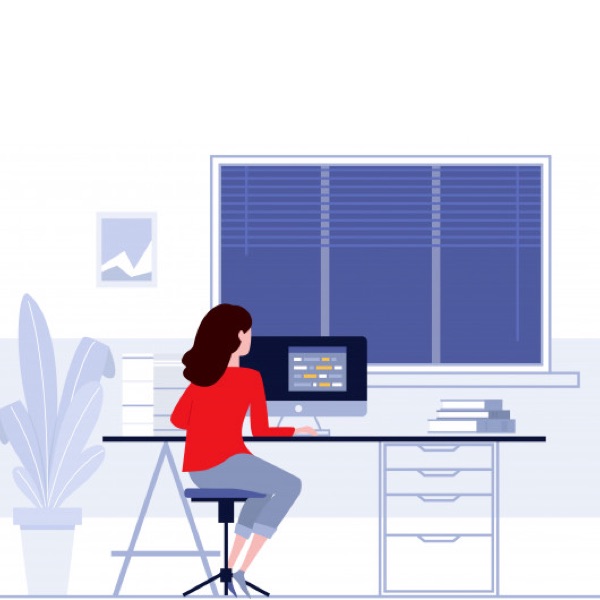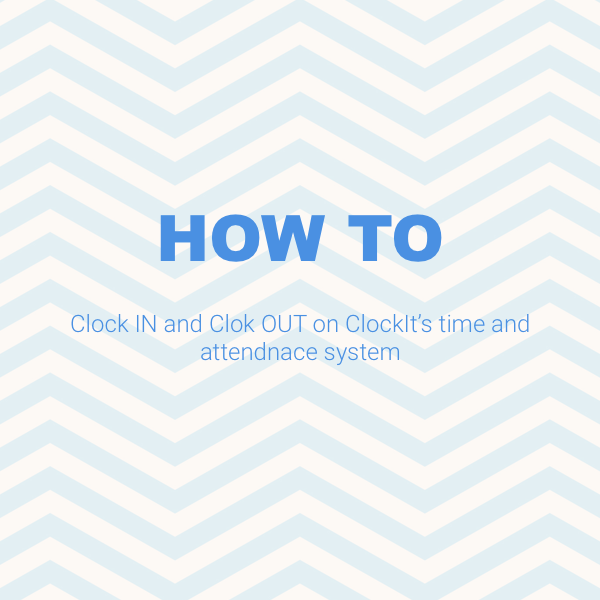
07 Sep How To Mark Attendance with ClockIt Time And Attendnace
With the ClockIt Time and Attendance its very easy to clock in and clock out your attendance. ClockIt works on alternate punches. This means that time between your punches are calculated as work time and breaks. Weather you are using the web punch, ClockIt android app punch or the biometric device to mark your attendance, the concept remains the same.
Work duration tracking
Case 1:
If an employee punches at 9:00AM and punches out at 9:00PM then ClockIt will consider the work duration as 12 Hours with no breaks with 9:00AM being the IN time and 9:00PM being the out time.
Case 2:
If an employee punches at 9:00AM, 1:00PM, 2:00PM, 9:00PM then ClockIt will consider the work duration as 11 Hours with a 1 Hour break between 1:00PM and 2:00PM. The IN time would be 9:00AM and OUT time would be 9:00PM.
Monitoring of breaks
If breaks are being tracked, employees can take as may breaks as they wish as long as you punch out and punch in every time you take your break. The total break duration and work duration is calculated at the end of the day.
If breaks are not monitored then you will only need to have a IN punch during the start of the day and an OUT punch at the end of the day.
Daily Time Performance Email
Every employee, reporting manager and admin will receive their daily email digest regarding the time performance of the previous day. Here are the types of emails that are sent by ClockIt.
If you have even number of punches (ie) IN and OUT (without breaks) or IN, OUT, IN, OUT (with breaks) then ClockIt will be able to capture your work duration and break duration accurately. You will receive an email informing you about this. Your reporting manager and admins will also receive an overview of your hours.
If you have odd number of punches, meaning that you have missed a punch you will receive an email marking an error. You will need to reach out to your reporting manager to regularise your attendance. Reporting managers and admins will also be informed about the error in the punches.
If no punches are done for the day and you do not have an approved leave, you will be marked as absent. You will need to contact your reporting manager to regularise your attendance if required.
Managers will get the time performance email for their team and admins will get the time performance email for the entire company. The emails will include, employees on leave, employees on unapproved leave, top and bottom workers with respect to time.