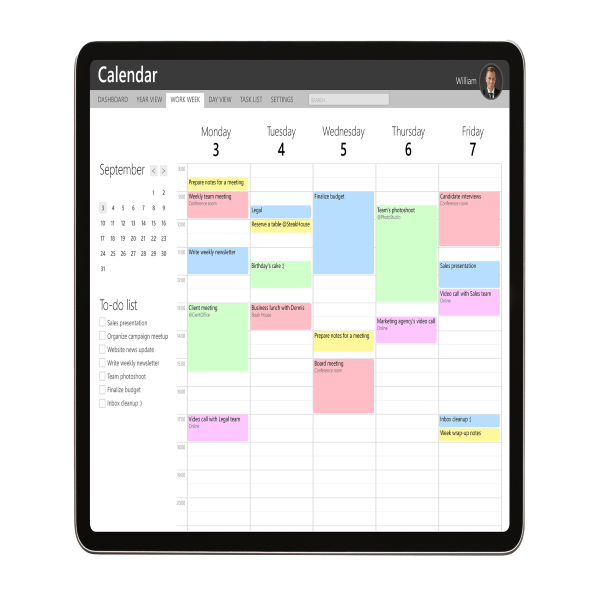
27 Sep Create a Time Blocking Template for Your Day that Works
Posted at 11:22h
in Timesheet Calculator
Time blocking template, also known as timeboxing or timeboxing, is a productivity technique that limits how much time you spend on specific tasks during the workday. This forces you to stay focused on what’s important and avoid getting sidetracked. A time-blocking template is a document you can use to guide when creating your personalized version of this strategy. The great thing about having a ready-made template is that you can put in place it in your workflow and start seeing results in minutes. Follow this step-by-step guide to create your time-blocking template so that you can begin seeing faster results in less than 15 minutes from now.
What is Time Blocking?
Time blocking is a technique that helps you to focus on one thing at a time. It can be applied to your entire day or to select segments. You can block out specific tasks or certain types of functions. For example, you can block out time for administrative, creative, or jobs that must collaborate with others. Time blocking helps to maximize your time and energy. When you focus on one thing at a time, you can get more done in less time because you avoid getting distracted from what’s important.
Why Use a Time Blocking Template?
Time blocking is a great strategy to help you stay focused during your workday. But there’s one challenge many people struggle with — they don’t know where to start! The great thing about using a time-blocking template is that it takes away the guesswork and forces you to think about your workflow and how you can better organize it. When you use a time-blocking template, you’ll understand your process better by seeing how everything is connected and where your challenges lie. This will allow you to make minor adjustments that can impact your productivity.
Create your basic schedule
The first thing you should do is create your basic schedule. This will be the foundation of your time-blocking template. To do this, you’ll need to write down each task you must complete daily. Try your best to be realistic with your time estimates. Remember that you don’t have to include every job you need to do in your daily schedule. Only include the most important ones. If you don’t write it down, it won’t get done. Your plan should consist of essential tasks such as work-related items, admin work, and any items related to your health and well-being.
Add essential tasks
Once you have your basic schedule, you can start adding your essential tasks to each section of your time-blocking template. These are the tasks that are most important and can’t be skipped. Before adding each lesson to your time-blocking template, ask yourself the following questions: – Is this task necessary for me to do? – Is it something that I can’t delegate to someone else? – Can I break it down into more minor actions? – Is there a way I can make it more efficient? By answering these questions, you’ll be able to identify which tasks are essential and which are not. You’ll also be able to identify any inefficiencies in your workflow.
Add breaks
Now that you’ve identified all the essential tasks you need to complete during the day, you can start adding breaks to your time-blocking template. Breaks are necessary during the workday to stay focused on what’s important and avoid burnout. Try your best to add consistent breaks throughout your daily schedule. This will help to prevent you from burning out. Consider the following when adding breaks to your time-blocking template: –
- How does your body feel? If you’re tired, you might want to add an extended break or even a nap.
- How long does it take you to recharge after focusing on one thing for an extended period?
- What’s your natural energy flow? Some people feel like they have more energy in the morning and others in the afternoon or evening.
- How many times per day do you need to take a break? This is different for everyone. Some people might only need a break once a day, while others might need several.
Add meeting times
We all have to deal with meetings at one point or another during the workday. They’re often unavoidable. So, instead of trying to avoid them, it’s better to embrace them and get them out of the way as soon as possible so that you can return to being productive afterward. When you add meeting times to your time-blocking template, you’ll be able to plan them out and get them out of the way. At the same time, you’ll also be able to see how long they take so that you can account for their time in your schedule. What’s great about using a time-blocking template is that you can account for these meeting times and know that you’ll have them out of the way as possible. This will help relieve some of the pressure you feel during these meeting times.
Tap the brakes — don’t overclock!
One of the most important things to remember when using a time-blocking template is not to overclock. You don’t want to fill your schedule with so many tasks that you have no room for flexibility. You want to balance work, play, and rest to be productive, happy, and healthy. You can tap the brakes and avoid overclocking by including breaks, meeting times, and time for other essential tasks such as self-care and exercise.




