Easy time tracking using ClockIt Time Clock for Remote Workers
ClockIt time clock simplifies time tracking for remote workers by offering a user-friendly digital platform that can be accessed from any device. This tool enables employees to effortlessly clock in and out, while providing managers with real-time data on work hours and productivity.
User-friendly interface for easy time tracking.
Clock in clock out using Web, Mobile, Slack, Microsoft Teams and Google Chat.
Real-time data on remote workers hours and productivity.
Comprehensive and customizable reporting features.
Supports geofencing and location-based tracking.
Facilitates efficient scheduling and workforce management.

Easy tracking of work from home.
ClockIt time clock for remote works allows them to punch time using multiple options.
ClockIt’s versatile platform allows remote employees to effortlessly clock in and out through a web interface, mobile application, Slack integration, Microsoft Teams integration and Google Chat Integration.
Use any browser to clock in clock out with our online web clock.
Mobile app time clocks for both iOS and Android Devices.
Clock in clock out using Slack, Microsoft Teams or Google Chat
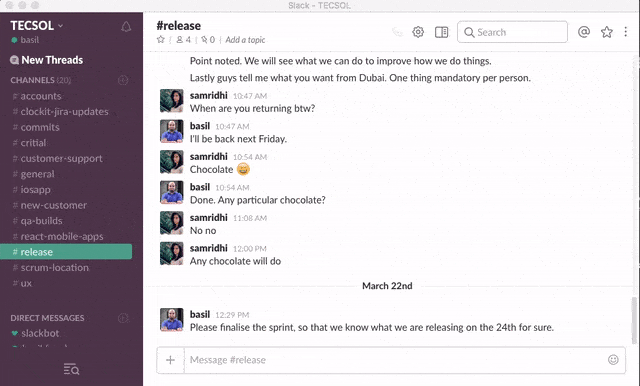
Location Capture
Location capture for remote workers and work from home jobs.
ClockIt enables remote workers and work from home employees to clock in and out only from geo-fenced locations, ensuring accurate time tracking. This feature promotes accountability and prevents time theft by verifying workers are on-site during their logged hours.
Set any number of geo-fecned clinic and hospital locations
Accurately set minimum distances to clock in clock out.
Ensure employees are always on site.

Time Clock Notifications
Get notified when your remote workers start and end work.
ClockIt Time Clock for remote workers sends instant notifications when work from home employees start and end their shifts, keeping managers informed and up-to-date. This feature streamlines workforce management and helps to promptly address any discrepancies in work hours.
Know when remote workers start early or late.
Know when your work from home employees are approaching overtime.
Get notified via Email, Slack, Teams or Mobile Notifications.
Attendance audit to see the realtime status of your remote workers
Realtime payroll reports
Get real-time reports for all your remote workers in one place.
ClockIt Time Clock for remote workers generates comprehensive and customizable reports, providing businesses with crucial insights into labor costs, hours worked, and overtime trends. These reports empower managers to make data-driven decisions that optimize staffing, improve productivity, and control project budgets effectively.
Breakdown of each remote worker's hours, attendance, and overtime, offering a clear picture of labor trends and patterns.
Tailor your reports to show the specific data you need, whether that's by individual employee, job site, date range, or other criteria.
ClockIt’s reports are formatted to effortlessly integrate with your payroll system.
Our reports help ensure your business is in line with labor regulations and are readily available for audits.
Location reports provide real-time and historical data on remote employee's locations.
FAQ
ClockIt Time Clock for Remote Workers and Work From Home Employees
Can ClockIt be used on mobile devices?
Yes, ClockIt offers a mobile app that allows remote employees and work from home employees to clock in and out from anywhere, and managers to monitor time and location data in real time.
How does the geo-fencing feature work?
Geo-fencing allows managers to set virtual boundaries. Remote workers and employees are only allowed to clock in clock out from these areas, ensuring time is tracked accurately at the designated locations.
Can ClockIt integrate with my existing payroll system?
Yes, ClockIt is designed to seamlessly integrate with various payroll systems, streamlining the process of calculating hours and wages, and reducing manual data entry errors.
How does ClockIt help with labor law compliance?
ClockIt maintains meticulous and organized records of employee work hours, breaks, and overtime, which can be essential for demonstrating compliance with labor laws and regulations during audits.
Can I customize the reports generated by ClockIt?
Absolutely. ClockIt allows you to tailor your reports using specific filters such as date range, employee, job site, and more, providing you with the precise data you need.
How secure is the data stored in ClockIt?
ClockIt prioritizes data security with advanced encryption and security protocols to ensure your employees’ time and location data is kept safe and confidential.
Is there a limit to the number of employees that can use ClockIt?
No, ClockIt is scalable and designed to accommodate any number of remote workers, whether you have a small team or a large business.
What kind of support can I expect as a ClockIt user?
ClockIt offers comprehensive customer support including tutorials, live chat, email support, and more to ensure you have all the assistance you need to make the most of the platform.
Can ClockIt track the real-time location of my remote workers and work from home employees?
Yes, ClockIt provides real-time location tracking, allowing managers to know exactly where their remote employees are every time they clock in clock out, which enhances safety and accountability.
