Clock In Clock Out easily with our Mac, Windows and Linux time clock app.
Clockit Time Clock’s desktop kiosk version is a versatile time tracking solution compatible with Mac, Windows, and Linux. It offers a user-friendly interface that simplifies employee clock-ins and clock-outs, ensuring accurate time records. The software integrates seamlessly with various payroll systems, reducing administrative workload and errors. Advanced features include real-time reporting, customizable settings, and secure data storage to meet diverse business needs. With its cross-platform compatibility, Clockit Time Clock is ideal for organizations seeking a reliable and efficient time management tool.
Photo Capture
Enhance security and accuracy with photo capture during clock-ins and clock-outs, ensuring employee identity verification.
PIN-Based
Simplify and secure the clock-in/clock-out process with unique PINs for each employee, reducing the risk of time theft and buddy punching.
Cross-Platform Compatibility
Available on Mac, Windows, and Linux, Clockit Time Clock offers flexibility and convenience for diverse business environments.
IP Restriction
Ensure employees clock in only from authorized locations with IP restriction, adding an extra layer of security and accountability.
Seamless Payroll Integration
Integrates effortlessly with various payroll systems, streamlining payroll processes and reducing administrative errors.
Customizable alerts for overtime, breaks, and shift reminders.
Downloads
Mac: Apple M Chip, Intel Chip (Coming Soon)
Windows: ClockIt Desktop for Windows
Linux: ClockIt Desktop for Linux (Coming Soon)
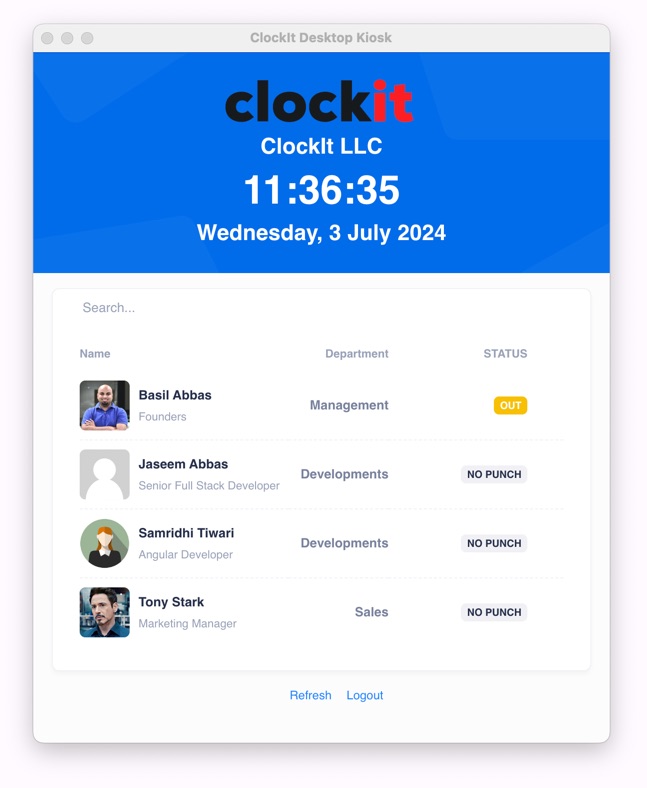
PIN based Clock In Clock Out
Allow employees to clock in and clock out with PIN our time clock kiosk desktop app for Mac, Windows and Linux.
With ClockIt’s time clock kiosk desktop app for Mac, Windows and Linux, employees can effortlessly clock in and out by simply entering a unique PIN. Ensure punctuality and precision with just a tap!
Intuitive interface ensures quick and hassle-free clock-ins.
Compatible with Mac, Windows and Linux.
Real-time data sync for immediate attendance insights.
Accurate time tracking boosts payroll precision.
Avoid Buddy Punching
Avoid buddy punching with photo capture built into the time clock desktop app.
ClockIt’s photo capture feature adds an extra layer of security to your time tracking by preventing buddy punching. When employees clock in or out, the app prompts them to take a live photo, ensuring that the right person is on site and working. It’s a simple, smart, and effective way to maintain the integrity of your attendance data and uphold workplace accountability.
Eliminate buddy punching with live photo capture at clock-in and clock-out.
Streamlined solution to maintain integrity of attendance data.
Seamlessly integrates with ClockIt’s comprehensive time tracking system.
Supports compliance with labor laws through reliable attendance tracking.
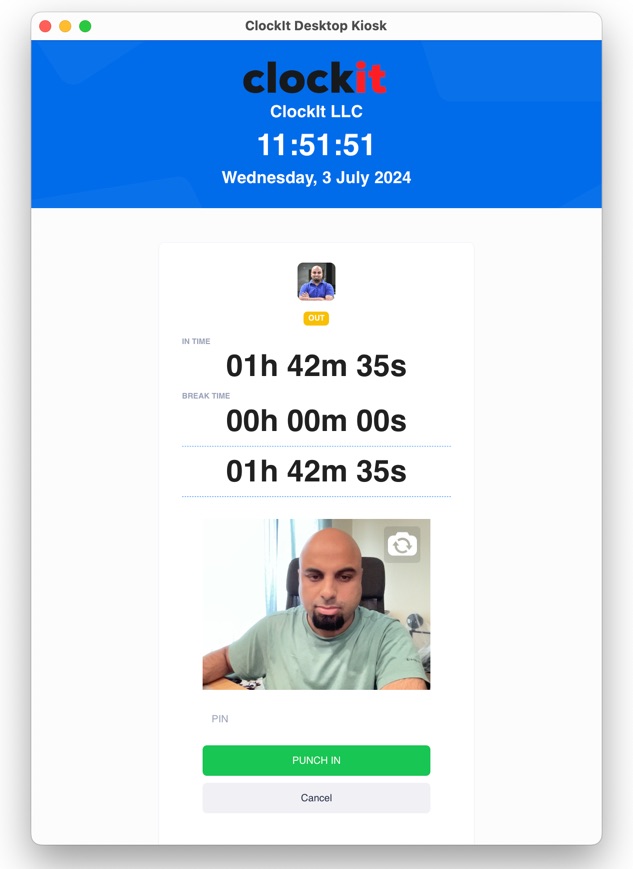
Time Clock Notifications
Get notified when your employees are getting tardy and working overtime.
ClockIt’s time clock kisosk app keeps both employees and managers in the loop with timely and customizable notifications for clock in, clock out, overtime, and absences. These alerts are designed to promote punctuality, prevent unexpected overtime costs, and quickly address unanticipated absences.
Customizable notifications for timely clock-in and clock-out reminders.
Proactive alerts to manage and prevent unplanned overtime costs.
Instant absence notifications for quick response and re-staffing.
Boosts employee punctuality and accountability through regular alerts.
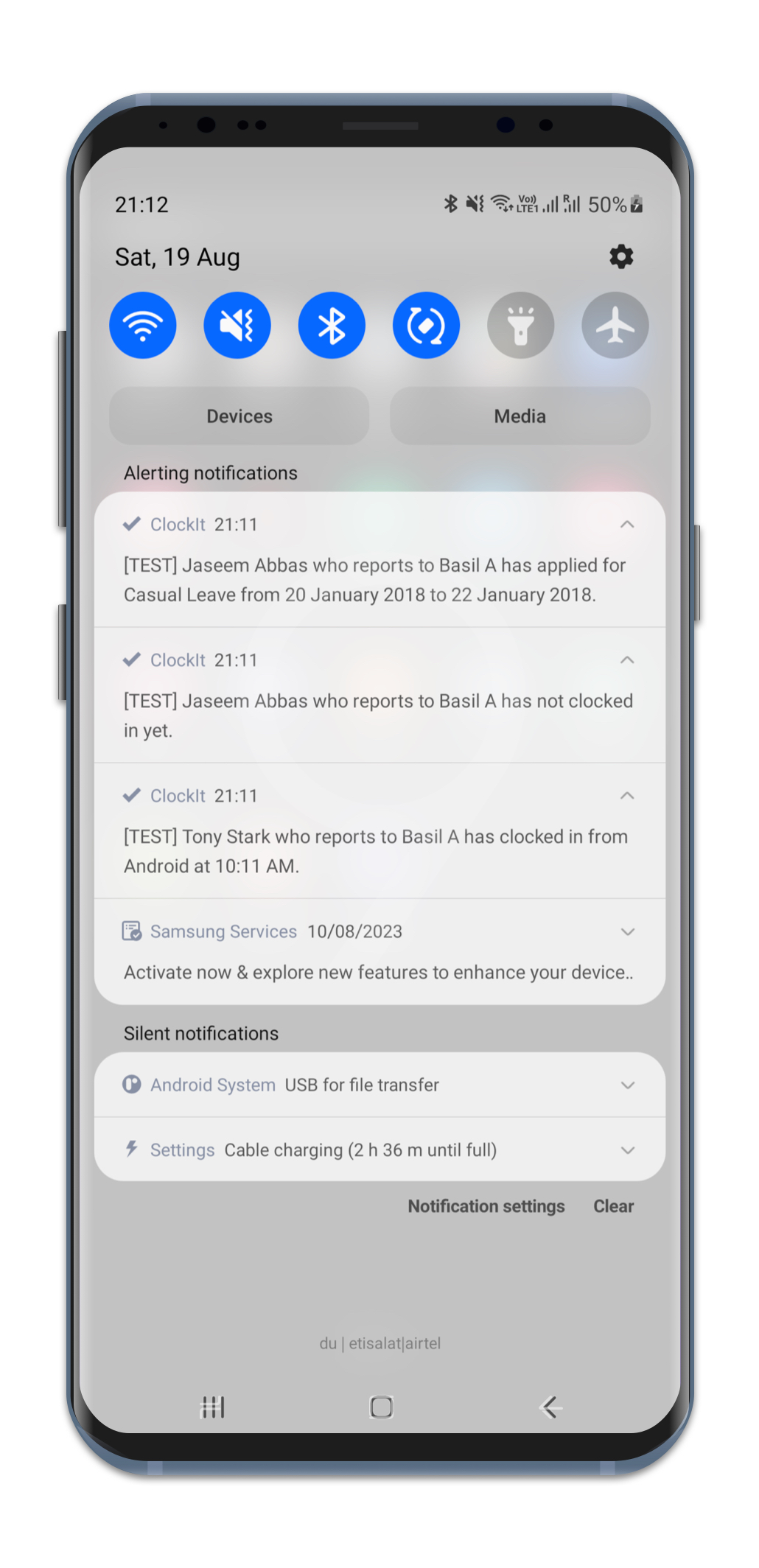
Realtime payroll & client reports
Get real-time payroll and location reports for all your employees in one place.
ClockIt streamlines your payroll process with comprehensive and customizable reporting features that ensure accuracy down to the last second. Seamlessly integrated with leading payroll platforms, ClockIt eliminates manual data entry and reduces the risk of errors. Plus, with precise location reporting, managers gain invaluable insights into employee work patterns and can optimize staffing based on geospatial data, all within a secure and user-friendly interface.
Breakdown of employee's hours, attendance, and overtime, offering a clear picture of labor trends and patterns.
Tailor your reports to show the specific data you need, whether that's by individual employee, job site, date range, or other criteria.
ClockIt’s reports are formatted to effortlessly integrate with your payroll system.
Our reports help ensure your business is in line with labor regulations and are readily available for audits.
Location reports provide real-time and historical data on remote employee's locations.
Client billable reports with detailed task and job code information.
FAQ
ClockIt Time Clock Desktop App for Mac, Windows and Linux
Q1: How does the ClockIt Time Clock Kiosk App track employee time?
A1: The ClockIt Kiosk App allows employees to clock in and out directly from the Mac, Windows and Linux desktop. Any desktop with the ClockIt time clock kiosk app can be placed at a convenient location in the office where all employees can access it easily.
Q2: Is the data captured by the app secure?
A2: Absolutely. ClockIt uses advanced security protocols to ensure that all your data is securely stored and transmitted. Access is restricted to authorized users only. We do not share nor do we sell data.
Q3: What kind of notifications does the ClockIt app send?
A4: The app can send customizable notifications for clock-in, clock-out, overtime, and absences, keeping both employees and managers informed and proactive.
Q4: Can the ClockIt Time Clock Kiosk App integrate with my existing payroll system?
A5: Yes, ClockIt is designed for seamless integration with popular payroll systems, simplifying the process and reducing errors in payroll calculations. We support API’s and our reports can be directly imported via CSV and Microsoft Excel
Q5: Can the ClockIt Time Clock Desktop Kiosk App be used offline?
A7: NO, the ClockIt Kiosk Desktop App cannot work offline. It does require data to sync the time clock data.
Q6: How can I get support for the ClockIt Time Clock Desktop Kiosk App?
A8: For support, you can reach out to ClockIt’s customer service team through the app, via email, or by visiting the ClockIt support website.
Q7: Is the ClockIt Desktop Kiosk App available for desktop OS?
A9: Yes, the ClockIt Kiosk Time Clock Desktop App is compatible with Mac M Chips, Intel Chips, Windows, and Linux.
Q8: Are there any additional costs for using the ClockIt Time Clock Kiosk App?
A12: The ClockIt Time Clock App is typically included with your ClockIt subscription, with no additional cost for app usage. Check the ClockIt pricing page for detailed information.
