Use our Time Clock App for iOS Apple devices to Clock In and Clock Out.
ClockIt’s Time Clock App for iOS effortlessly transforms your Apple device into a precise and user-friendly time-tracking solution. Experience seamless clock-ins and clock-outs, real-time syncing, and robust reporting capabilities, all designed to simplify attendance management for businesses big and small. Say goodbye to manual errors and streamline your team’s focus on productivity with ClockIt.
Effortless clock-in and clock-out via your iOS Apple device.
Real-time syncing ensures accurate and up-to-date attendance records.
Robust reporting capabilities for detailed time and attendance analysis.
Streamlined payroll integration to save time and reduce errors.
Supports geofencing and location-based tracking.
Supports GPS and geofencing for precise location tracking.
Customizable alerts for overtime, breaks, and shift reminders.
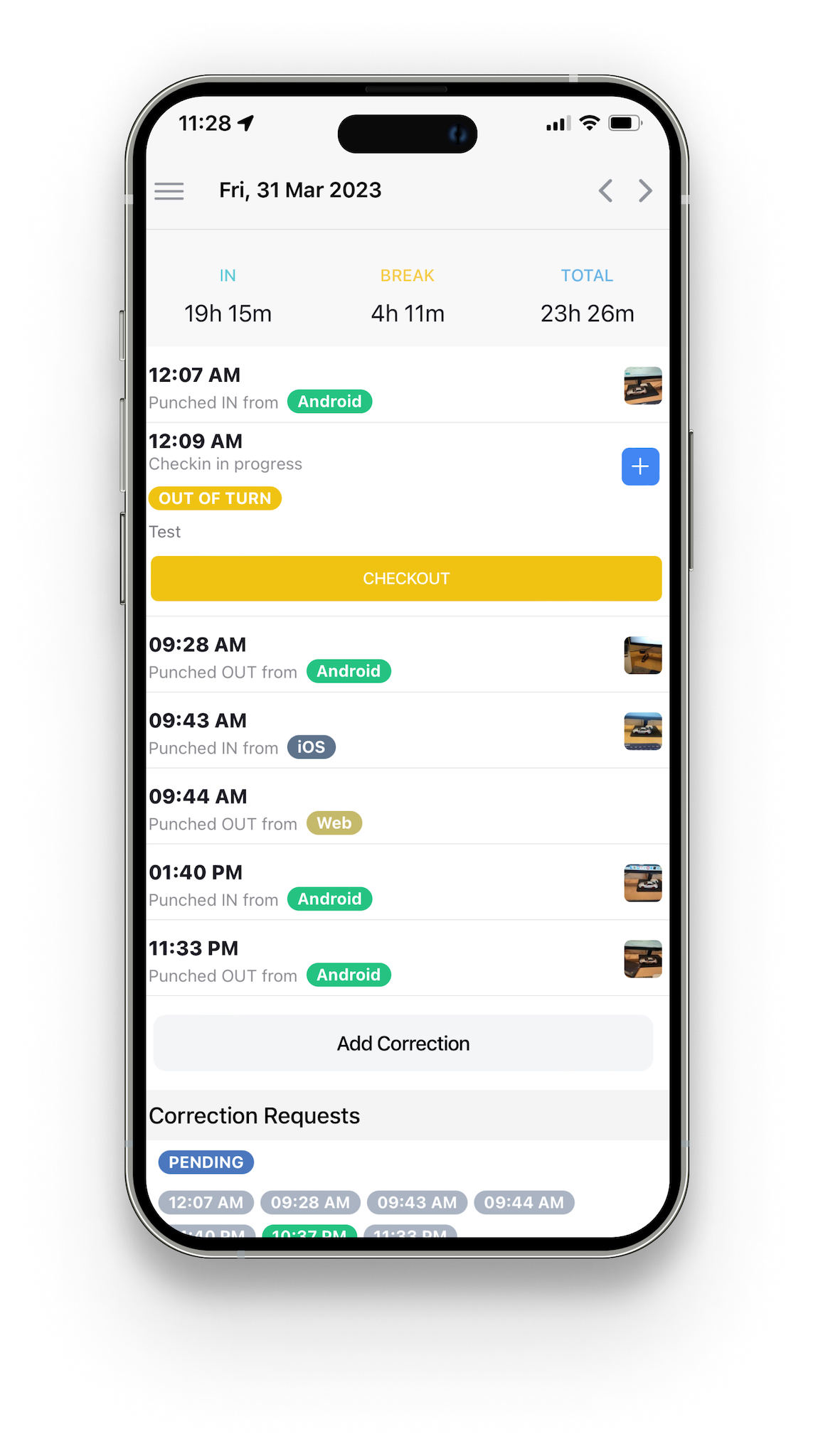
Location Capture and Geofencing
Location capture and geo fencing for all your job sites with our time clock app for iOS.
ClockIt’s iOS app takes time-tracking to the next level with advanced geofencing features, allowing businesses to designate specific locations where employees can clock in and clock out. The app accurately captures location data at each clock-in and clock-out, providing managers with insightful and reliable attendance records. Ensure your team is where they need to be and when they need to be there
Designate clock-in/out zones with advanced geofencing features.
Accurate location capture for reliable attendance tracking.
Real-time location data for immediate oversight.
Customizable geofencing radii tailored to your business needs.
Ensures compliance with labor laws through location-restricted clocking.
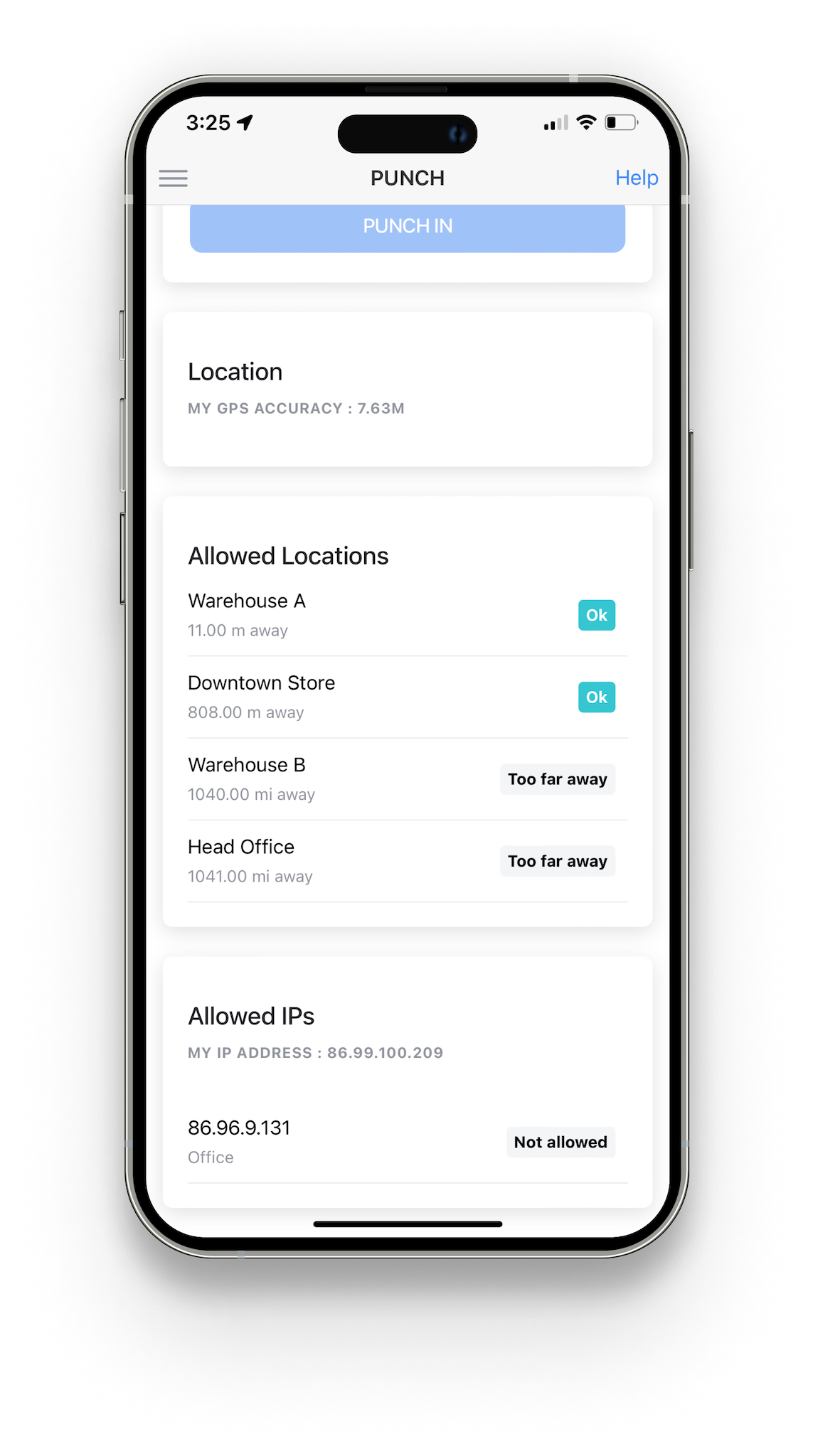
Task Tracker
Track employees’ billable hours, tasks and assign them to projects and job codes.
ClockIt’s Task Tracker feature empowers employees to effortlessly log time spent on individual tasks, which can be neatly organized under specific projects and job codes. Managers can run customized project reports to accurately track billable hours and assess project health at a glance.
Effortlessly log and track time spent on individual tasks with ClockIt.
Organize tasks under specific projects and job codes for streamlined management.
Run customized project reports for precise tracking of billable hours.
Proactively monitor project health to avoid costly overruns.
Check-in ckeck-out feature.
Check in check out feature to know where your employees have been when clocked in.
ClockIt doesn’t just track when your employees start and end their shifts; it also meticulously monitors where they are during work hours with its Check In/Check Out feature. Employees can effortlessly check into various locations, upload relevant photos, and document their activities with concise descriptions, giving employers complete visibility into their team’s whereabouts and tasks throughout the day.
Empower employers with detailed location tracking during work hours.
Capture and upload on-site photos for visual project documentation.
Enable employees to write descriptions of their activities for comprehensive reporting.
Facilitate seamless communication between employees and managers.
Avoid Buddy Punching
Avoid buddy punching with photo capture built right into the time clock app for ios.
ClockIt’s photo capture feature adds an extra layer of security to your time tracking by preventing buddy punching. When employees clock in or out, the app prompts them to take a live photo, ensuring that the right person is on site and working. It’s a simple, smart, and effective way to maintain the integrity of your attendance data and uphold workplace accountability.
Eliminate buddy punching with live photo capture at clock-in and clock-out.
Streamlined solution to maintain integrity of attendance data.
Seamlessly integrates with ClockIt’s comprehensive time tracking system.
Supports compliance with labor laws through reliable attendance tracking.
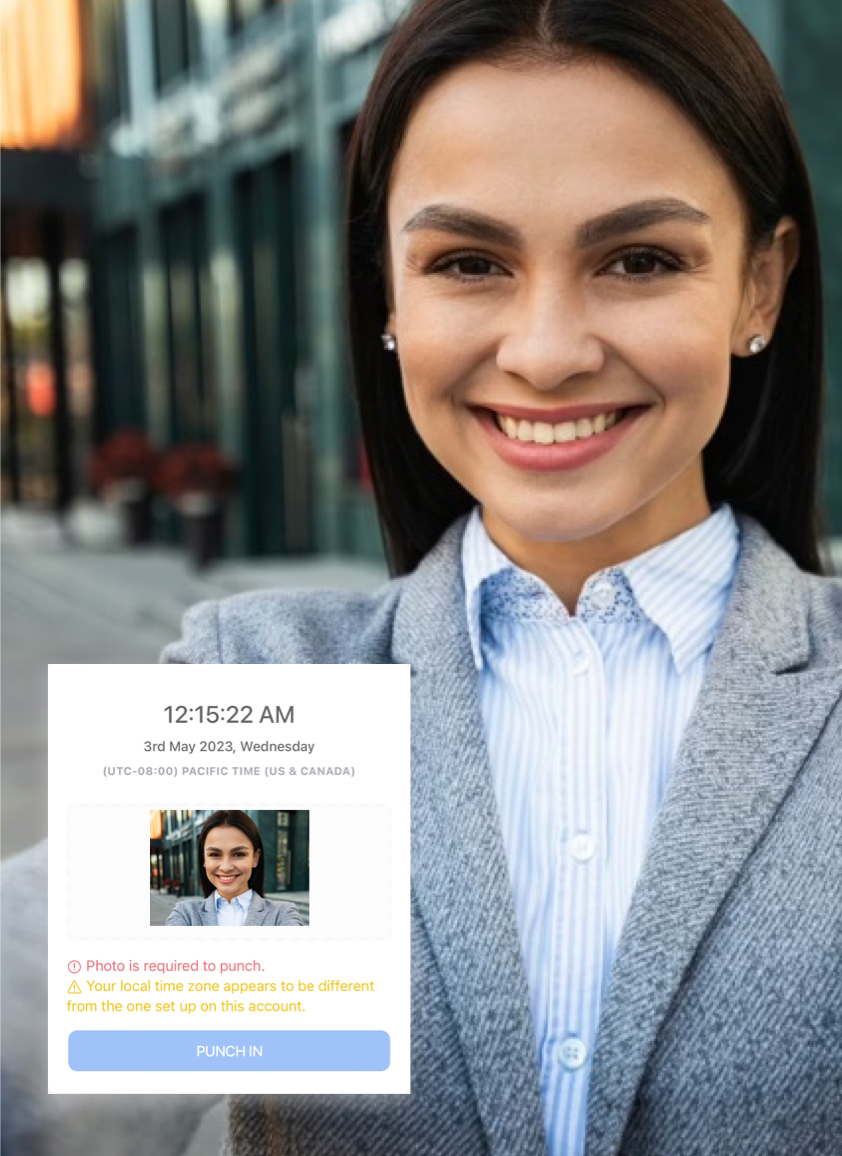
Time Clock Notifications
Get notified when your employees are getting tardy and working overtime.
ClockIt’s iOS app keeps both employees and managers in the loop with timely and customizable notifications for clock in, clock out, overtime, and absences. These alerts are designed to promote punctuality, prevent unexpected overtime costs, and quickly address unanticipated absences.
Customizable notifications for timely clock-in and clock-out reminders.
Proactive alerts to manage and prevent unplanned overtime costs.
Instant absence notifications for quick response and re-staffing.
Boosts employee punctuality and accountability through regular alerts.

Realtime payroll & client reports
Get real-time payroll and location reports for all your employees in one place.
ClockIt streamlines your payroll process with comprehensive and customizable reporting features that ensure accuracy down to the last second. Seamlessly integrated with leading payroll platforms, ClockIt eliminates manual data entry and reduces the risk of errors. Plus, with precise location reporting, managers gain invaluable insights into employee work patterns and can optimize staffing based on geospatial data, all within a secure and user-friendly interface.
Breakdown of employee's hours, attendance, and overtime, offering a clear picture of labor trends and patterns.
Tailor your reports to show the specific data you need, whether that's by individual employee, job site, date range, or other criteria.
ClockIt’s reports are formatted to effortlessly integrate with your payroll system.
Our reports help ensure your business is in line with labor regulations and are readily available for audits.
Location reports provide real-time and historical data on remote employee's locations.
Client billable reports with detailed task and job code information.
FAQ
ClockIt Time Clock App for iOS Apple Devices
Q1: How does the ClockIt iOS App track employee time?
A1: The ClockIt iOS App allows employees to clock in and out directly from their Apple devices. The app records the time and, if enabled, the location at each clock-in and clock-out.
Q2: Is the data captured by the app secure?
A2: Absolutely. ClockIt uses advanced security protocols to ensure that all your data is securely stored and transmitted. Access is restricted to authorized users only. We do not share nor do we sell data.
Q3: Can the app track the location of employees?
A3: Yes. The ClockIt iOS App has geofencing features that can capture location data when employees clock in and out, providing precise and reliable attendance records.
Q4: What kind of notifications does the ClockIt app send?
A4: The app can send customizable notifications for clock-in, clock-out, overtime, and absences, keeping both employees and managers informed and proactive.
Q5: How does the Task Tracker feature work?
A5: Employees can log time spent on tasks and assign them to specific projects and job codes. Managers can run custom reports to track billable hours and project health.
Q6: Can the ClockIt iOS App integrate with my existing payroll system?
A6: Yes, ClockIt is designed for seamless integration with popular payroll systems, simplifying the process and reducing errors in payroll calculations. We support API’s and our reports can be directly imported via CSV and Microsoft Excel
Q7: How does ClockIt’s geofencing feature work?
A7: Geofencing allows you to set specific physical boundaries where employees can clock in and out, enhancing location-based attendance management.
Q8: Can the ClockIt app be used offline?
A8: NO, the ClockIt iOS App cannot work offline. It does require data to sync the realtime location and time clock data.
Q9: How does ClockIt help with project management?
A9: ClockIt allows you to assign tasks to projects, track time spent, and run reports to assess project health, facilitating efficient and profitable project management.
Q10: How can I get support for the ClockIt iOS App?
A10: For support, you can reach out to ClockIt’s customer service team through the app, via email, or by visiting the ClockIt support website.
Q11: Is the ClockIt iOS App available for all iOS devices?
A11: Yes, the ClockIt iOS Time Clock App is compatible with iPhones, iPads, and iPod Touch devices running a compatible version of iOS.
Q12: Are there any additional costs for using the ClockIt iOS App?
A12: The ClockIt iOS App is typically included with your ClockIt subscription, with no additional cost for app usage. Check the ClockIt pricing page for detailed information.

