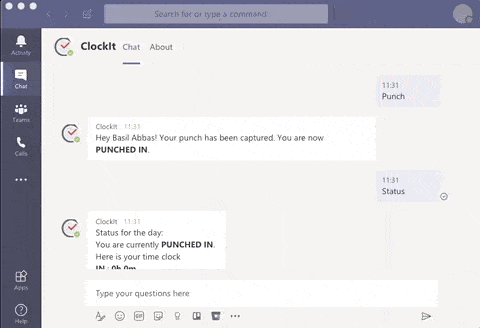FAQ
ClockIt Time Clock app and Microsoft Teams Integration
Does Microsoft Teams have attendance tracking?
Microsoft Teams itself does not have built-in comprehensive attendance tracking. However, you can integrate third-party solutions like ClockIt Time Clock to enable detailed attendance tracking within Teams.
How do I get an attendance list for Microsoft Teams?
While Microsoft Teams allows meeting organizers to download an attendance list for meetings, it doesn’t offer ongoing attendance tracking for daily work. For that, you can use ClockIt Time Clock, which integrates with Teams to provide real-time attendance data.
How do you track employee attendance in Teams?
Employee attendance can be tracked in Microsoft Teams through the ClockIt Time Clock integration. Once the ClockIt bot is added to your Teams workspace, employees can clock in and out directly within Teams, and managers can view this data in real-time.
Is there a time clock in Microsoft Teams?
Microsoft Teams does not have a native time clock feature, but you can add this functionality by integrating ClockIt Time Clock. This allows employees to clock in and out without leaving the Teams environment.
Can Teams track screen time?
Microsoft Teams does not natively track screen time.
Does Microsoft Teams have a timesheet?
Microsoft Teams itself does not have a built-in timesheet feature. ClockIt Time Clock can fill this gap by generating automated timesheets based on the clock-in and clock-out data collected within Teams.
How do I create a timesheet in MS Teams?
To create a timesheet in MS Teams, you can integrate ClockIt Time Clock. Once set up, ClockIt will automatically generate timesheets based on the attendance data collected, which can be accessed within Teams.
Does Office 365 have a timesheet?
Office 365 does not have a native timesheet feature. However, you can integrate ClockIt Time Clock with Microsoft Teams, which is part of the Office 365 suite, to enable timesheet functionalities.
Can I do payroll with Microsoft 365 or Microsoft Teams?
Microsoft 365 itself does not offer payroll services. However, ClockIt Time Clock can generate detailed work-hour reports that can be exported and used for payroll processing.
Does Microsoft Teams support location tracking for clocking in and out?
Microsoft Teams does not natively support location-based tracking for clocking in and out, and therefore lacks geofencing features. To add location tracking and geofencing capabilities, you would need to integrate a third-party solution like ClockIt Time Clock, which can provide these functionalities alongside its Microsoft Teams integration. Location capture is only available via the ClockIt mobile apps for iOS and Android.