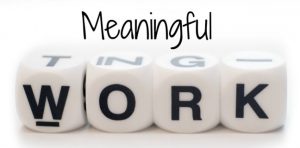05 Oct How Can I Track my Working Time?
Posted at 16:49h
in Business
Working time is the period you spend working on tasks, projects, or assignments. Time tracking software can help track how much time you spend on individual lessons throughout the workday. This will help you identify where your time is going so that you can focus more and get more done in a shorter amount of time. Working time software is not for factories or other production-oriented businesses — it’s helpful for any office environment. While some may think tracking this information is the most efficient way to go about things, the opposite is true. A study by Oxford University found that desk-based workers who used computer tracking increased productivity by an average of 20%. Here are some ways to track your working time more:
Keep a Tally of Your Working Hours
The first step in tracking your working hours is to keep an accurate record of how many hours you work each day. Tracking your hours can help you see how many hours you spend on specific tasks, which can help you decide how to focus on tasks more. Plus, if your employer keeps track of hours worked, you will more likely get paid for all the hours you have worked. There are several ways to keep track of your working hours. You can write down your start and end times for each workday. Or, if you prefer a more automated method, you can use a time-tracking app to keep track of your hours. When choosing a time-tracking app, make sure it has the following features: an option to track paid and unpaid hours, a way to enter the type of work you’re doing, an easy-to-use interface, the ability to add notes about each task and other users involved, and an option for recurring charges like meetings, emails, and regular assignments.
Use Timers and Tracking Apps
One way to keep track of your working hours is by using a timer to track the amount of time you spend on individual tasks. Timers can be helpful in several ways — they can help provide focus, track the amount of time spent on jobs, and keep you accountable for paying the right amount of time on each task. This can help you make more efficient use of your time while working. If you keep track of the amount of time spent on each lesson, you can review your progress at the end of the day to see where you spent the most time. This can help you focus on essential tasks, get them done faster, and identify functions that may take up too much of your time. Some time-tracking apps also have a feature that allows you to enter the amount of time you spend on different tasks.
Utilize Activity Tracking Apps
Activity tracking apps can help you track your working time by recording information about your computer use throughout the day. This can help you see which apps you use the most and for how long. This information can help you make better decisions about using your time while working. Certain activity tracking apps can even help you assess the quality of your work. For example, a few apps are designed to improve typing speed by determining how many mistakes are made. These apps can also tell you how long it takes to finish a given assignment.
Try Collaboration Apps
Another way to track your working time is by using collaboration apps. Collaboration apps allow you to keep track of critical details about your team members and assign tasks to team members or yourself. This can help you see what your priorities should be, and it can also help you identify which tasks you should be prioritizing. Many collaboration apps also allow you to track the amount of time that you spend on specific assignments. This can help you track how much time you spend on each task and help you make better decisions about how to use your time.
Track your emails and meetings
If you spend a lot of time in meetings or responding to emails, you can track the amount of time you spend on these activities by using a timer while engaging in these activities. You can also use a timer to track how long you spend answering emails. Keeping track of your time on these tasks can help you better manage your time throughout the day. Additionally, you can use apps that track your emails and meetings to help keep track of the time you spend on these tasks. Many collaboration apps have a feature that allows you to track your time spent on emails, for example. This can help you better track your time and make more efficient use of your time.
Wrapping up
Working time is a big part of the day-to-day life of any office employee. The more you can manage your working time, the more time you’ll have to do other essential tasks, such as spending time with loved ones, exercising, or pursuing other hobbies and interests. Working time software can help you track your working hours and the amount of time you spend on each task. This can help you make better decisions about using your time while working.