Desktop Time Clock App for Mac, Windows, and Linux. Track Idle Time and Take Screenshots
ClockIt desktop time clock app compatible with Mac, Windows, and Linux. It enables detailed project and task tracking, capturing screenshots to document work progress. Ideal for freelancers, remote teams, and project managers, ClockIt ensures accurate time logging and enhanced accountability. With its user-friendly interface, it helps improve productivity and efficient workload management. Robust privacy and security measures safeguard user data while providing valuable insights into work patterns.
Seamlessly integrates with Mac, Windows, and Linux, ensuring accessibility for all users.
Accurately logs project and task hours, providing detailed insights for better time management.
Screenshot captures enhance accountability and transparency, ideal for remote teams and freelancers.
Ensures precise time tracking for generating detailed reports and accurate client billing.
Provides real-time tracking and monitoring of work hours and activities, offering immediate insights and improving workforce management.
IP-based restrictions provide an additional layer of security, preventing unauthorized access and ensuring data integrity.
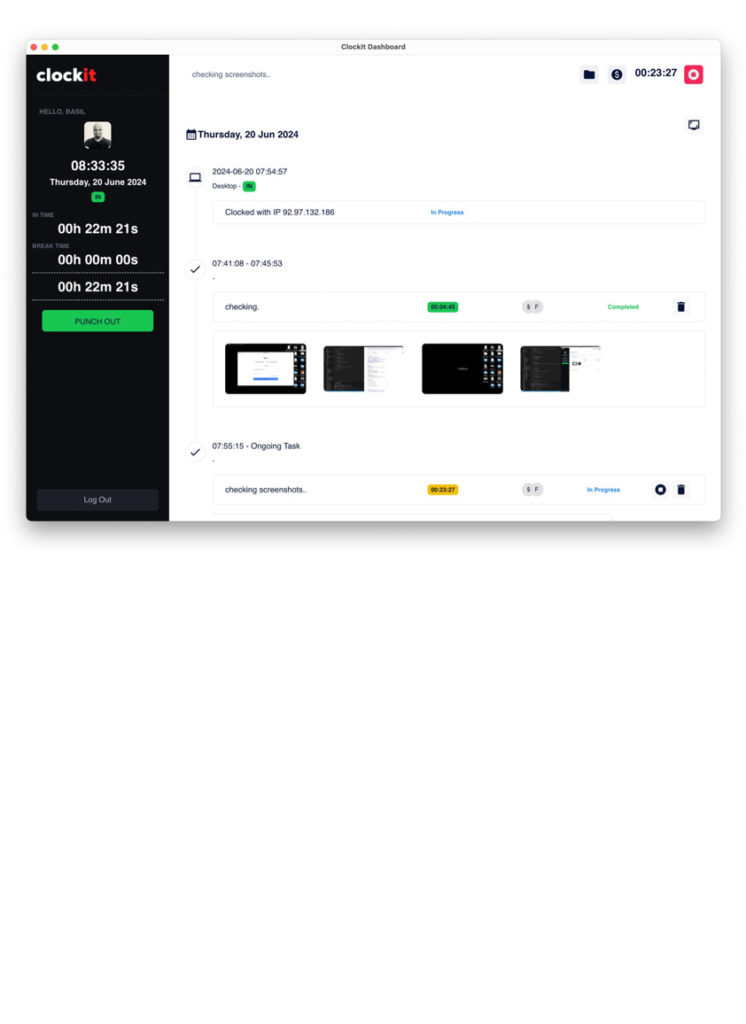
Track Idle Time
ClockIt’s Time Tracking and Screenshot Capture Prevent Idle Time
ClockIt’s time tracking and screenshot capture features help prevent idle time by continuously monitoring user activity. The app captures periodic screenshots, ensuring that users remain engaged and productive. By logging detailed work hours and visual proof of activity, managers can easily identify and address periods of inactivity. This real-time oversight promotes a more efficient work environment, reducing procrastination. Ultimately, ClockIt helps maintain high productivity levels across teams and projects.
Reduces idle time by regularly capturing screenshots and tracking user activity, ensuring consistent engagement.
Visual proof of work helps managers identify and address inactivity, promoting a more focused and diligent workforce.
By identifying and minimizing periods of idle time, the feature helps maintain high productivity levels.
Detailed logs and visual records support informed decision-making to optimize workflow and manage resources effectively.
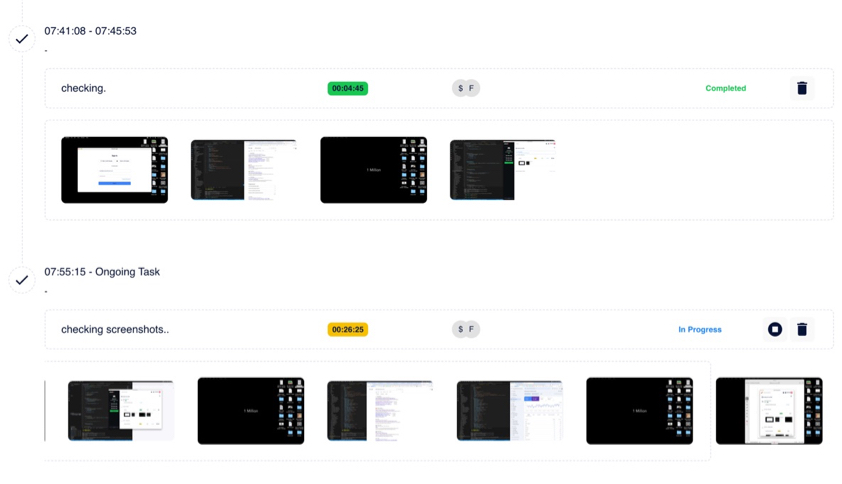
Project and Task Tracking
Track employees’ billable hours, tasks and assign them to projects and job codes.
ClockIt’s Task Tracker feature empowers employees to effortlessly log time spent on individual tasks, which can be neatly organized under specific projects and job codes. Managers can run customized project reports to accurately track billable hours and assess project health at a glance.
Effortlessly log and track time spent on individual tasks with ClockIt.
Organize tasks under specific projects and job codes for streamlined management.
Run customized project reports for precise tracking of billable hours.
Proactively monitor project health to avoid costly overruns.
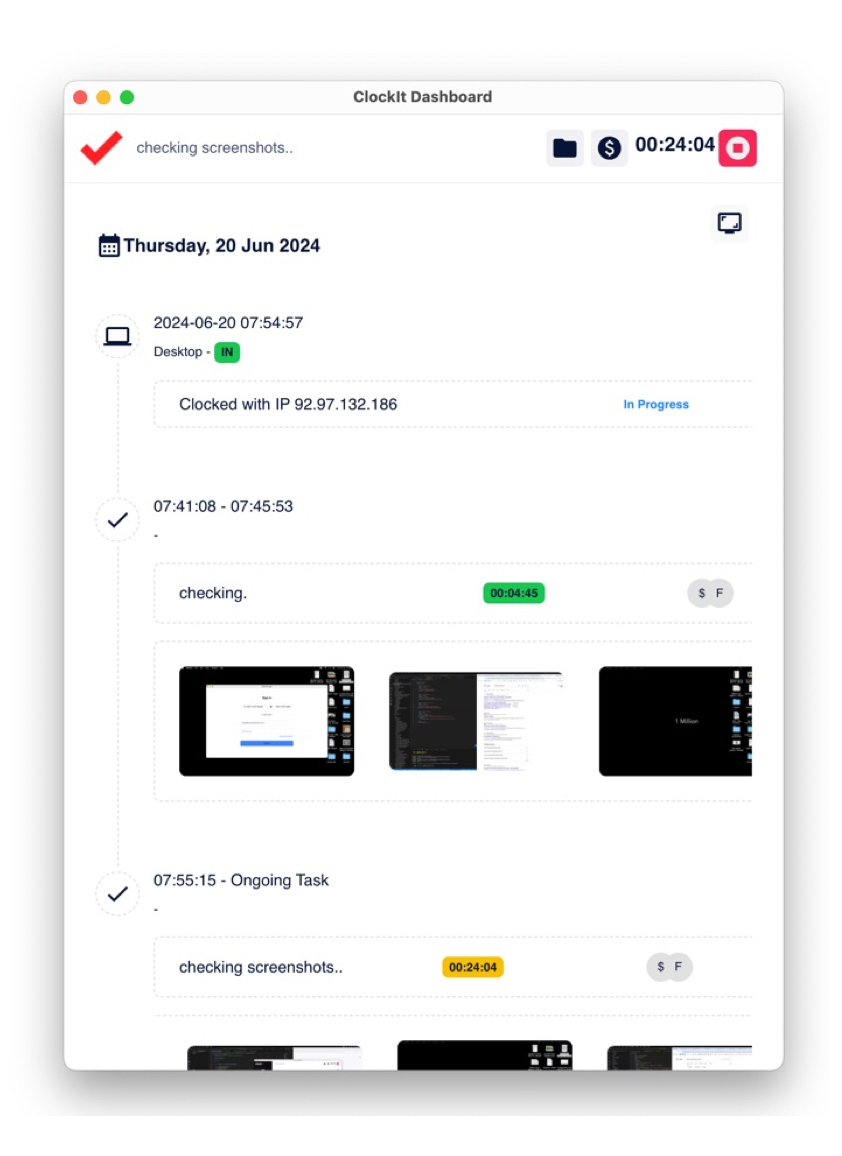
Capture Screenshots
Enhancing Accountability: How ClockIt’s Regular Screenshot Captures Keep Teams on Track.
ClockIt captures screenshots at regular intervals, providing visual records of user activity throughout the workday. This continuous monitoring enhances accountability by ensuring that team members remain focused and productive. Managers can easily review these screenshots to verify task progress and identify any periods of inactivity. This transparency fosters a responsible work environment, where employees are motivated to maintain high performance. Ultimately, ClockIt’s screenshot capture feature helps keep teams on track and aligned with project goals.
Regular screenshot captures provide ongoing visibility into user activity, ensuring consistent focus and productivity.
Visual records make it easy for managers to verify task progress and identify periods of inactivity.
Knowing their work is periodically reviewed encourages employees to maintain high performance and stay on task.
Provides managers with clear insights into team activities, aiding in efficient oversight and resource allocation.
Clock in clock out easily
Efficient Time Tracking: Clock In/Clock Out with ClockIt Desktop Time Clock.
With ClockIt desktop time clock, users can easily clock in and clock out to accurately track their work hours. This feature simplifies time management by allowing seamless recording of start and end times for tasks and projects. Whether for remote teams, freelancers, or office environments, ClockIt ensures precise tracking of work hours, enhancing efficiency and accountability.
Allows users to accurately record work hours by clocking in and out directly from the desktop app.
Utilizes IP tracking and IP restriction features to ensure secure access and prevent unauthorized usage, safeguarding sensitive time data.
Ideal for remote teams, freelancers, and distributed work environments, facilitating easy tracking of work hours regardless of location.
Streamlines administrative tasks related to time tracking, enabling employees to focus more on productive work.
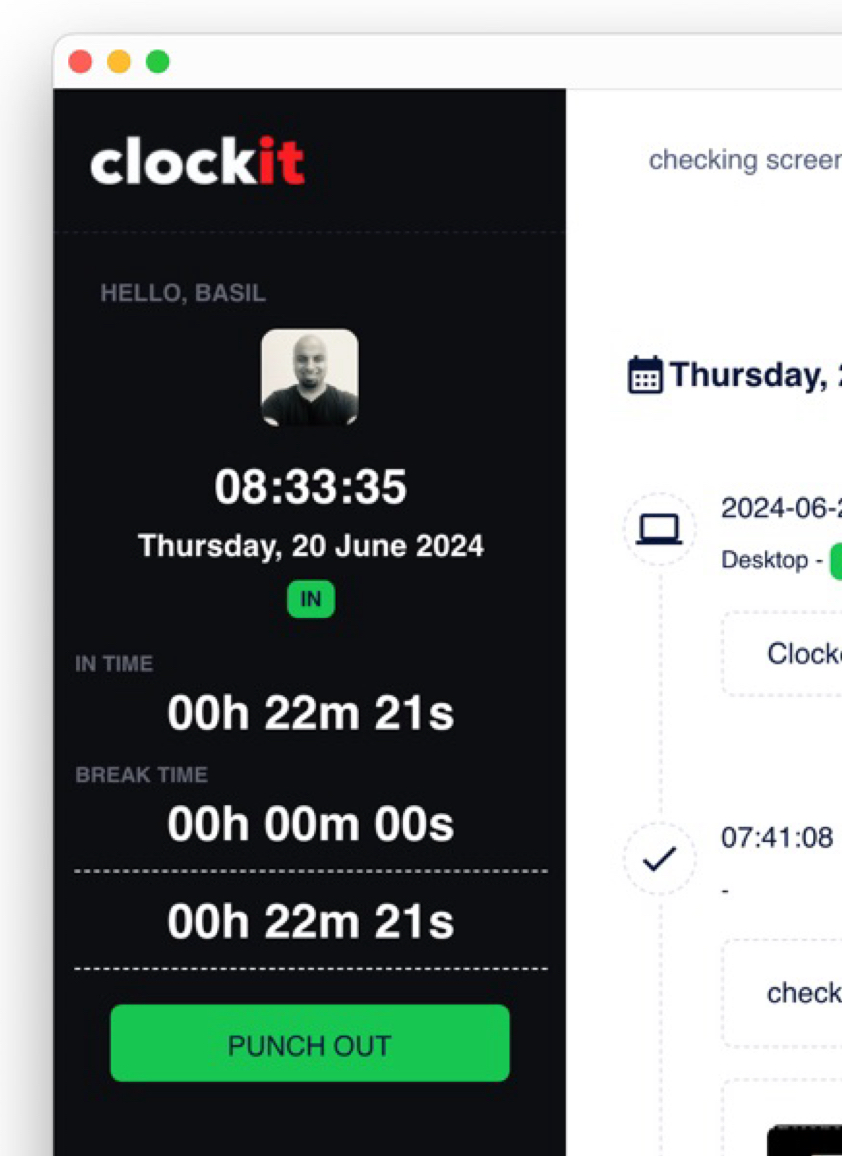
Realtime payroll & client reports
Get real-time payroll and location reports for all your employees in one place.
ClockIt streamlines your payroll process with comprehensive and customizable reporting features that ensure accuracy down to the last second. Seamlessly integrated with leading payroll platforms, ClockIt eliminates manual data entry and reduces the risk of errors. Plus, with precise location reporting, managers gain invaluable insights into employee work patterns and can optimize staffing based on geospatial data, all within a secure and user-friendly interface.
Breakdown of employee's hours, attendance, and overtime, offering a clear picture of labor trends and patterns.
Tailor your reports to show the specific data you need, whether that's by individual employee, job site, date range, or other criteria.
ClockIt’s reports are formatted to effortlessly integrate with your payroll system.
Our reports help ensure your business is in line with labor regulations and are readily available for audits.
Location reports provide real-time and historical data on remote employee's locations.
Client billable reports with detailed task and job code information.
FAQ
ClockIt Desktop Time Clock App
for Task Tracking and Screenshots
1. What is ClockIt Desktop Time Clock?
ClockIt is a versatile time tracking application available for Mac, Windows, and Linux. It allows users to monitor their work hours, track projects, and capture screenshots for accountability and productivity purposes.
2. How does ClockIt help prevent idle time?
ClockIt prevents idle time by capturing screenshots at regular intervals, ensuring continuous monitoring of user activity. This feature helps maintain focus and productivity by providing visual proof of work throughout the day.
3. Can users clock in and clock out using ClockIt Desktop?
Yes, ClockIt allows users to easily clock in and clock out directly from the desktop application. This feature simplifies time tracking and ensures accurate recording of work hours for tasks and projects.
4. What are IP tracking and IP restriction features in ClockIt?
ClockIt includes IP tracking and IP restriction capabilities to enhance security. IP tracking records the IP addresses of users accessing the application, while IP restriction limits access to authorized networks, ensuring data integrity and preventing unauthorized usage.
5. Is ClockIt suitable for remote teams and freelancers?
Yes, ClockIt is ideal for remote teams and freelancers as it supports flexible work environments. It enables remote employees to track their work hours effectively and provides managers with real-time insights into team activities and productivity.
6. How does ClockIt contribute to efficiency and productivity?
ClockIt contributes to efficiency and productivity by automating time tracking processes and reducing administrative overhead. It allows employees to focus more on productive tasks while providing managers with the tools needed for effective resource allocation and workload management.
7. Is ClockIt user-friendly?
Yes, ClockIt is designed with a user-friendly interface that simplifies navigation and usability. It ensures a seamless experience for both employees tracking their time and managers overseeing team activities.
8. How does ClockIt ensure data privacy?
ClockIt prioritizes data privacy and security by implementing robust measures to protect user information. This includes encryption protocols for data transmission, secure storage practices, and compliance with privacy regulations. Moreover, screenshots are only captured when the user has started a task.
9. Can ClockIt integrate with other tools or software?
ClockIt offers integration capabilities with various third-party applications and software platforms, enhancing its functionality and compatibility within existing workflow systems.
10. How can ClockIt benefit businesses and organizations?
ClockIt benefits businesses and organizations by improving time management, enhancing accountability, and optimizing workforce productivity. It provides actionable insights into team performance and project profitability through detailed time tracking and reporting features.
