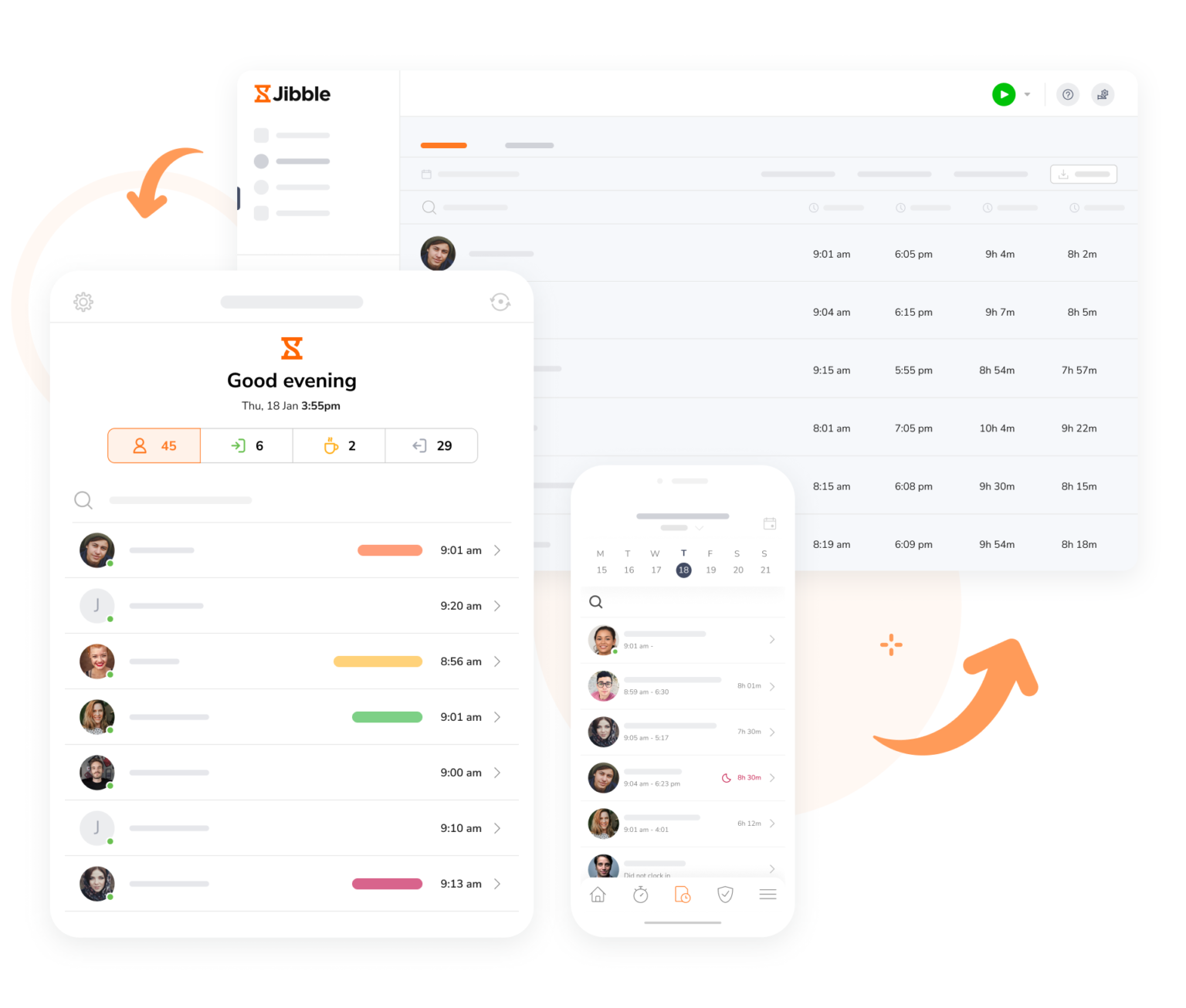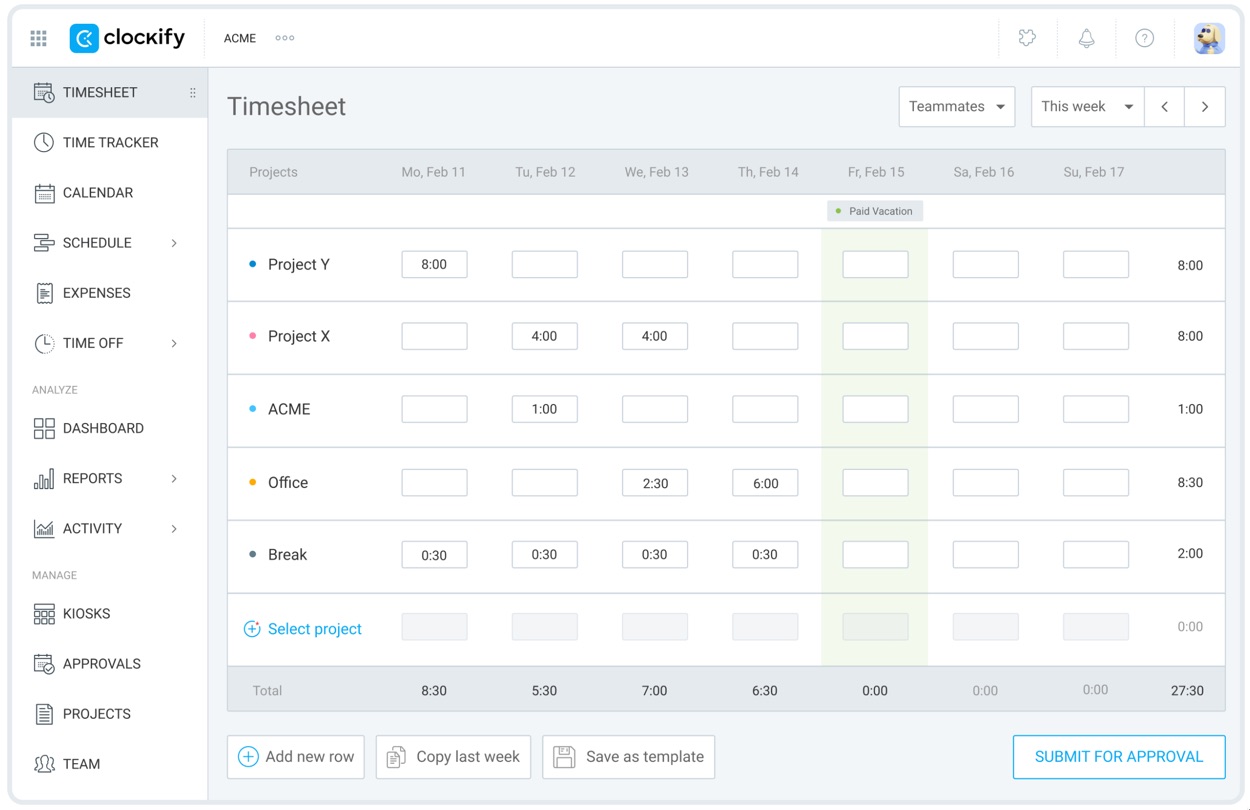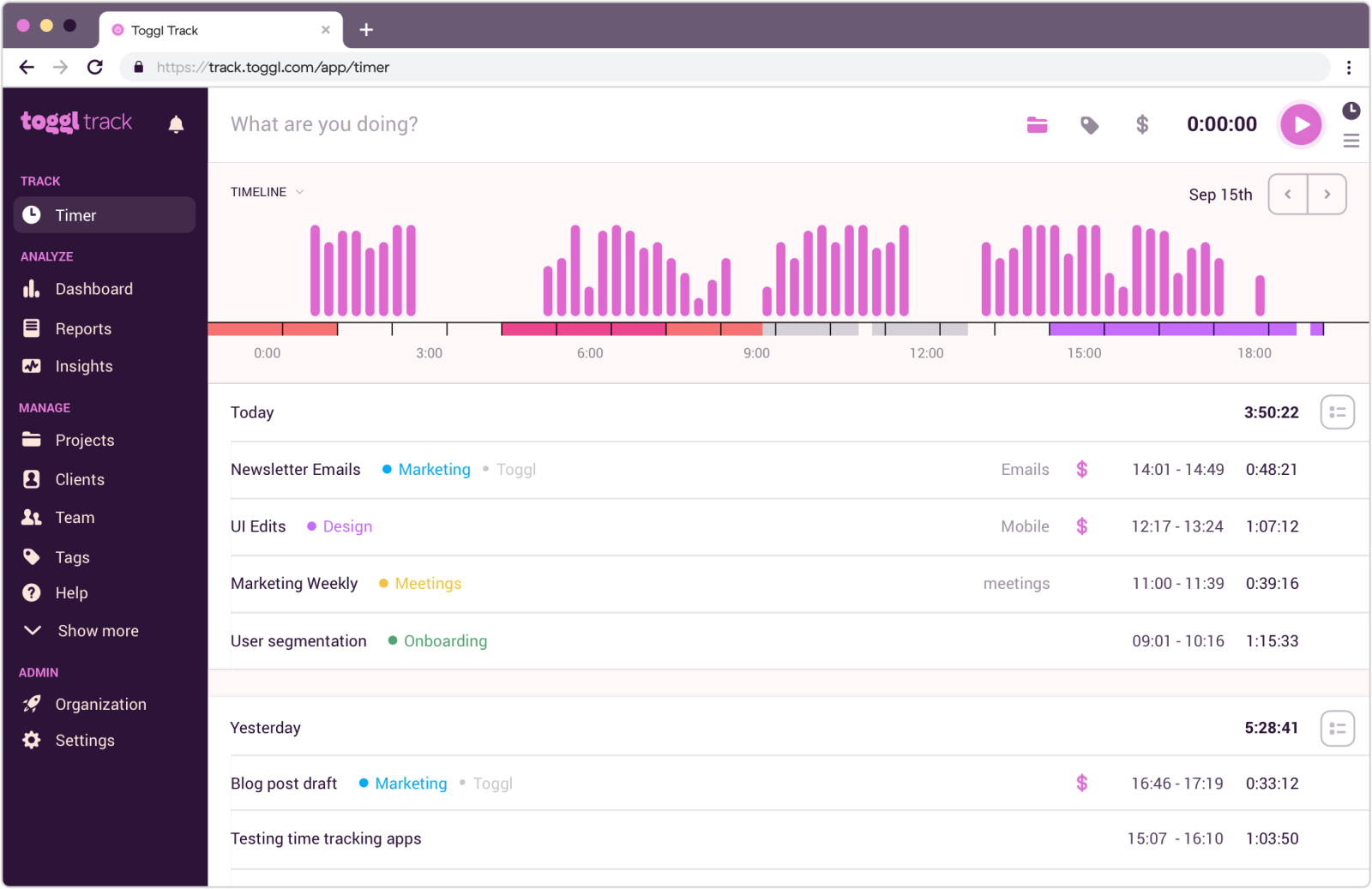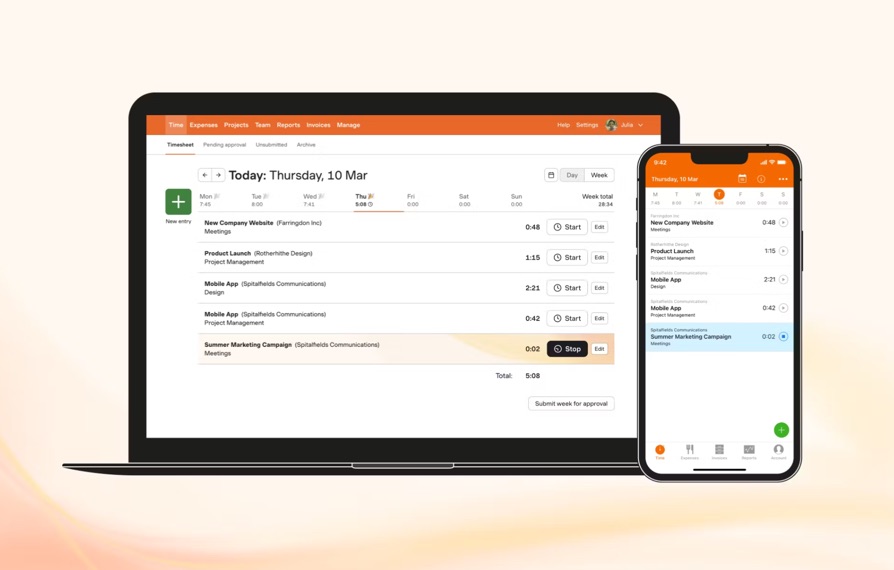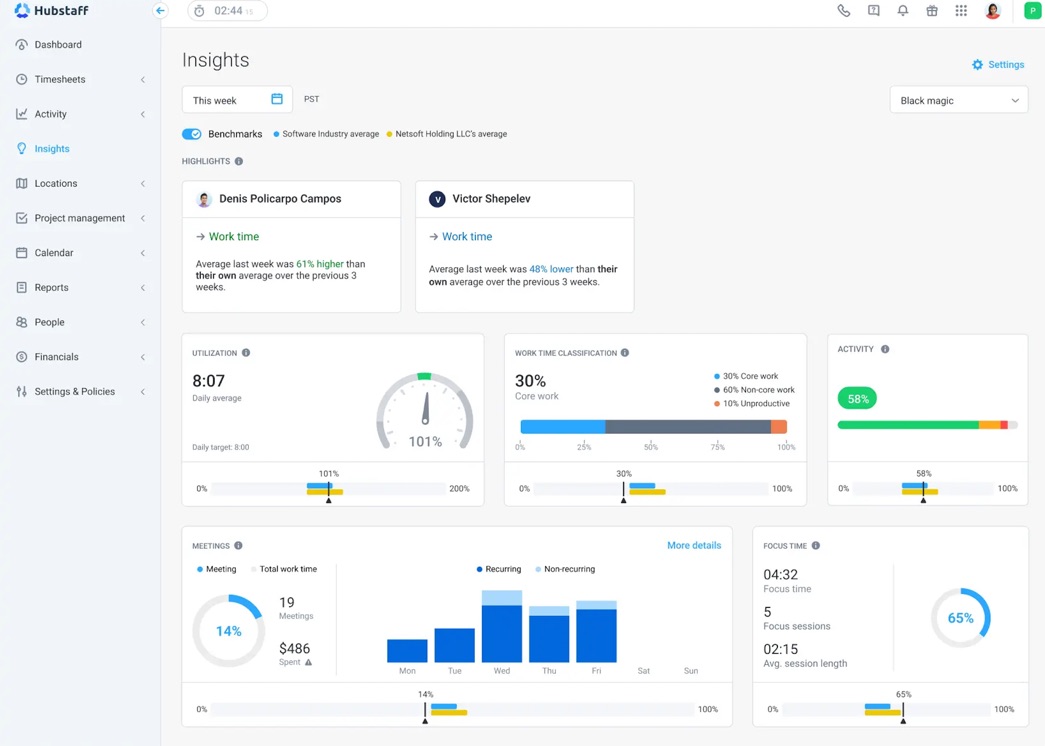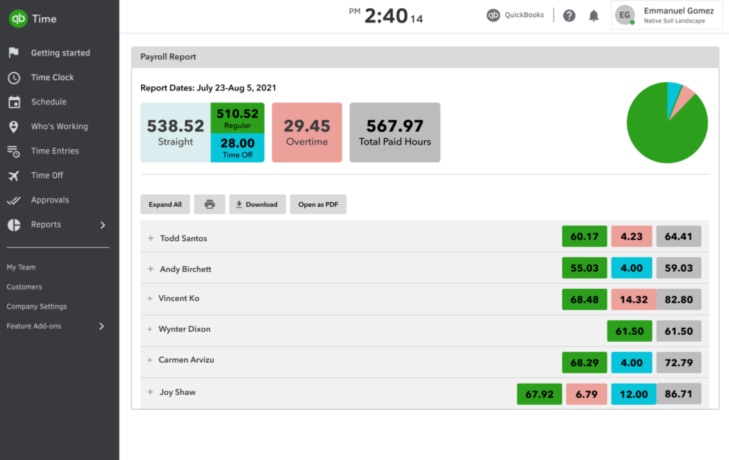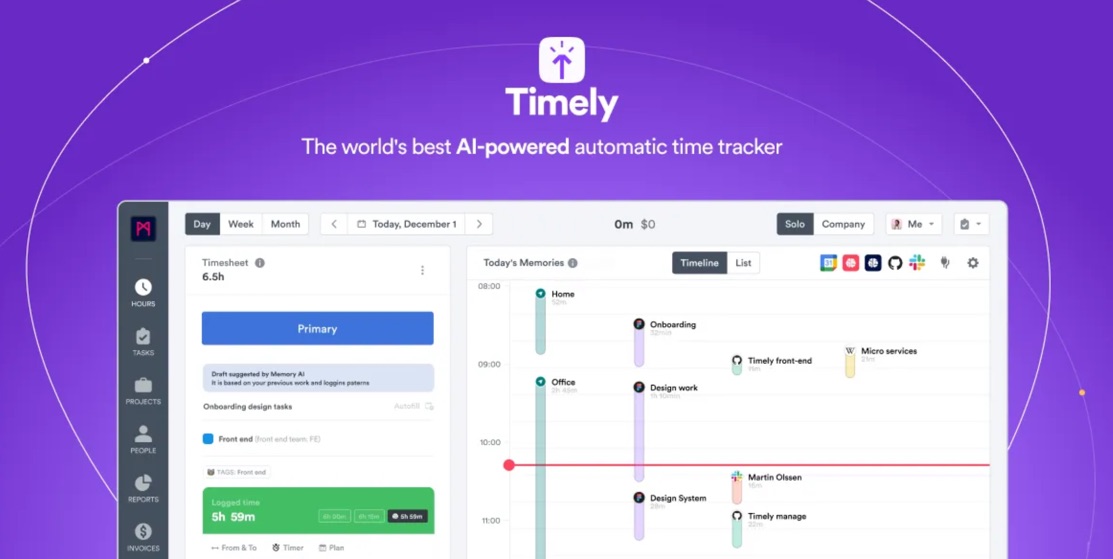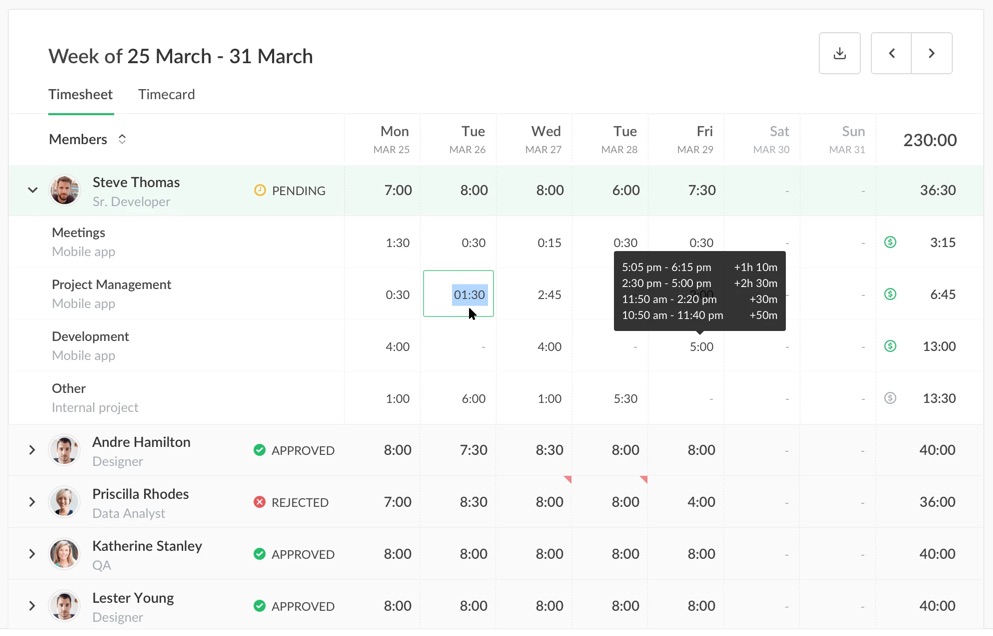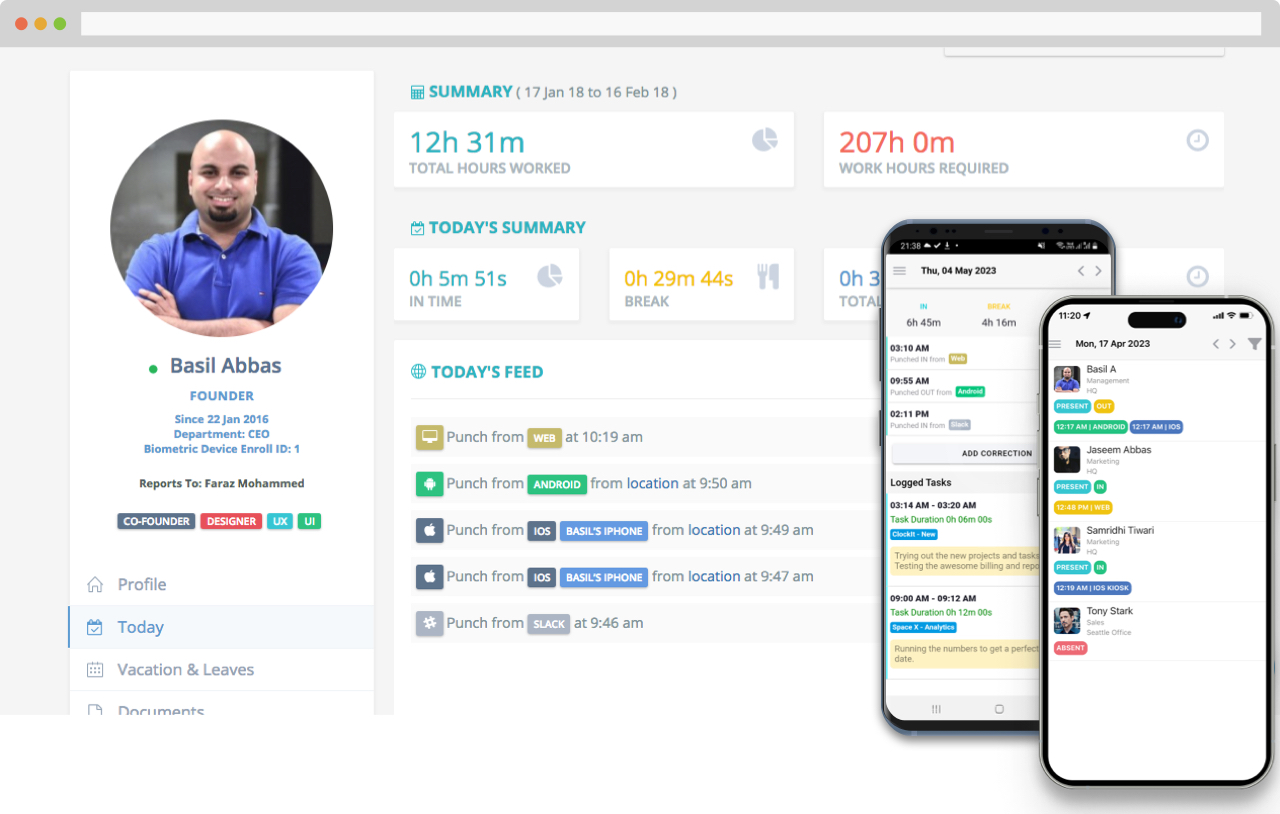
15 Aug 10 Best Time Tracking Apps of 2025 Reviewed
Why Accurate Time Tracking is Essential for Modern Workflows: The Role of a Time Tracking App
The contemporary professional landscape has undergone a significant transformation, with a pronounced shift towards remote, hybrid, and increasingly flexible work models. This evolution has rendered traditional, manual timekeeping methods largely obsolete, necessitating advanced solutions that can adapt to diverse operational environments. A time tracker—a digital solution designed to monitor, record, and manage work hours—has become essential in this context. The widespread adoption of distributed teams has fundamentally reshaped the demand for time tracking applications. It is no longer merely about recording hours; it encompasses maintaining productivity, ensuring accountability, and upholding compliance across geographically dispersed workforces.
Advanced time tracking tools now play a crucial role in streamlining workflows and supporting these needs. This paradigm shift underscores that any leading time tracking application must offer robust multi-platform support and incorporate features such as GPS tracking or automated activity monitoring to effectively serve this dominant market segment.
Beyond simple record-keeping, modern time tracking applications deliver a multitude of strategic benefits for both individuals and organizations:
- Enhanced Productivity and Efficiency: These tools empower individuals and teams to identify time-consuming activities, streamline workflows, and reallocate focus towards high-value tasks. By providing clear visibility into how time is spent, they facilitate better resource allocation and overall operational optimization. An employee time tracking app and employee time tracking software are now essential for effective workforce management and compliance.
- Accurate Billing and Project Profitability: For freelancers, agencies, and project-centric businesses, precise time tracking is indispensable. It ensures fair compensation for services rendered, enables accurate client invoicing, and provides critical insights into project return on investment (ROI). Time trackers help both individuals and teams optimize their work by providing accurate records and actionable insights.
- Improved Compliance and Reduced Risk: Adherence to labor laws, such as the Fair Labor Standards Act (FLSA) regarding overtime, is paramount. Time tracking applications automate payroll preparation, minimize errors, and implement features designed to prevent time theft, thereby reducing legal and financial risks for businesses. Most solutions offer basic features such as time logging and scheduling, which are foundational to all time tracking tools, while more advanced options support complex needs.
Additionally, these apps support personal productivity by helping users manage their own time, track billable hours, and gain insights into their work habits. For organizations, robust team management capabilities facilitate collaboration, workload balancing, and oversight, ensuring that teams remain productive and aligned.
Given the diverse array of solutions available in the market, selecting the most appropriate time tracking application requires careful consideration of an organization’s specific needs and operational context. This report aims to provide a comprehensive guide to the top contenders in this evolving technological space.
Our Methodology: How We Selected and Evaluated the Top Time Tracking Apps
This analysis is underpinned by a commitment to rigor and transparency, aiming to provide objective, data-driven recommendations for selecting time tracking applications. The evaluation process involved a thorough examination of each application against a set of predefined criteria, ensuring a consistent and comparable assessment.
Key Evaluation Criteria
- Reporting & Analytics: We assessed the availability and flexibility of reporting tools, with a focus on custom reports and time reports that support productivity analysis, billing, and informed management decisions. The ability to generate detailed, exportable reports was considered essential.
- Tracking Methods: We evaluated how each app handles time tracking, including the ease of creating, editing, and reviewing time logs and individual time log entries. Accurate record-keeping and the integration of time logs into workflows were prioritized.
- Project and Task Management: We examined how well each tool supports project and task organization, including the presence of team management features that facilitate collaboration, track team activities, and provide oversight for multiple users.
These criteria ensured a comprehensive review of each application’s capabilities, focusing on features that matter most for effective time tracking and team productivity.
The following factors were meticulously analyzed for each time tracking application:
- Core Time Tracking Functionality:
- Ease of Use: An intuitive interface and a minimal learning curve are paramount for user adoption. The evaluation considered the simplicity of clock-in/out processes and overall navigation.
- Tracking Methods: The versatility of tracking options was assessed, including traditional timers, manual entry, timesheets, automated tracking, kiosk modes, and availability across mobile, desktop, browser extensions, and chat integrations.
- Project & Task Management: The ability to accurately assign time to specific projects, tasks, and clients, along with the capacity to distinguish between billable and non-billable hours, was a critical consideration.
- Advanced Features & Automation:
- Location Tracking: For businesses with mobile or field teams, features like GPS tracking, geofencing, and route planning were evaluated for their precision and utility.
- Time Theft Prevention: Mechanisms such as biometric recognition (facial, fingerprint), photo verification, IP restrictions, and idle detection were assessed for their effectiveness in ensuring accurate time records and preventing fraudulent entries.
- Automated Timesheets & Overtime: The capability to streamline payroll preparation, automatically calculate overtime, and ensure compliance with labor laws was a significant factor.
- Scheduling & Time Off Management: Features for shift planning, managing leave accruals, and tracking Paid Time Off (PTO) were examined for their comprehensiveness and ease of use.
- Reporting & Analytics: The availability of customizable dashboards and the depth of insights into productivity, profitability, and resource allocation were evaluated. This included the ability to generate various report types and export data effectively.
- Integrations: Compatibility with a wide range of external software, including payroll, accounting, project management, and communication tools, was a key differentiator.
- Pricing & Value: The cost-effectiveness of each solution, including the availability of free plans or trials, tiered pricing models, and overall scalability of pricing as a team grows, was carefully weighed.
- Customer Support & Security: The availability and responsiveness of customer support, along with robust data protection measures and compliance certifications, were evaluated to ensure reliability and trust.
Testing Approach
Where applicable, a hands-on testing approach was employed to evaluate the user experience and functionality of the applications, providing a practical perspective on their real-world utility. This practical assessment complemented the feature-by-feature comparison, offering a holistic view of each tool’s strengths and weaknesses.
Top Picks at a Glance: Quick Recommendations
For readers seeking immediate, high-level recommendations, the following table provides a quick overview of the best apps for time tracking, categorized by their best use case and standout features.
| App Name | Best For | Standout Feature | Free Plan/Trial | Starting Price (Paid) |
|---|---|---|---|---|
| ClockIt | Comprehensive Workforce Automation & Time Theft Prevention | Multi-platform Biometric & GPS Tracking, AI Payroll Automation | Forever Free (Unlimited Users) | $2.99/user/month |
| Jibble | Free, Unlimited User Time & Attendance | Generous Free Plan with GPS & Biometrics | Free (Unlimited Users) | C$4.99/user/month |
| Clockify | Hybrid Teams & Project Tracking with Robust Free Plan | Highly Comprehensive Free Plan for Unlimited Users | Free (Unlimited Users) | $3.99/user/month |
| Toggl Track | Freelancers & Project-Based Billing with Detailed Reports | Intuitive Timer & Powerful Reporting/Profitability | Free (Up to 5 Users) | $9/user/month |
| Harvest | Simple Time Tracking & Invoicing for Professional Services | Seamless Invoicing from Tracked Time | Free (1 User, 2 Projects) | $11/user/month |
| Hubstaff | Detailed Employee Activity Monitoring & Remote Teams | Screenshots & App/URL Tracking for Productivity Insights | Free (1 User) | $7/user/month |
| QuickBooks Time | QuickBooks Users & Field Teams | Deep Integration with QuickBooks Ecosystem | 30-day Free Trial | $20 base + $8/user/month |
| TimeCamp | Automated Time Tracking & In-depth Analytics | Keyword-Based Time Tracking & Comprehensive Reports | Free (Unlimited Users) | $2.99/user/month |
| Timely | AI-Powered Automated Time Capture for Knowledge Workers | AI “Memory” Tracker for Effortless Logging | 14-day Free Trial | $11/user/month |
| Everhour | Project-Centric Teams Needing PM Tool Integrations | Deep Integration within Project Management Apps | Free (Up to 5 Users) | $8.50/user/month |
Most time tracking apps offer similar core features such as scalability, ease of use, and automation, making it important for providers to stand out in a crowded field. The widespread availability of “Free” plans, particularly those offering “Unlimited Users Free” (as seen with ClockIt, Clockify, Jibble, and TimeCamp), signifies a highly competitive market environment where the initial cost of adoption is a significant consideration for potential users.
This market dynamic compels providers to differentiate their offerings not merely on the presence of a free tier, but on the scope and value of what is included within that free plan, as well as the compelling advantages offered by their paid subscription levels. If a business can obtain fundamental time tracking capabilities for its entire team without incurring any cost, the onus is on the paid plans to deliver substantial, unique value that justifies an upgrade. It’s worth mentioning that this value might manifest as advanced compliance features, seamless integration with payroll systems, superior automation, approval workflow options for enterprise users, or specialized monitoring functionalities.
Additionally, many of these apps integrate with other tools such as project management and productivity platforms, further enhancing their value and flexibility. The effective communication of these transition points and the added value of paid tiers is therefore crucial for providers in this competitive landscape.
The 10 Best Time Tracking Apps for 2025 (Detailed Reviews)
1. ClockIt – Best for Comprehensive Workforce Automation & Time Theft Prevention
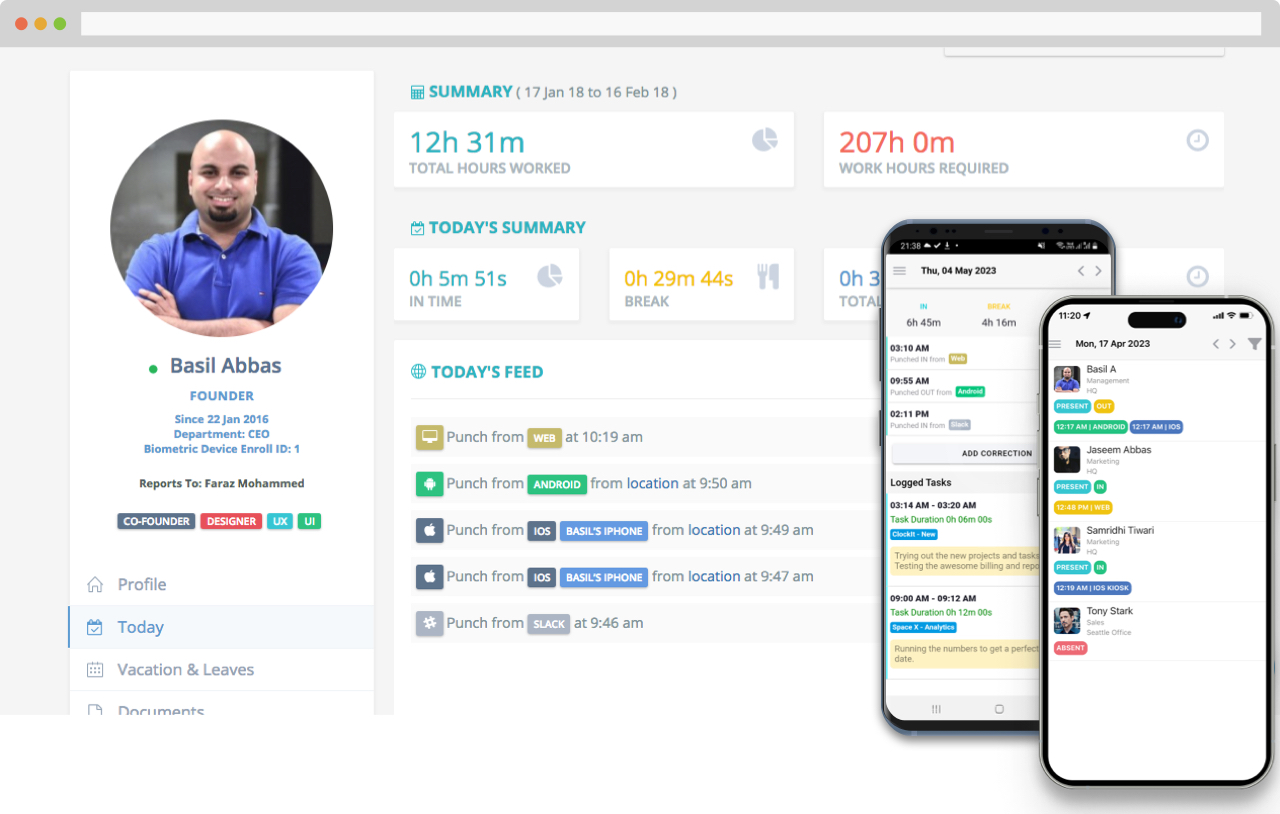
ClockIt is a robust workforce automation tool meticulously designed to streamline time and attendance, timesheets, payroll, and leave management. It is particularly well-suited for businesses with mobile teams, such as those in construction or field services, as well as traditional office environments, remote teams, and organizations operating in high-security sectors. The platform’s core mission is to significantly reduce payroll costs and entirely eliminate time theft, leveraging advanced technological solutions to achieve these objectives.
Key Features:
ClockIt offers a versatile array of features to accommodate diverse work arrangements:
- Multi-Platform Time Tracking: The system supports various clock-in methods, including web-based access, dedicated mobile applications for iOS and Android, desktop applications for Windows, Mac, and Linux, Kiosk mode for tablets and computers, biometric devices (fingerprint, facial recognition, RFID), and direct chat integrations with popular platforms like Slack, Microsoft Teams, and Google Chat. This comprehensive support ensures flexibility across different work environments and employee preferences.
- Advanced Time Theft Prevention: ClockIt employs sophisticated mechanisms to ensure accurate time recording and prevent fraudulent entries. These include GPS tracking and geofencing to verify employee location, photo verification in Kiosk mode, facial recognition for identity confirmation, and IP address verification for web-based clock-ins. These features collectively minimize instances of “buddy punching” and ensure employees are at their designated work sites when clocking in.
- Automated Payroll & Reporting: The platform significantly streamlines payroll preparation by generating payroll-ready reports in minutes. It effectively tracks overtime hours, manages leave accruals (including vacation, sick leave, and Paid Time Off), and facilitates corrections and adjustments to time entries. Reports are highly customizable and can be easily exported to Excel or CSV formats for further analysis. All reports and dashboards are easily accessible for managers and admins, ensuring quick retrieval and review of critical data.
- Real-time Insights & Notifications: Managers gain immediate visibility into workforce activities through live dashboards that display who is currently working, hours tracked within the pay period, and alerts for approaching overtime limits. The system offers over 23 customizable notification types, ensuring timely alerts for early arrivals, late clock-ins, absences, and other attendance-related events.
- Project & Task Tracking: Time can be categorized by specific projects and tasks, allowing for the tracking of both billable and non-billable hours. This functionality supports the generation of detailed project reports that are crucial for accurate client invoicing.
- Offline Mode: A valuable feature for mobile or field teams, ClockIt’s offline mode allows for continuous time tracking even in the absence of an internet connection. All recorded data automatically syncs to the cloud once connectivity is restored, ensuring no time is lost.
Pros:
- Highly Accurate & Fraud Resistant: ClockIt boasts 99.9% time tracking accuracy, supported by robust features specifically designed to eliminate time theft and “buddy punching,” leading to significant cost reductions for businesses.
- Cost-Effective & Scalable: The platform offers a highly competitive “Forever Free Plan” that supports an unlimited number of users, providing a low barrier to entry. Its paid tiers are competitively priced, and a key advantage is that ClockIt does not “feature-gate” any advanced functionalities based on pricing. This means all premium features are accessible once a user subscribes to the paid plan, regardless of the number of users, offering clear, predictable costs as a business grows. This approach directly addresses concerns about escalating costs often associated with growing teams in other solutions, positioning ClockIt as a strong value leader.
- Comprehensive Platform Support: The wide array of clock-in methods, including mobile, web, desktop, kiosk, biometrics, and chat integrations, caters to the diverse needs of all types of workforces, whether in-office, remote, or field-based.
- Fast Payroll Processing: ClockIt is engineered to complete payroll processing in under 5 minutes, drastically reducing the administrative burden and time spent on manual calculations.
- Strong Integrations: The system seamlessly integrates with major payroll providers (ADP, Paychex, Gusto, QuickBooks, Xero), accounting software, and popular project management tools (Asana, Trello), ensuring a smooth flow of data across business operations.
- 24/7 Customer Support: Users benefit from round-the-clock customer support available via chat, email, and phone, complemented by a dedicated help site.
Cons:
- Potential Feature Overload: For users with very straightforward time-tracking requirements, the extensive feature set might initially appear overwhelming.
- Learning Curve: While powerful, effectively utilizing all of ClockIt’s advanced features may involve a steeper learning curve for some users.
- Cluttered Interface (User Feedback): Some user feedback suggests that the interface could be perceived as somewhat cluttered due to the breadth of functionalities offered. A new version is promised that is cleaner and much more user-friendly. It is currently in beta, and you can try it out at beta.clockit.io
Pricing:
- Forever Free Plan: Available at $0.00 USD for unlimited users. This plan includes basic time tracking, attendance, reports, real-time analytics, chat integrations, and fundamental support. No credit card is required to start this plan.
- Paid Subscription: Priced at $2.99 USD per user per month for monthly billing. This plan encompasses all advanced features (over 35 functionalities) without any feature gating, meaning all capabilities are unlocked regardless of the number of users. Annual billing options are also available, offering discounts (e.g., $29.90 per user annually).
- A 14-day free trial is available for paid plans, which also does not require a credit card.
Integrations:
ClockIt integrates with a wide array of essential business tools, including payroll systems (ADP, Paychex, Gusto, QuickBooks, Xero), accounting platforms (QuickBooks, Xero), project management software (Asana, Trello), HR solutions (BambooHR), Single Sign-On providers (Google, Microsoft), and communication platforms (Slack, Microsoft Teams, Google Chat). Data can also be exported to or integrated with Google Sheets for further analysis and record-keeping, making time tracking data easily accessible for reporting or sharing. For payroll, QuickBooks Time integrates seamlessly with QuickBooks Payroll, streamlining payroll management and enhancing reporting capabilities.
User Ratings & Reviews:
ClockIt maintains strong ratings across major review platforms, with
It boasts an overall user satisfaction rating of 88%.
2. Jibble – Best for Free, Unlimited User Time & Attendance
Jibble is a cloud-based time and workforce management tool widely recognized for its exceptionally generous free plan. The platform’s core objective is to simplify time tracking and attendance processes for teams of all sizes, ranging from individual freelancers to large enterprises. It serves a diverse array of industries, including healthcare, construction, and professional agencies, with a focus on user adoption and ease of use.
Key Features:
- Unlimited Free Time Tracking: A standout feature of Jibble is its free plan, which supports an unlimited number of users, projects, and clients, making it highly accessible for businesses of any scale.
- Diverse Clock-in Methods: Users can clock in and out seamlessly from various devices, including web browsers, desktop applications, and mobile devices. The platform also incorporates advanced biometric verification methods such as facial recognition and NFC/RFID for enhanced attendance accuracy. It supports automated clock-ins/outs and offers an offline tracking capability that ensures data synchronization once an internet connection is re-established.
- Advanced Location Tracking: Jibble includes robust GPS tracking and geofencing functionalities. These features ensure that employees clock in only when they are within designated work areas, and managers can monitor real-time or historical location data, including traveled routes, which is particularly beneficial for field teams.
- Automated Timesheets: The system automatically generates detailed timesheets that include breakdowns of regular and overtime hours, making them readily suitable for payroll processing.
- Comprehensive Reporting: Jibble provides valuable insights into work patterns, compliance with location policies, and instances of late hours, enabling managers to make informed decisions about workforce management.
Pros:
- Unbeatable Free Plan: Jibble offers arguably the most comprehensive free plan available in the market. This plan includes features typically found in paid tiers, such as GPS tracking and biometric verification, providing significant value without any cost.
- Ease of Use: The application is consistently praised for its simplicity and user-friendly interface across all devices. This intuitive design facilitates effortless onboarding for new employees and ensures high adoption rates.
- Strong Attendance & Fraud Prevention: Robust features like facial recognition and geofencing are highly effective in preventing “buddy punching” and ensuring the accuracy of attendance records, which contributes to payroll integrity.
- Reliable & Real-time Data: Jibble ensures consistent time data across all platforms through automatic syncing and provides live updates, giving managers real-time visibility into their team’s activities.
Cons:
- No Direct PDF Report Export: While reports can be exported to XLS or CSV formats, Jibble currently does not support direct export to PDF.
- Lacks Built-in Communication Tools: The platform does not offer integrated team communication features, which might necessitate the use of a separate communication tool for team collaboration.
- Limited Standalone Project Management: Although Jibble provides valuable time-tracking insights for project managers, it does not offer full-fledged project management functionalities as a standalone solution.
- Occasional Sync Issues: Some users have reported minor, infrequent synchronization issues with the application’s settings, which can occasionally require manual adjustment.
Pricing:
- Free Plan: Available at $0 forever, supporting unlimited users, projects, and clients. This plan includes GPS time tracking, biometric verification, automated timesheets, custom breaks, overtime rules, and access to all integrations.
- Premium Plan: Starts at C$4.99 per user per month (approximately $3.99 USD). This tier adds features such as group management, unlimited administrators and managers, unlimited geofences, unlimited work schedules, leave accruals and balances, and custom time tracking policies.
- Ultimate Plan: Starts at C$9.49 per user per month (approximately $7.99 USD). This plan includes custom individual permissions, live location tracking, advanced attendance insights reports, and prioritized customer support.
- Enterprise Plan: Custom pricing is available for organizations with more than 500 employees, offering personalized solutions and dedicated support, including an Enterprise Account Manager and API support.
Integrations:
Jibble integrates with a variety of popular business applications, including Xero, QuickBooks Online, Deel, Zapier, Airtable, Paylocity, Asana, ClickUp, Oracle, Freshdesk, and Notion.
User Ratings & Reviews:
Jibble is consistently recognized as one of the highest-rated time tracking software solutions on independent user-based review sites like Capterra and G2, maintaining an impressive average rating of 4.6 out of 5 stars.
3. Clockify – Best for Hybrid Teams & Project Tracking with a Robust Free Plan
Clockify stands as a highly popular time tracking and timesheet software, particularly well-suited for hybrid teams, freelancers, and small agencies. Its appeal stems from a comprehensive free plan and robust project management capabilities, which collectively empower users to gain a clear understanding of their time allocation and associated costs.
Key Features:
- Flexible Time Tracking: Clockify offers over 20 distinct methods for tracking time, providing adaptability for various workflows. Users can utilize a one-click timer for real-time tracking, manually enter hours, employ a dedicated kiosk mode for on-site staff, or leverage an auto-tracker that monitors activity in the background. Additional features include a Pomodoro timer for focused work sessions and idle detection to prompt users to resume activity.
- Project & Task Management: The platform facilitates effective project oversight by allowing users to assign tasks, monitor progress, and define specific hourly rates for clients and projects. This functionality extends to tracking project expenses and managing fixed-fee projects, providing a holistic view of project financial health.
- GPS Tracking (Paid Tiers): For teams requiring location-based tracking, GPS functionality is available in the Pro, Enterprise, and Cake.com Bundle plans. This feature records the user’s location whenever the mobile app timer is started or stopped and tracks location changes if the user moves more than 500 meters. It is important to note that GPS tracking data is retained for a limited period of seven days.
- Detailed Reporting & Analytics: Clockify provides a variety of customizable reports and visually appealing dashboards. These tools enable users to analyze time spent, track costs, and assess productivity across various dimensions. Reports can be easily exported in PDF, CSV, or Excel formats, facilitating sharing with clients or team members.
- Extensive Integrations: The application seamlessly connects with over 80 other business tools, including popular project management platforms (Trello, Jira, Asana), customer relationship management (CRM) systems (Salesforce), accounting software (QuickBooks), and calendar applications (Microsoft Outlook, Google Calendars). This broad integration capability allows for streamlined workflows across various software ecosystems.
Pros:
- Highly Comprehensive Free Plan: Clockify’s free plan is exceptionally robust, offering unlimited users and time tracking capabilities. This makes it an incredibly attractive and cost-effective option for individuals, startups, and small teams looking to manage their time without initial investment.
- User-Friendly & Intuitive: The platform is widely praised for its simplicity, clean design, and minimal learning curve. Users often report being able to start tracking time almost immediately, contributing to high adoption rates.
- Multi-Platform Accessibility: Clockify ensures a consistent user experience across various devices and platforms, including web browsers, desktop applications (Windows, Mac, Linux), mobile apps (Android, iOS), and convenient browser extensions.
- Strong Reporting Capabilities: The application provides powerful reporting features that offer valuable insights for accurate client billing, in-depth project analysis, and comprehensive productivity assessment.
- Cost-Effective Paid Plans: Beyond its generous free offering, Clockify’s paid tiers are competitively priced, delivering significant value for the advanced features they provide, making it an affordable solution for growing teams.
- 24/7 Customer Support: Clockify offers robust customer support options, including a toll-free number, email, and web chat, ensuring assistance is available around the clock.
Cons:
- Limited GPS Data Retention: A notable limitation is that GPS tracking data is only retained for a period of seven days before being automatically deleted.
- No Direct Payroll Integrations: Clockify does not offer direct integrations with third-party payroll providers such as ADP or Gusto, which may necessitate manual data transfer or the use of intermediary tools for payroll processing.
- Lacks Robust Scheduling: The platform is not ideally suited for businesses that require advanced shift-based scheduling or complex shift-swapping functionalities, commonly found in industries like restaurants or retail.
- Manual Time Tracking Focus: While offering an auto-tracker, Clockify is primarily designed around manual time entry, which may be less appealing to users seeking more extensive background activity monitoring.
Pricing:
- Free Plan: Available at $0 for unlimited users and comprehensive time tracking capabilities.
- Basic: Priced at $3.99 per seat per month when billed annually.
- Standard: Available at $5.49 per seat per month when billed annually.
- Pro: Costs $7.99 per seat per month when billed annually, and includes GPS tracking.
- Enterprise: Priced at $11.99 per seat per month when billed annually.
- Cake.com Bundle: Available at $12.99 per seat per month when billed annually, offering a suite of tools including time tracking, team communication, and project management.
- Annual payments receive a 20% discount, and a seven-day free trial is available for all paid plans.
Integrations:
Clockify integrates with over 80 tools, including popular platforms like Trello, Asana, Todoist, Jira, Salesforce, QuickBooks, Microsoft Outlook, Google Calendars, and Zapier.
User Ratings & Reviews:
Clockify has received an Editor’s Rating of 9.3 out of 10 from Business News Daily. It also holds strong user ratings on major review platforms, including Capterra: 4.8/5 and G2: 4.5/5.
4. Toggl Track – Best for Freelancers & Project-Based Billing with Detailed Reports
Toggl Track is a widely recognized cloud-based time-tracking platform celebrated for its intuitive timer and powerful reporting capabilities. It is particularly well-suited for individuals, freelancers, consultants, and project-based teams of all sizes who prioritize a deep understanding of their time allocation and project profitability.
Key Features:
- Intuitive Timer: The core of Toggl Track’s functionality is its simple yet precise start/stop timer, which allows for accurate time recording down to the second. It also supports manual time entries and automated tracking. A significant advantage is its offline capability, ensuring continuous tracking even without an internet connection, with data syncing once restored. The platform also includes a Pomodoro timer to aid focused work sessions.
- Comprehensive Reporting & Analytics: Toggl Track excels in its reporting and analytics features, offering outstanding detailed reports, profitability statistics, and customizable dashboards. These tools provide deep insights into time usage across various projects and clients, enabling users to identify trends and optimize workflows. Reports can be easily exported to Excel, CSV, or PDF formats.
- Project & Client Management: Users can efficiently assign time entries to specific projects and clients, set granular billable rates, and meticulously track project budgets and overall profitability. This allows for a clear financial overview of each project.
- Invoicing (BETA): The platform provides a straightforward tool to create invoices directly based on tracked time, streamlining the billing process for clients.
- Extensive Integrations: Toggl Track connects with over 100 platforms, primarily through convenient browser plugins that embed the timer directly into other web applications. It also offers native integrations with popular project management tools such as Asana, Salesforce, and Jira.
Pros:
- Exceptional Reporting: The application is widely praised for its detailed and customizable reporting features, which offer profound insights into time utilization and project profitability, making it a powerful analytical tool.
- User-Friendly Interface: Toggl Track’s design is simple and intuitive, allowing users to start tracking time with minimal learning or setup, which contributes to high user adoption.
- Offline Time Tracking: A significant advantage, particularly for users who may work in environments with inconsistent internet access, as it ensures continuous tracking and data integrity.
- Flexible Pricing Plans: The platform offers a free plan suitable for small teams and a range of tiered options designed to accommodate the needs of growing businesses, providing scalability as requirements evolve.
Cons:
- No GPS Tracking or Geofencing: Toggl Track does not offer location-based tracking features, making it less suitable for businesses with mobile or field teams that require precise location verification.
- Lacks Direct Payroll Integrations: The absence of direct integrations with payroll systems means that data must often be manually exported for payroll processing, potentially increasing administrative work.
- No Shift Scheduling Tools: The platform does not support employee scheduling or shift management functionalities, which might be a limitation for businesses with complex staffing needs.
- Relatively Expensive: Compared to some competitors, Toggl Track is considered pricey, especially given the absence of certain features like GPS tracking or native payroll integrations.
- Timesheet Approval Issues: The timesheet approval process has been noted as not being intuitive, and administrators are unable to directly edit timesheets, which can lead to inefficiencies or potential errors.
Pricing:
- Free: Available at $0 for up to 5 users. This plan includes basic time tracking, reporting, and core integrations.
- Starter: Priced at $9 per user per month. This tier adds features such as time rounding for reports, billable rates, custom report templates, project time estimates, and task tracking within projects.
- Premium: Costs $18 per user per month. This plan includes timesheet approvals, fixed fee projects, project forecasts and analysis, labor cost tracking, scheduled report emails, time tracking locks, rules, audits, native Jira and Salesforce integrations, and single sign-on (SSO).
- Enterprise: Offers custom pricing for large teams, providing tailored solutions and dedicated support.
- A 10% discount is applied for annual billing, and a 30-day free trial is available for users to explore the platform’s features before committing.
Integrations:
Toggl Track integrates with a wide range of project management and business tools, including Asana, Salesforce, Jira, QuickBooks, and over 100 other platforms via browser extensions, allowing for seamless time tracking within existing workflows.
User Ratings & Reviews:
Toggl Track consistently receives high ratings across major review platforms: Capterra: 4.7/5, G2: 4.6/5, Software Advice: 4.7/5, and TrustRadius: 9.3/10.
5. Harvest – Best for Simple Time Tracking & Invoicing for Professional Services
Harvest is a time tracking and invoicing software specifically designed for professional teams, including freelancers, consultants, and small to medium-sized businesses. The platform places a strong emphasis on simplicity and efficiency, aiming to seamlessly convert tracked hours into accurate invoices and valuable project insights.
Key Features:
- Simple Time Tracking: Harvest offers straightforward time tracking methods, including both manual entry and an intuitive timer. Users can easily allocate their time to specific projects, ensuring accurate record-keeping for various tasks.
- Automatic Invoicing & Payments: A core strength of Harvest is its ability to automatically generate professional invoices directly from recorded timesheets and expenses. The system supports recurring invoices and retainer invoicing, and facilitates online payments through integrations with popular platforms like Stripe and PayPal.
- Reporting & Analysis: The platform provides crucial reporting tools that offer insights into project progress, team capacity, and resource utilization. These reports help businesses keep projects on budget, identify potential bottlenecks, and prevent team burnout. Reports can be exported to PDF or CSV formats for sharing and further analysis.
- Expense Tracking: Harvest includes a feature for logging business expenses, allowing users to attach receipts and categorize expenses under specific projects or tasks. This streamlines the process of billing clients for out-of-pocket costs.
- Estimates: Users can create and send professional project estimates to clients for approval, providing transparency and setting clear expectations before work commences.
Pros:
- Clean & Intuitive Interface: Harvest is widely praised for its minimalistic design and ease of navigation, which ensures a minimal learning curve for new users and promotes quick adoption across teams.
- Seamless Invoicing: The automated invoice creation process is a significant advantage, as it saves substantial administrative time and reduces the potential for manual errors, directly translating tracked time into billable invoices.
- Comprehensive Integrations: The platform connects with over 50 popular business tools, encompassing project management, accounting, and communication software. This extensive integration capability allows for a streamlined workflow within existing tech stacks.
- Focus on Core Functionality: Harvest excels at its primary purpose of time tracking and invoicing, delivering these essential functions efficiently without overwhelming users with unnecessary complexity or extraneous features.
Cons:
- Costly for Larger Teams: The per-user pricing model can become expensive as teams grow, potentially making it less cost-effective compared to solutions that offer tiered pricing models or more advanced features at scale.
- Limited Customization & Advanced Features: For larger enterprises or those with highly complex project management needs, Harvest might be perceived as too basic, lacking sophisticated features such as GPS tracking or real-time budget alerts.
- No Direct Payroll Integration: The absence of direct integration with payroll software means that data typically needs to be manually transferred or a separate integration tool must be used for payroll processing.
- Dated Interface: While the interface is clean and functional, some users might find its visual aesthetic a bit outdated compared to more modern applications.
- Setup Can Be Time-Consuming: The initial setup process, including configuring user profiles, projects, and billing information, can be somewhat time-consuming.
Pricing:
- Free Plan: Available at $0 forever for individual freelancers, limited to 1 user and 2 projects. This plan includes access to all core features.
- Pro Plan: Priced at $13.75 per user per month, or $11 per user per month when billed annually. This plan is designed for startups and growing businesses, offering unlimited seats and projects, along with team reporting and accounting integrations.
- Premium Plan: Costs $17.50 per user per month, or $14 per user per month when billed annually. This tier adds advanced features such as profitability reporting, timesheet approvals, and Single Sign-On (SSO) capabilities.
- A 30-day free trial is available for the Pro plan, and no credit card is required to start the trial.
Integrations:
Harvest integrates with over 50 popular tools, including project management platforms (Asana, Trello, Basecamp), accounting software (QuickBooks, Xero), communication tools (Slack, Microsoft Teams), CRM systems (Salesforce, HubSpot), developer tools (GitHub), and automation platforms (Zapier).
User Ratings & Reviews:
Harvest consistently receives positive feedback across major review sites: Capterra: 4.7/5, G2: 4.6/5, Software Advice: 4.7/5, and TrustRadius: 8.5/10.
6. Hubstaff – Best for Detailed Employee Activity Monitoring & Remote Teams
Hubstaff is a comprehensive time tracking and productivity monitoring software designed for project managers and businesses that require detailed insights into employee activity. It is particularly effective for managing remote teams, field service industries, and organizations that need robust proof-of-work tracking capabilities.
Key Features:
- Comprehensive Activity Monitoring: Hubstaff offers extensive monitoring features, including optional screenshots of employee screens at set intervals, tracking of applications used and URLs visited, and idle time detection. These capabilities provide in-depth insights into how time is spent and can help identify productivity patterns.
- Time Tracking & Timesheets: The platform accurately tracks employee work hours and overtime, compiling all data into detailed timesheets that are easily reviewable. It supports both real-time tracking and manual time entries.
- Location Tracking & Geofencing (Add-on/Enterprise): For mobile and field workers, Hubstaff provides real-time GPS tracking and the ability to create geofences around specific job sites. This ensures that employees are clocking in from designated locations and allows for monitoring of travel routes.
- Reports & Analytics: The system generates detailed reports on time spent by project, task, and activity. These reports are invaluable for client invoicing, understanding resource allocation, and analyzing team productivity trends.
- Payroll & Payments: Hubstaff supports automated payments, streamlines payroll processes, and includes functionality for tracking and managing expenses, providing a holistic financial management tool.
- Scheduling & Time Off: The application includes a basic schedule maker for assigning shifts and robust Paid Time Off (PTO) tracking with accrual management, allowing businesses to manage employee leave effectively.
Pros:
- Extensive Monitoring Capabilities: Hubstaff stands out for its unique and comprehensive features such as screenshots and detailed application/URL tracking, which provide an unparalleled level of oversight into employee activity and productivity.
- Versatile for Mixed Teams: The platform is highly adaptable, catering effectively to both computer-based knowledge workers and field employees, offering specialized monitoring features for each type of workforce.
- Good Value for Features: Hubstaff is generally considered to offer competitive rates for its comprehensive feature set, striking a balance between affordability and robust functionality, making it a solid choice for businesses seeking effective time tracking and productivity management.
- Scalable: The system is designed to easily scale from individual freelancers to large enterprises, ensuring it can meet evolving needs as a team grows in size and complexity.
Cons:
- Can Be Overwhelming: The extensive feature set, particularly the monitoring capabilities, might be perceived as overly complex or intrusive for teams that only require basic time tracking functionalities.
- Higher Cost for Full Functionality: Many advanced features, such as comprehensive location tracking, are either offered as add-ons or are locked behind higher-tier plans, which can significantly increase the overall cost for businesses seeking full functionality.
- Limited Customer Support on Lower Tiers: Users on Starter and Grow plans may experience slower response times for email support, with chat support being exclusively available on higher-tier plans, which can be a drawback for immediate assistance.
- Basic Scheduling: The built-in schedule maker is quite basic, lacking advanced features such as role assignment, employee availability, or automated shift trades, which might be a limitation for complex scheduling needs.
- Limited Direct Payroll Integrations: Hubstaff offers very few direct payroll integrations (only Deel and Gusto), potentially requiring manual data transfer or the use of Zapier for businesses utilizing other payroll providers.
Pricing:
- Free Plan: Available at $0 per month for 1 user, including basic time and activity tracking.
- Starter: Priced at $7 per user per month, or $4.99 per user per month when billed annually. This plan includes timesheets, limited screenshots, limited application/URL tracking, and basic reports.
- Grow: Costs $9 per user per month, or $7.50 per user per month when billed annually. This tier adds project budgets, expenses, and one integration.
- Team: Available at $12 per user per month, or $10 per user per month when billed annually. This plan includes unlimited tracking, payments and payroll, unlimited integrations, scheduling, and timesheet approvals.
- Enterprise: Priced at $25 per user per month. This comprehensive plan includes all features, along with advanced compliance (HIPAA, SOC-2) and Single Sign-On (SSO) capabilities.
- A 14-day free trial is available for new users. Paid plans require a minimum of 2 users.
Integrations:
Hubstaff integrates with a variety of project management tools such as Asana, Trello, and Jira, along with payroll services like Deel and Gusto, and automation platforms like Zapier. Unlimited integrations are available on the Team and Enterprise plans.
User Ratings & Reviews:
Hubstaff receives strong user ratings, with Capterra at 4.58 out of 5 stars and G2 at 4.6 out of 5 stars.
7. QuickBooks Time – Best for Existing QuickBooks Users & Field Teams
QuickBooks Time, formerly known as TSheets, is a cloud-based application designed for time tracking and scheduling. Its primary strength lies in its deep and seamless integration with the broader QuickBooks ecosystem, making it an ideal choice for businesses that already utilize QuickBooks for their payroll and accounting needs. The platform is particularly beneficial for smaller teams and workforces operating in the field or requiring mobile time tracking capabilities.
Key Features:
- GPS & Geofencing Time Tracking: This feature allows employees to clock in and out from job sites directly using their mobile devices. The Elite tier specifically offers geofencing, which can automatically record time entries when employees enter or exit predefined geographical zones around work locations.
- Simple Timesheets & Reporting: QuickBooks Time provides detailed day-by-day recaps of submitted timesheets. Administrators have the ability to manually edit these timesheets, and an audit trail is maintained for compliance purposes, showing all updates and edits made to each entry. The platform offers various reports tailored for payroll and comprehensive project analysis.
- Calendar-based Scheduling: The application features a visual, drag-and-drop scheduler that allows users to easily toggle between day, week, and month views. Shifts can be conveniently added to individual workers’ rows in both daily and weekly views, simplifying workforce planning.
- Live “Who’s Working” View: This functionality provides a real-time overview of active employees, displaying their current time on the clock and their locations on an interactive map. This offers managers immediate visibility into team activity.
- Mileage Tracking (Elite): Available in the Elite plan, this feature generates accurate and IRS-compliant mileage logs, which are crucial for fair reimbursement of employee business travel and tax purposes.
- Time Off Management: The “Time Off” tab facilitates the management of holiday, sick, and vacation leave. Front-line workers can submit time off requests directly through the system for approval by managers.
- Facial Recognition: Employed as a measure to prevent time theft, facial recognition adds an additional layer of security to the clock-in process.
Pros:
- Seamless QuickBooks Integration: The most significant advantage of QuickBooks Time is its deep and seamless integration with other QuickBooks applications. This provides a unified and efficient workflow for payroll and accounting, making it an ideal choice for businesses already utilizing the QuickBooks ecosystem.
- Robust Onboarding: The application boasts a highly polished and interactive onboarding process, which includes pop-up tours and interactive walkthroughs. This makes it exceptionally easy for new users to get started and quickly understand the app’s functionalities.
- Effective Time Theft Prevention: QuickBooks Time utilizes advanced features like geofencing and facial recognition to deter time theft and ensure the accuracy of time records, contributing to payroll integrity.
- User-Friendly Apps: The web and mobile applications are generally considered easy to use, providing a straightforward experience for employees to clock in and manage their time.
Cons:
- Comparatively Pricey: The pricing structure, which includes both high base fees and per-user costs, can be a significant financial barrier for small businesses operating on tight budgets.
- Reported Buggy Mobile Apps: Users have frequently reported glitches and unreliability issues with the mobile application, which can disrupt the user experience and require frequent restarts or re-logins.
- Dysfunctional Overtime Tracker: A recurring concern among users is that the overtime tracker does not consistently or accurately detect overtime and double-time hours, which can lead to compliance issues and payroll errors.
- Poor Customer Support: Many users have cited inadequate and unknowledgeable customer support as a major drawback. While support is available, agents may not always be specialized in QuickBooks Time, leading to less effective problem resolution.
- Limited for Larger Workforces: The platform may not be suitable for effectively managing larger teams (exceeding 50 employees) or for businesses with highly complex project management needs due to its one-size-fits-all approach.
- Not HIPAA Compliant: The absence of HIPAA compliance makes QuickBooks Time unsuitable for healthcare businesses that handle Protected Health Information (PHI).
Pricing:
- Premium Tier: This plan costs a base fee of $20 per month, plus $8 per user per month.
- Elite Tier: Priced at a base fee of $40 per month, plus $10 per user per month. This tier includes additional features such as mileage tracking, advanced project management capabilities, and enhanced geofencing.
- A 30-day free trial is available for both tiers, and no credit card is required to start the trial.
- There is no difference in pricing between monthly and annual billing, but a 50% discount is offered for signing up for three months upfront.
Integrations:
QuickBooks Time offers deep integration with all QuickBooks tools, including QuickBooks Online. It also integrates with Xero and Myob, facilitating a streamlined accounting workflow.
User Ratings & Reviews:
QuickBooks Time generally receives positive ratings across major review platforms: Capterra: 4.7/5, G2: 4.5/5, Software Advice: 4.7/5. However, its TrustRadius rating is comparatively lower at 7.3/10.
8. TimeCamp – Best for Automated Time Tracking & In-depth Analytics
TimeCamp is a comprehensive time tracking and productivity monitoring service that provides an intelligent system for managing team workflows. It is designed to cater to the needs of small, medium, and large businesses, including enterprises, and is particularly well-suited for consultants, software development firms, agencies, and freelancers.
Key Features:
- Automatic Time Tracking: TimeCamp offers both fully automatic background tracking of computer activities, application usage, and website usage, alongside traditional manual entry and start/stop timers. This dual approach provides flexibility while minimizing manual effort.
- Keyword-based Time Tracking: A unique and highly efficient feature, this system allows users to set specific keywords for different projects, tasks, and clients. TimeCamp then automatically tracks and categorizes time based on these keywords, significantly streamlining the tracking process.
- Advanced Reporting: The platform provides over 10 insightful and highly customizable reporting systems. These reports can be viewed in summary, detailed, or daily formats, and are grouped by time, people, and budget, offering deep insights into time utilization and team performance. Reports are exportable to PDF and Excel formats.
- Billable Hours & Invoicing: TimeCamp accurately tracks both billable and non-billable hours, supports multiple billing rates and multi-currency transactions, and facilitates tax calculations. Users can create and send invoices directly from the platform, integrating with payment systems like PayPal, Xero, and QuickBooks for a complete invoicing solution.
- Attendance & Overtime Management: The system enables precise clock-in and clock-out functionalities, tracks vacations, holidays, and absences, and assists in managing overtime, which significantly aids in automating payroll processes.
- Team Performance & Productivity Monitoring: TimeCamp collects data on application and website usage, idle time, and other efficiency metrics to provide comprehensive reports on team performance and productivity. It also generates an efficiency graph for visual analysis.
Pros:
- Highly Automated Tracking: The platform’s automatic and keyword-based time tracking capabilities significantly reduce the need for manual effort, leading to improved accuracy and efficiency in time logging.
- Comprehensive Reporting System: TimeCamp offers a wide variety of detailed and customizable reports, providing profound insights into time utilization and team performance without requiring excessive micromanagement.
- Generous Free Plan: The availability of a free plan that supports an unlimited number of users makes TimeCamp highly accessible for startups and small teams looking for a robust time tracking solution without initial investment.
- Integrated Billing & Invoicing: The ability to combine time tracking with direct invoice generation and integration with popular payment systems streamlines financial processes, saving time and reducing errors.
Cons:
- Project Interface Issues: Some users have noted that the project interface within TimeCamp is not as intuitively organized as it could be, potentially affecting ease of navigation for complex projects.
- Mobile App Needs Improvement: User feedback suggests that the mobile application requires some modifications to enhance its functionality and user experience, indicating areas for future development.
- Limited Explicit Cons: While minor issues are occasionally mentioned, a comprehensive list of explicit disadvantages is less consistently available across the provided information compared to other reviewed applications, which might imply a generally positive user experience or less detailed critical feedback.
Pricing:
- Free: Available at $0 for unlimited users. This plan includes timesheets, access via web, desktop, and mobile apps, Kiosk mode, and geofencing.
- Starter: Priced at $2.99 per user per month when billed annually. This tier adds invoicing, attendance tracking, time-off management, and overtime tracking.
- Premium: Costs $4.99 per user per month when billed annually. This plan includes billable time tracking, budgeting, and monitoring of applications and websites used.
- Ultimate: Available at $7.99 per user per month when billed annually. This comprehensive plan adds timesheet approvals, advanced billing rates, expense tracking, screenshots, and unlimited integrations.
- Enterprise: Priced at $11.99 per user per month when billed annually. This tier offers enterprise-level support, self-hosting options, and custom integrations.
- A 14-day free trial is available for paid plans. Additionally, non-profit organizations and educational institutions can benefit from a 30% discount.
Integrations:
TimeCamp integrates with over 80 business tools, including project management platforms like ClickUp, Trello, Asana, Monday, and Jira, development tools like GitLab, accounting software like Xero and QuickBooks, and calendar applications such as Google Calendar and iCal. Unlimited integrations are available on the Ultimate plan.
User Ratings & Reviews:
While specific aggregate user ratings are not explicitly stated across all provided information, the qualitative feedback consistently highlights positive aspects regarding its features and utility.
9. Timely – Best for AI-Powered Automated Time Capture for Knowledge Workers
Timely is a sophisticated time tracking tool distinguished by its strong emphasis on AI-powered automatic time capture, primarily through its innovative “Memory” tracker. This application is ideally suited for billable agencies, freelance designers, remote development teams, and consultancies that require highly accurate time logging without the burden of manual input, and who aim to present clients with polished, professional reports.
Key Features:
- AI Memory Tracker: Timely’s flagship feature, the “Memory” tracker, operates by installing a small agent that records all application, document, and website interactions a user engages with. Users can then effortlessly drag these “memories” into a timesheet or allow the AI to suggest matches, significantly automating the time logging process and reducing the risk of forgotten hours.
- Project & Client Tags: The platform allows for the organization of time in a hierarchical structure: Clients > Projects > Tags. This granular categorization enables detailed reporting by phase, team, or location, proving particularly useful for businesses that manage diverse work, such as billable design projects alongside internal research and development.
- GPS & Mileage: For mobile users, Timely offers location capture capabilities. This feature automatically logs visits for field representatives and feeds mileage expenses directly into invoices, streamlining reimbursement and billing. However, it is noted that continuous GPS pings may consume battery faster compared to some rival applications.
- Reporting Dashboards: Administrators can configure custom widgets on dashboards to visualize various key metrics, including billable versus non-billable time splits, spikes in overtime, project velocity, and team capacity. Reports can be exported as PDF or CSV files with a single click. While the charts are visually crisp, detailed drill-downs have been observed to load slowly on accounts with a large volume of records.
- Invoicing & Billing Rates: Timely allows users to apply hourly rates per user, role, or project, and seamlessly push total billable amounts to QuickBooks. A significant limitation, however, is the inability to send hours directly to payroll, which often necessitates double handling for invoicing and paycheck processing.
Pros:
- Revolutionary AI Auto-Capture: The AI-powered “Memory” tracker is a standout feature that dramatically reduces the burden of manual time entry, making the tracking process effortless and highly accurate by automatically logging activities.
- Visually Appealing Reports: Timely’s clean project dashboards and crisp charts are designed to impress clients, providing professional and easily digestible visual summaries of project progress and time allocation.
- Multi-Currency Support: The platform supports over 50 currencies, making it an excellent choice for businesses with global clients and international billing requirements.
- Extensive Integrations: Timely connects with over 50 third-party tools, including essential platforms like QuickBooks and Xero, enabling a connected workflow across various business applications.
Cons:
- High Cost for Teams: The pricing structure becomes significantly more expensive for teams larger than 5 users, with substantial price jumps at higher tiers, potentially making it less cost-effective for growing organizations.
- No Direct Payroll Integration: A notable drawback is the absence of direct payroll integration, which means businesses often need to perform double data entry or rely on additional tools like Zapier for payroll processing, adding an extra layer of administrative work.
- Activity Sync Lags: Some users have reported that desktop events can occasionally take between 1 to 5 minutes to synchronize with the web application, leading to minor delays in real-time data visibility.
- Limited Accessibility Features: The platform lacks features such as a dark mode, comprehensive keyboard shortcuts, and screen-reader alt tags for graphs, indicating that it does not fully meet WCAG 2.1 accessibility standards.
- Additional Cost for Task Planner: The task planner functionality is not included in the base plans and requires an additional $5 per user per month add-on, which can quickly increase the overall subscription cost.
Pricing:
- Starter: Priced at $11 per user per month, with a user cap of 5. This plan includes AI timesheets, up to 20 projects, and basic reporting.
- Premium: Costs $20 per user per month, with a user cap of 50. This tier adds planned time tracking, a capacity dashboard, and unlimited projects.
- Unlimited: Available at $28 per user per month, with an unlimited user cap. This plan includes support for over 50 currencies and advanced graphs for overtime and undertime analysis.
- It is important to note that task planning is an additional $5 per user add-on. Annual discounts are available, and a 14-day free trial is offered.
Integrations:
Timely integrates with over 50 third-party tools, including QuickBooks, Xero, and Azure AD, facilitating connectivity with various other business applications.
User Ratings & Reviews:
Timely has an overall score of 7.8 out of 10, with a pricing value score of 6/10 and support score of 6/10.
10. Everhour – Best for Project-Centric Teams Needing PM Tool Integrations
Everhour is a time tracking and project management tool specifically designed for freelancers and businesses with in-office workforces that seek to streamline time tracking, project management, and invoicing. Its core strength lies in its deep integration capabilities, allowing users to track time directly within their existing project management software.
Key Features:
- Integrated Time Tracking: Everhour allows users to track time directly within popular project management tools like Asana, ClickUp, Basecamp, Trello, Jira, Monday, GitHub, Linear, Todoist, and Notion. This reduces context switching and streamlines workflows. It supports real-time timers, manual time entry, and timesheets, with the ability to assign time to projects and tasks.
- Project Management & Budgeting: The platform helps manage project budgets, track progress, and monitor profitability. It allows for setting estimates, tracking expenses, and receiving alerts for budget overruns.
- Invoicing & Billing: Everhour facilitates the creation and delivery of invoices based on tracked time and expenses, supporting billable time rate management.
- Reporting & Analytics: Offers highly customizable reports filled with up-to-date data, providing insights into team capacity, profitability, and time allocation. Reports can be exported.
- Time Off & Expenses: Supports tracking of time off, managing leave, and logging expenses with receipt uploads.
- Optional Screenshots: For enhanced monitoring, the Team plan offers optional screenshots.
Pros:
- Deep Project Management Integration: Everhour’s primary advantage is its seamless integration directly into a wide array of popular project management tools. This allows users to track time without leaving their primary work environment, significantly enhancing workflow efficiency and reducing context switching.
- Cost-Effective for Small Teams (Free Plan): The Free plan is genuinely free for up to 5 users, providing essential time tracking and task management features, making it an accessible option for very small teams or individual freelancers.
- Comprehensive Features in Paid Plan: The Team plan offers a wide range of advanced features suitable for growing businesses, including invoicing, time approval, expense tracking, and robust reporting, providing a holistic solution for project-centric operations.
- User-Friendly Interface: The web application is noted for its clean, clutter-free, and modern UI, contributing to a smooth user experience and minimal learning curve.
- Flexible User Management: The distinction between ‘user’ and ‘seat’ allows for easy replacement of team members without affecting billing or requiring new invoices, which is beneficial for dynamic teams.
- Free Trial without Credit Card: A fully functional 2-week free trial for the paid plan is available without requiring a credit card, allowing potential users to thoroughly evaluate the software before commitment.
Cons:
- Minimum Seat Requirement for Team Plan: A significant drawback for very small businesses is that the Team plan has a minimum requirement of 5 seats. This means even if a team has fewer than 5 users, they will be charged for 5 seats, potentially making it less cost-effective for micro-teams needing integrations.
- No Offline Mode or Dedicated Desktop App (Historically): While some snippets mention desktop apps, older information indicates a potential flaw in not having a robust offline mode or a dedicated operating system application, which could cause inconvenience if data connection is disrupted.
- Limited Mobile Support (Historically): Some reviews suggest that mobile user support was less robust (72% satisfaction), indicating that the mobile experience might not be as seamless as the web version.
- Reporting System Complexity (Historically): Some users found the reporting system to be complicated to use.
- No Refunds for Partial Use/Cancellation: If a subscription is canceled, no refund is provided for any unused months or remaining time in the subscription period.
- Integration Limitation in Free Plan: Integrations are exclusively available in the paid plan. Users who connect an integration during the trial must upgrade to a paid plan to continue using it, or contact support to remove synchronized data to revert to the free plan.
Pricing:
- Free Plan: Absolutely free for up to 5 users. This plan includes time tracking, projects, tasks, reports, and data export, available on web, iOS app, and browser extension.
- Team Plan: Priced at $8.50 per user per month when paid yearly. There is a minimum requirement of 5 seats for this plan. This plan includes all Free plan features plus unlimited seats, integrations, billing & budgeting, invoicing, time approval, time off tracking, expenses, optional screenshots, SSO, and API access.
- Monthly billing is also available at $10 per user per month. Volume discounts are available for new accounts with over 100 seats.
Integrations:
Everhour integrates deeply with popular project management tools such as Asana, ClickUp, Basecamp, Trello, Jira, Monday, GitHub, Linear, Todoist, and Notion. It also offers an open API for custom integrations.
User Ratings & Reviews:
Everhour consistently receives positive ratings across review sites: Capterra: 4.7/5, G2: 4.7/5, Software Advice: 4.7/5, and TrustRadius: 8.9/10.
Conclusion
The market for time tracking applications is characterized by innovation and a strong response to the evolving demands of modern work environments, particularly the rise of remote and hybrid models. The analysis of these ten leading applications reveals several key trends and competitive dynamics.
A prominent observation is the prevalence of highly generous “Forever Free” plans, especially those offering unlimited users, as exemplified by ClockIt, Jibble, Clockify, and TimeCamp. This strategy lowers the barrier to entry for individuals and small businesses, fostering widespread adoption. However, this also intensifies competition, compelling providers to differentiate their paid offerings not merely by adding features, but by strategically packaging them to deliver compelling value. For instance, ClockIt’s approach of providing all advanced features in its paid tier without further feature gating, regardless of user count, stands out as a highly aggressive competitive maneuver. This directly challenges competitors who often limit free users or segment essential features across multiple, escalating paid tiers. This positions ClockIt as a strong value leader, particularly for growing Small to Medium-sized Businesses (SMBs) seeking comprehensive functionalities without unpredictable cost escalations.
The emphasis on multi-platform accessibility, including web, desktop, and robust mobile applications, is a universal requirement, reflecting the need for employees to track time from any location and device. Features such as GPS tracking, geofencing, and biometric verification are increasingly critical, not only for accurate time logging but also for preventing time theft and ensuring compliance, especially for field-based or distributed teams.
While many applications excel in core time tracking, project management, and detailed reporting, areas such as direct payroll integration and advanced scheduling functionalities remain common limitations for several platforms. Businesses often need to rely on third-party integrations or manual processes to bridge these gaps.
Ultimately, the optimal time tracking solution depends on an organization’s specific needs. For those prioritizing comprehensive workforce automation and robust time theft prevention with a clear pricing structure, ClockIt presents a compelling option. For businesses prioritizing an exceptionally generous free tier and ease of use, Jibble and Clockify are strong contenders. Teams focused on detailed activity monitoring may find Hubstaff suitable, while existing QuickBooks users will likely benefit from QuickBooks Time’s seamless integration. For automated time tracking with in-depth analytics, TimeCamp is a strong choice, and for AI-powered automated time capture for knowledge workers, Timely stands out. Finally, for project-centric teams seeking deep integration with their existing project management tools, Everhour offers a streamlined experience. The decision should be guided by a thorough assessment of an organization’s unique operational requirements, budget, and long-term scalability needs.
Implementation and Best Practices: How to Successfully Adopt Time Tracking in Your Workflow
Successfully implementing time tracking in your workflow requires more than simply choosing a time tracking app and asking your team to start logging hours. To truly unlock the benefits of accurate time tracking—such as improved productivity, better project management, and reliable reporting—organizations should approach adoption strategically. Here are best practices to ensure a smooth and effective rollout of your chosen time tracking software:
1. Assess Your Organization’s Needs Begin by identifying your specific goals for time tracking. Are you aiming to improve project time tracking, streamline payroll, enhance employee monitoring, or gain deeper insights into how time is spent across different tasks? Understanding your objectives will help you select the most suitable time tracking tool, whether you need advanced features like GPS tracking, detailed reporting, or seamless integration with project management tools.
2. Choose the Right Time Tracking App Select a time tracking app or software that aligns with your workflow, team size, and technical requirements. Consider factors such as platform compatibility (web, desktop app, mobile device), ease of use, available integrations (with tools like QuickBooks, Google Calendar, or project management platforms), and whether the solution offers a free plan or supports unlimited users. Look for a user-friendly interface and features that match your business needs, such as automatic tracking, manual time entry, or approval workflows.
3. Communicate the Value and Set Clear Policies Transparent communication is key to successful adoption. Clearly explain to your team why time tracking is being implemented—emphasizing benefits like fair billing, accurate payroll, and improved resource allocation. Establish straightforward policies for how and when to track time, including expectations for time entries, use of the tracking app, and handling of breaks or overtime. Address any concerns about employee monitoring by focusing on how tracking data will be used to support, not micromanage, your team.
4. Provide Comprehensive Training and Support Ensure all users are comfortable with the new time tracking software by offering hands-on training sessions, user guides, and access to customer support. Demonstrate how to start and stop timers, manually add or edit time entries, and use additional features like reporting or integrations with other apps. Encourage team members to ask questions and provide feedback during the onboarding process.
5. Integrate with Existing Tools and Workflows Maximize efficiency by integrating your time tracking app with other essential business tools, such as payroll systems, accounting software, project management features, or calendar events. This reduces manual data entry, streamlines processes, and ensures that tracked time flows seamlessly into billing, invoicing, and reporting systems.
6. Monitor Adoption and Optimize Continuously Regularly review time tracking data and user feedback to identify areas for improvement. Use the reporting capabilities of your time tracking software to spot trends, address bottlenecks, and refine workflows. Encourage a culture of continuous improvement by updating policies, providing refresher training, and exploring new features or integrations as your business evolves.
By following these best practices, organizations can ensure that their investment in a time tracking app delivers maximum value—helping teams save time, improve productivity, and make smarter, data-driven decisions.