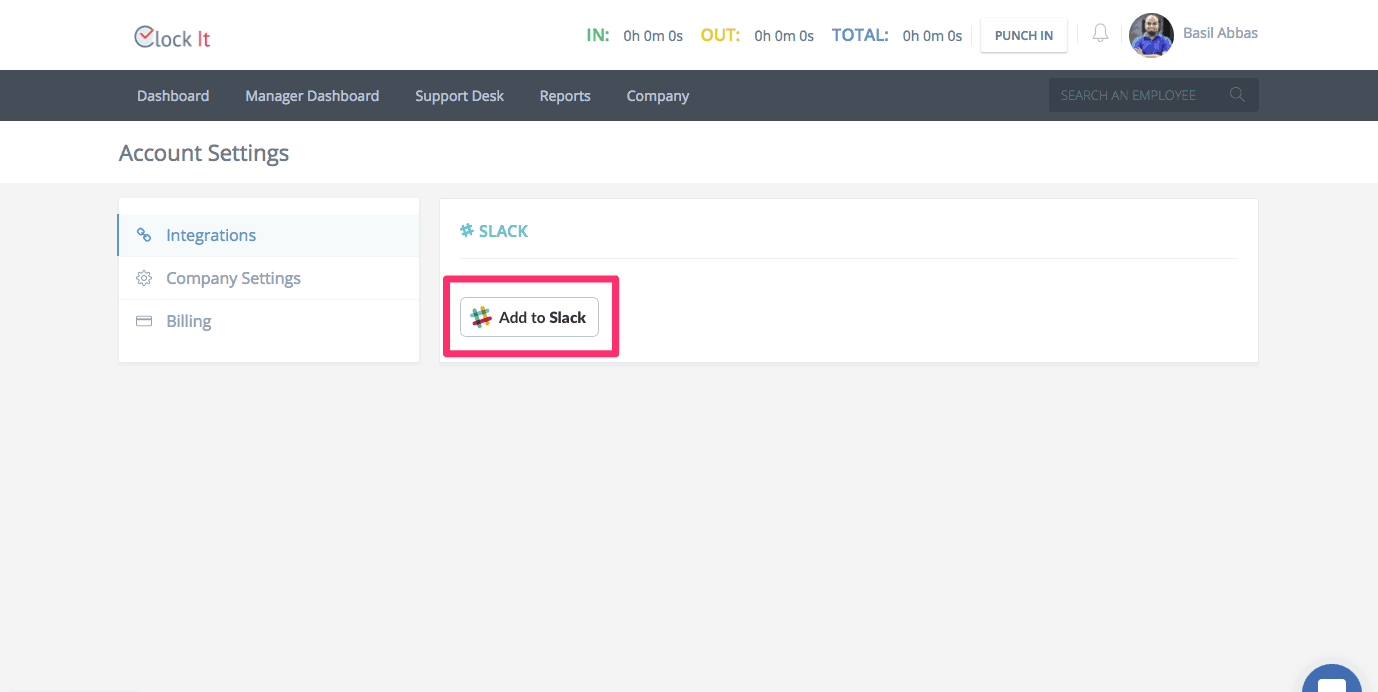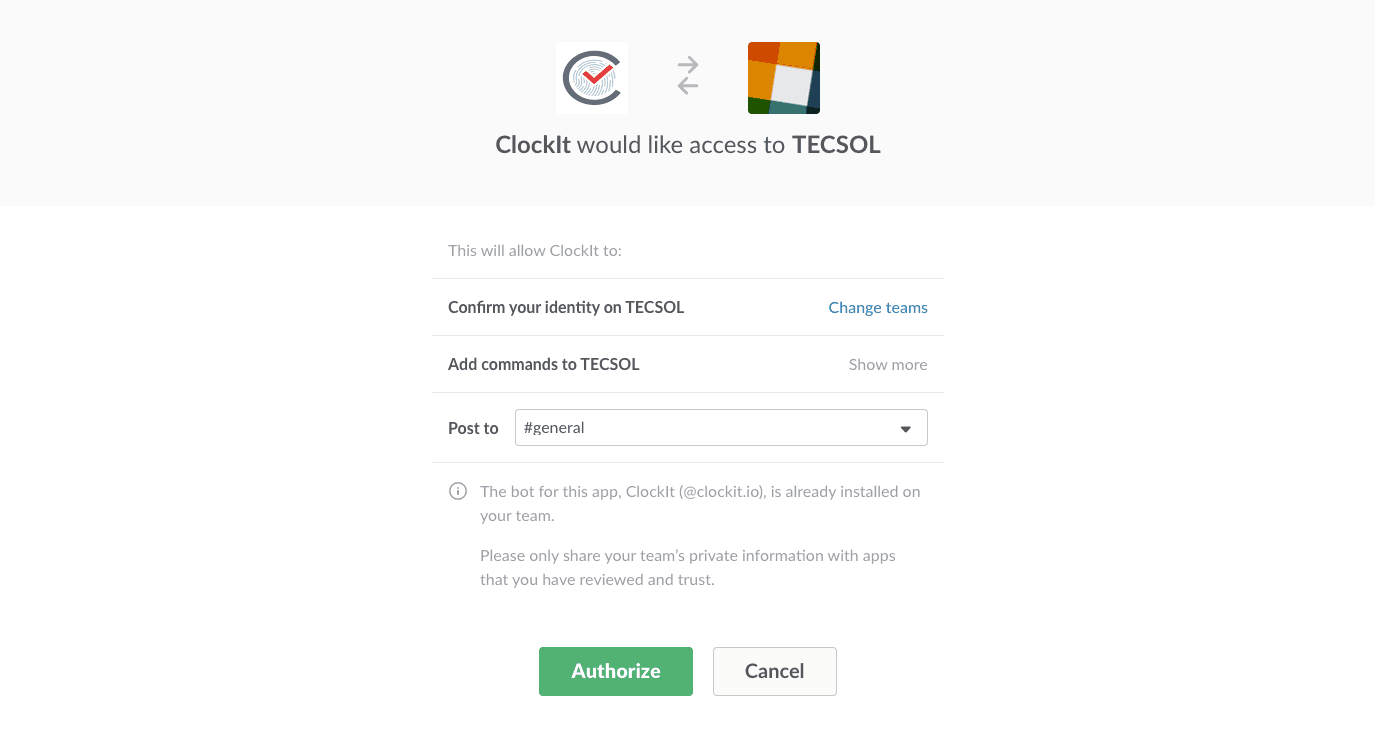Simple one-time integration gets you started with time tracking for all your employees within Slack. Enjoy the convenience of clocking in and out without leaving Slack.
One time integration with Slack by the admin.
Clock in and out within Slack.
Works with Direct messaging and Channels.
Use channels to let your team members know when you are available.
Simple commands to know your IN/OUT status, Work hours, and break hours.
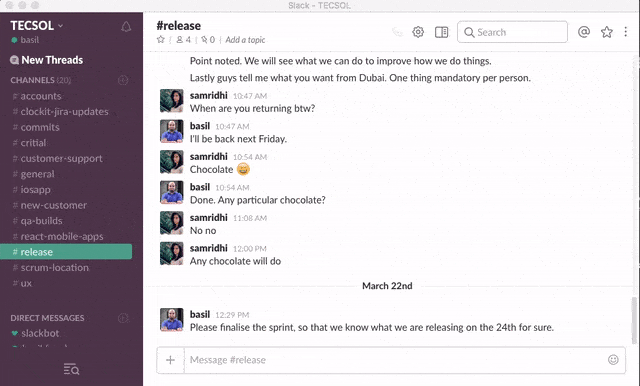
Slack Time Clock
Use Slack as your time clock and allow employees to clock in and clock out.
Clock in and clock out with ease.
Calculate work duration and overtime.
Collect punch in punch out time centrally.
Easy to use commands.
Works as direct message or within channels.
Direct Message or Channels
Use direct messages or any channel to clock in and clock out.
Supports direct messages.
Supports channels.
Create custom channels to mark attendance and notify teams.
Easily notify team members when you are IN and OUT.
Slack Desktop, Web & Mobile
ClockIt time clock integration with Slack works on the web, desktop as well as the mobile app.
Works with Slack Desktop.
Works with Slack Web.
Works with Slack Mobile.
Time clock notifications within Slack.
How to use the slack ClockIt time clock commands
Two Time Clock Commands To Get Started
/clockit punch
/clockit status
How to Install
Keep Your Team Informed
Easily keep your team informed about when you CLOCK IN and CLOCK OUT via Slack channels. ClockIt time clock commands work in any channel and you can decide who you would want to notify every time you clock in clock out.
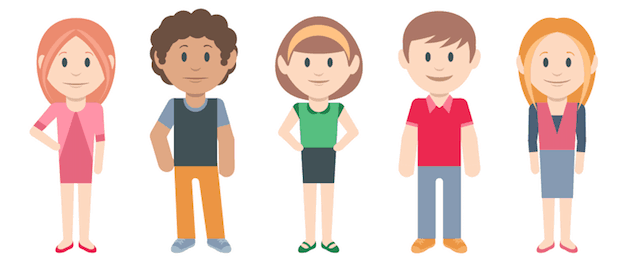
Works great for distributed teams
Here are some of the biggest benefits of using the Slack ClockIt time clock integration for your company. Our proprietary time card calculator and timesheet calculator will ensure that you have accurate work hours, break hours and overtime hours for all your employees. The Slack HR bot ensures that employees get answers quickly.
Unified
If you have a distributed workforce, Slack integration with ClockIt time clock is an obvious choice. Effortlessly capture the clock in and clock out for your entire team in Slack. Using the slack commands means that you would never need to login into ClockIt to punch.
Time card calculator
ClockIt time card calculator will ensure that all your work hours, break hours and overtime hours are calculated accurately and this will allow you to run payroll for all your employees within seconds. Say goodbye to spreadsheets and start saving on labor costs.
Reports
ClockIt time clock software has one of the best reporting engine backed right into its core. With more than 25 filters and options to segment clock in clock out data, you can generate more than 10,000 different types of reports from a single view. Know more about our reports.
5-minute reports
Payroll Reports in 5 minutes.
Automate your payroll process with super simple, easy to use reports. ClockIt reports can be customized and downloaded.