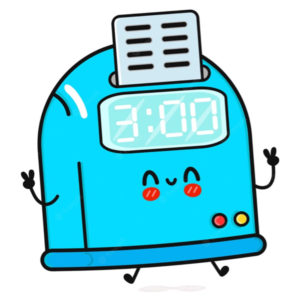19 Jun Did You Know You Can Use A Mobile App as a Time Clock
Using a Mobile App as a Time Clock: Revolutionizing Employee Time Tracking
In an increasingly digital era, traditional punch clocks and paper timesheets are quickly becoming obsolete. Today, businesses are embracing the convenience and efficiency of mobile applications to track employee hours. This article dives into the innovative world of using mobile apps as a time clock for your business.
What is a mobile app time clock?
A mobile time clock app is a software application installed on a smartphone or tablet that allows employees to clock in and out from anywhere, anytime. This modern tool captures, stores, and processes time data in real-time and is especially useful for businesses with remote employees or teams dispersed in different locations.
Key Features of a mobile app time clock
The features of mobile time clock apps may vary depending on the provider, but the most common functionalities include:
Time Tracking:
Employees can clock in and out, take breaks, and track their total hours worked.
Geolocation Tracking:
Some apps provide geolocation data, showing the employee’s location when they clock in or out.
Scheduling:
These apps often allow managers to create and share shift schedules directly within the app.
Real-Time Reporting:
Managers can access detailed reports of employee hours, overtime, and time-off requests.
Integration:
Most of these apps can be integrated with payroll and HR systems for seamless management.
Example: ClockIt time clock app for iOS and Android.
ClockIt Google Play Store Link.
Benefits of Using a Mobile App as a Time Clock
Employee Accountability
With precise time tracking and geolocation features, businesses can ensure that employees are accountable for their hours worked. This can help reduce instances of time theft or buddy punching, where one employee clocks in for another.
Streamlined Payroll Process
Mobile time clock apps allow for accurate, real-time recording of worked hours, making it easier to calculate employee compensation. Moreover, with integration into payroll systems, the process of running payroll can be significantly streamlined.
Enhanced Employee Experience
These apps offer a user-friendly interface that simplifies the process of clocking in and out, requesting time off, and reviewing work schedules. This can improve the employee experience by giving them more control and visibility into their work hours.
Cost and Time Savings
Mobile time clock apps can eliminate manual timesheet entries and reduce administrative tasks, leading to significant time and cost savings.
Choosing the Right Mobile Time Clock App
Selecting the appropriate app for your business depends on your specific needs and constraints. Here are some considerations:
Usability:
The app should be easy for both employees and managers to use.
Integration:
It’s beneficial if the app can integrate with your existing payroll and HR systems.
Customization:
The app should allow for customizable settings to cater to your specific business rules, like overtime calculations or break times.
Security:
Ensure the app has reliable security measures to protect sensitive employee data.
Customer Support:
Look for an app provider that offers solid customer support to help you navigate any potential issues.
The Downsides of Using a Mobile App as a Time Clock
While mobile time clock apps offer several significant benefits, they also come with a few potential drawbacks. Understanding these cons can help businesses make informed decisions about implementing these tools.
Dependence on Internet Connectivity
One of the main challenges with mobile time clock apps is their dependence on stable internet connectivity. Employees working in areas with poor or no internet connection may face difficulties clocking in and out, leading to inaccuracies in time tracking.
Data Privacy Concerns
As mobile time clock apps often collect personal and location data, there may be potential concerns regarding privacy. Although many apps employ robust security measures, there’s always a risk of data breaches, which can lead to significant repercussions.
Potential for Misuse
While these apps generally increase employee accountability, they are not entirely foolproof. For example, employees could manipulate their location data or clock in and out while not actively working. Strict policies and ongoing monitoring can help mitigate these risks.
Technical Glitches
Like any other software, mobile time clock apps can experience technical glitches or bugs, which can lead to inaccurate time entries. Regular software updates and prompt customer support from the app provider are necessary to address these issues.
Resistance to Change
Finally, transitioning from traditional time tracking methods to a mobile app might be met with resistance from some employees, especially those less tech-savvy. Training sessions and clear communication about the benefits of the new system can help overcome this hurdle.
Conclusion
Adopting a mobile app as a time clock can significantly enhance productivity, improve accuracy, and promote transparency within your organization. By integrating technology into your business processes, you’ll stay one step ahead in the evolving landscape of employee time management.